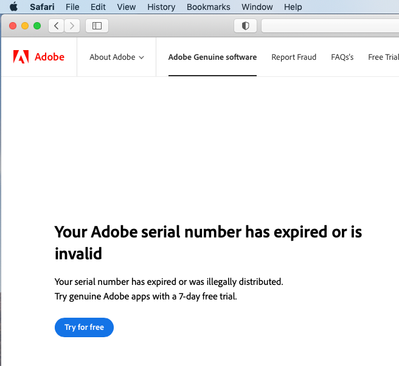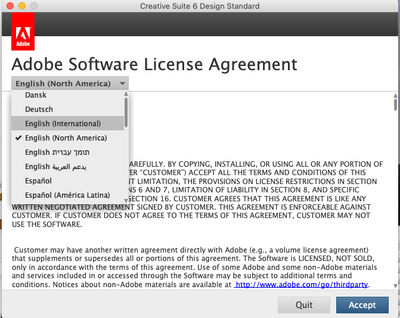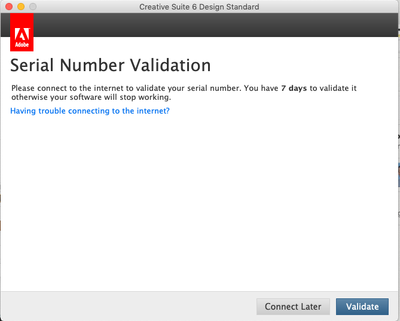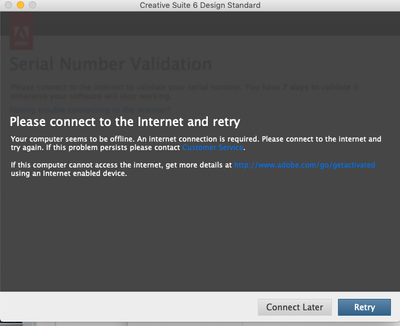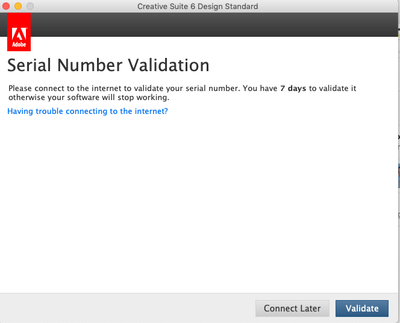- Home
- Download & Install
- Discussions
- Re: Problem getting Adobe to validate my CS6 seria...
- Re: Problem getting Adobe to validate my CS6 seria...
Problem getting Adobe to validate my CS6 serial number
Copy link to clipboard
Copied
I downloaded CS6 Design Standard from my Adobe account. Up to now have used it solely on my MacBook Pro, but want to use it on my iMac (running Mojave) as per the licence agreement. All CS6 programmes are now installed, but when I entered the serial number it wouldn't validate it. The number is correct. The help page I was directed to merely said that the licence "may be expired or fraudulent", and I can't get any further than that. The number is the one that was issued when I bought CS6 nine years ago, and is registered with on my account. The licence has no time limit, so regardless of whether CS6 is "supported" or not, the serial number should still be possible to validate.
I'd really appreciate it if Adobe could help, I don't seem to be the only one with a problem getting my genuine number to be validated...
Copy link to clipboard
Copied
Invalid Serial Number https://helpx.adobe.com/x-productkb/global/invalid-revoked-serial-numbers.html
At one time Adobe did not check numbers very well, and people who did not buy direct from Adobe could use bad numbers
Those numbers are now being caught during new installs
You need to contact support for more information
Be sure to remain signed in with your Adobe ID before accessing the link below
Do be aware that Adobe's staffing is impacted by the virus, so wait times are long
.
You MUST make sure that your browser does NOT block ads, scripts, or pop-ups
You MUST also allow 'cookies' in your web browser for the link to work
.
This link will go directly to the chat option
Type "Agent" in the chat box to bypass the chatbot and be connected to a person
-Meaning type in the word Agent without the quote " " marks
https://helpx.adobe.com/contact.html?rghtup=autoOpen
- or by telephone https://helpx.adobe.com/contact/phone.html
- or Twitter tweet @AdobeCare
.
Adobe does NOT do support by email, so beware of answering anyone who sends you a private message
-click for more information about scammers https://tinyurl.com/10791730
Copy link to clipboard
Copied
Hi, I bought the CS6 Design Standard package directly from Adobe and the serial number was sent to me by email, and is the same number as with the registered product listed in my account. https://helpx.adobe.com/creative-suite/kb/unable-validate-serial-number-ccm.html says that "The installer is product-specific. A separate installer has been created for each Adobe Creative Suite product. For example, you cannot enter your Photoshop serial number to install another product in the suite." My product is the CS6 Design package of InDesign, Illustrator etc. However, I have only one serial number which is for the entire package, not individual ones. Because it wouldn't accept the number during the installation does that mean I suddenly require a different serial number for each programme?
Copy link to clipboard
Copied
no.
when you start to install your suite, you are allowed to choose which of the programs to install from the suite. but all that is irrelevant unless and until you get more info on the revocation of your serial number.
it would be helpful if you embedded a screenshot of the error message you see after entering your serial number, because there's a big difference between an invalid serial number message and a revoked serial number message.
Copy link to clipboard
Copied
This is what happens after I download and install: After I put in the number and ask it to validate, it suddenly says I am not connected to the internet.
The help page I was directed to just said my number is either expired ot invalid - neither of which applies here.
As you can see, no solution is being offered beyond buying a subscription which is not an reasonable option to this problem!
Copy link to clipboard
Copied
adobe connection errors are common and are not related to whether you're connected to the internet. they're related to connecting to adobe's secure servers. your hosts file is one possible stumbling block as mentioned by @Test Screen Name.
a more thorough solution includes that and more:
if you have a non-current os, your default browser must support tls 1.2, https://helpx.adobe.com/x-productkb/multi/eol-tls-support.html
to test your default browser's tls you can use , https://clienttest.ssllabs.com:8443/ssltest/viewMyClient.html
otherwise, confirm that you can connect to the secure adobe servers by reading, http://helpx.adobe.com/x-productkb/policy-pricing/activation-network-issues.html
do you see both logos after clicking "link"?
if you can and still see a connection error try these steps, https://helpx.adobe.com/download-install/kb/common-network-connectivity-issues.html
if those all fail, white list the adobe network endpoints, https://helpx.adobe.com/enterprise/kb/network-endpoints.html
or you can try offline activation by disconnecting your computer from the internet, starting activation and using https://aoes-stage.licensingstack.com/aoes/aoes/v1/imsauthstatus
Copy link to clipboard
Copied
To anyone looking how to solve this problem for themselves - I couldn't! However, today I phoned the Adobe number for my country (don't ask where on the Adobe website I found it, I can't remember!) and spoke to some very helpful people. From what I could see or follow, they were able to (via Remote Support) make changes to my sharing preferences and download an Application Manager that I don't think I would have been able to access myself, amongst other actions. The end result is that I now can open my CS6 Design applications on the iMac as per my Adobe licence agreement!
It's been hair-tearingly frustrating, being stuck in the loop of slow death trying to validate my serial number and the message saying I'd no internet connection. I just want to thank everyone here who replied to my cry for help, thank you for taking the time to eliminate other factors.
I'm so relieved that I can use the apps again, as no way can I afford the Adobe subscription. Thank you everyone!
Copy link to clipboard
Copied
thanks for the follow-up though i do find it surprising that adobe did so much for an unsupported product. i just hope you weren't in contact with someone pretending to represent adobe. (ie, it would be prudent to scan for malware and viruses.)
Copy link to clipboard
Copied
Did you purchase directly from Adobe or a 3rd party vendor?
If from 3rd party, is the vendor still in business?
https://www.adobe.com/genuine.html
Copy link to clipboard
Copied
I bought it directly from Adobe.
Copy link to clipboard
Copied
that removes one cause of serial number invalidation, and otherwise accomplishes nothing. follow the suggestions in my previous post.
Copy link to clipboard
Copied
contact adobe support and check if the serial number was revoked, and if so, why and when it was revoked.
there are 3 ways to contact adobe; chat, phone and twitter:
chat:
use a browser that allows popups and cookies, and click here, https://helpx.adobe.com/contact.html?rghtup=autoOpen
in the chat field (lower right), type AGENT
be patient, it can take quite a while to reach a human.
phone:
https://helpx.adobe.com/contact/phone.html
twitter:
tweet @AdobeCare
p.s. if you're contacted by anyone (via email or private message), it's much more likely to be a scammer than an adobe representative. ie, double check for an employee badge if contacted in the forums and look for an adobe.com domain in the email address if you click reply to an email. then check again and be very suspicious. any other method of contacting (or offering to contact you) is almost certainly a scam, https://community.adobe.com/t5/using-the-community-discussions/staying-safe-in-the-adobe-support-com...
Copy link to clipboard
Copied
I've already tried the Twitter option, they just refered me back here...
Copy link to clipboard
Copied
you'll need to persist, or give up on using your cs6 for anything beyond the 30 day trial period.
chat is the best option, but in some countries they may not be able to use that.
Copy link to clipboard
Copied
I changed it to English International in case that would help but it still goes through the same loop:
I click on "validate", and I get a message saying I'm not connected to the internet:
and so it goes on, and on...
In case of any confusion, my iMac is connected to the internet. The problem, despite the messages, is NOT internet access. I've already tried the other option, of registering through another device to validate the number but Adobe did not like that, telling me that my Adobe account didn't exist!
Copy link to clipboard
Copied
Please type this command in Terminal
grep -i adobe /etc/hosts
Please copy and paste the response. Sometimes (only sometimes) the problem is in this file.
Copy link to clipboard
Copied
1. A TLS 1.2 connection (or higher) is required. Without it, you can't connect to Adobe's servers for security reasons.
https://helpx.adobe.com/x-productkb/multi/eol-tls-support.html
2. Can't connect to Adobe's Servers, Reset Hosts File -
https://helpx.adobe.com/x-productkb/policy-pricing/activation-network-issues.html
Hope that helps. Happy New Year!
Find more inspiration, events, and resources on the new Adobe Community
Explore Now