- Home
- Download & Install
- Discussions
- Re: Problem with Creative Cloud Desktop app since ...
- Re: Problem with Creative Cloud Desktop app since ...
Copy link to clipboard
Copied
Hi, I have updated my desktop and laptop to Windows 8.1 over the past day, and have noticed a problem with the Creative Cloud Desktop app.
Some menu items when I right-click on either the CC system tray icon, or click on the Settings menu icon in the app interface itself do not show. I've included a screenshot of the problem.
I have tried uninstalling and reinstalling the desktop app, but this has not worked. Any ideas?
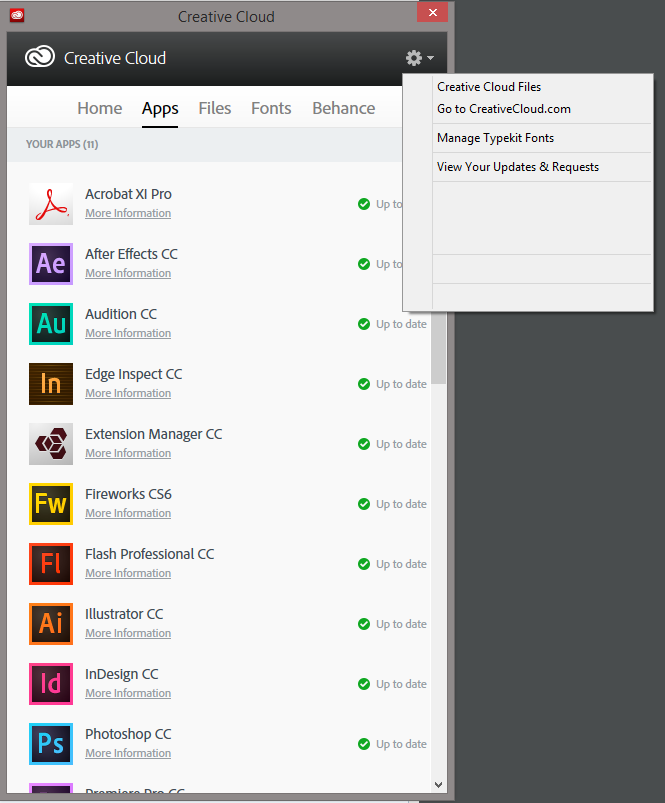
 1 Correct answer
1 Correct answer
If you update to the current version of the Creative Cloud desktop application it should allow you to resolve this difficulty. For more information please see Creative Cloud desktop has missing text in Windows 8.1 - http://helpx.adobe.com/creative-cloud/kb/creative-cloud-desktop-missing-text.html.
Copy link to clipboard
Copied
Same problem, CC now looks like this:
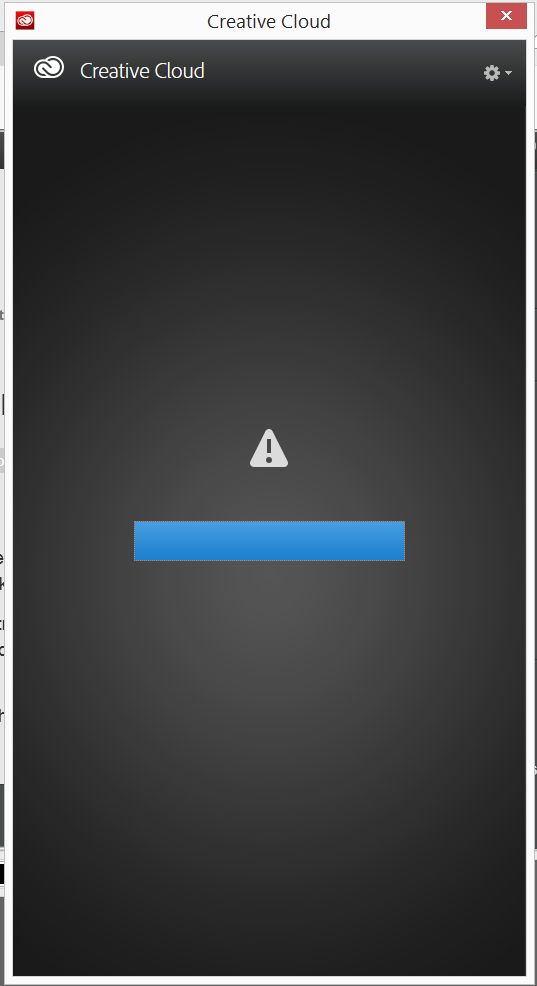
Copy link to clipboard
Copied
I had the same difficulty and discovered, inadvertently, that it appears to be an Internet Explorer problem. I navigated to the Creative Cloud Download site with Google Chrome and installed it from there, and it works now just fine.
Copy link to clipboard
Copied
Also having this issue since installing windows 8.1...
Have tried alternative browsers (Chrome & Firefox) , uninstalling and reinstalling CC and its still broken!
Have tried editing IE settings and it seems even this change isnt helping fix the problem.
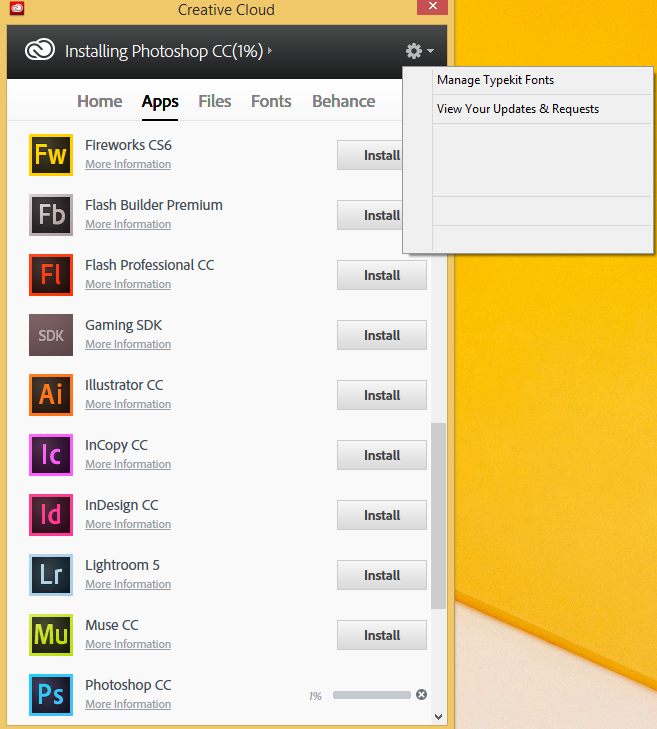
Really losing faith with Adobe.
Copy link to clipboard
Copied
Just done another search of the forums, this seems to have been an ongoing bug since September (so since the early dev builds of Windows Blue (8.1) .)
Wonderful.
Have contacted Live Chat and my case has been esclated to Level 2 support.
Copy link to clipboard
Copied
Yep, same issue here, not too clever, hoping it's resolved ASAP.
Copy link to clipboard
Copied
I raised this initally and sveral months on no answers. I thought it may have been to do with the 8.1 preview relase but isn;t.
Adobe when are you going to sort this out?
Copy link to clipboard
Copied
Just to give everyone an update. Not herd back from Adobe Technical support on the 2nd level. (I guess my case wasnt refered to that team, after spending 4+ hours of trying to repair the app the tech couldnt find any way of resolving the issue thought troubleshooting.)
Copy link to clipboard
Copied
I have decided to cancel my subscription with Adobe as this error was the last straw.
- Adobe failed to provide protection of data for customers billing details.
- Adobe has failed to provide updates about there site and service when it has been down/offline.
- Adobe has failed to provide support for this issue at higher levels of support and isnt willing to fix this bug.
I have been a customer of Adobe Systems for 9 years now and I think its time for me to move on. The creative cloud is a great idea but if the software isnt supported what hope do we have of getting it fixed?
Copy link to clipboard
Copied
At least I am not the only one, was about to capture a screenshot and post - but thanks to the OP for doing so. Same issue here on Windows 8.1. This needs fixing Adobe please, on top of the Help bug in Photoshop this is low standards from a top tier developer.
Copy link to clipboard
Copied
Yip. I have the exact same problem since installing 8.1.
Copy link to clipboard
Copied
One more to add to the list - same problem for me with Win 8.1 Pro 64bit.
Copy link to clipboard
Copied
Same issue here. App menu does not display correctly since 8.1 update as per OP screen grab.
Anyone at Adobe? ....Anyone?
Copy link to clipboard
Copied
Same here.. and Photoshop CC isn't working on Windows 8.1. It hangs on the File -> Open dialog. Anyone at Adobe reading these threads?
Copy link to clipboard
Copied
Ps CC is working fine my side. It is possible you are having a specific issue with yours.
Copy link to clipboard
Copied
For those experiencing the issue with panels appearing blank or with missing text could you post the type of videocard you have and the driver version?
Does turning visual effects off (or set to Adjust for best performance) make any difference?
Copy link to clipboard
Copied
Same problem on both my pc's. The one has a Nvidia 550m. The other an Amd 6800hd.
Copy link to clipboard
Copied
Thanks for the reply. Gigabyte Geforce 760 (Windforce OC Version) with the latest Nvidia 331.58 drivers here. It isn't just the settings drop down that is affected for me. Also the right click menu, and when I open up CC I have to hover over the input boxes (or any content) to make it appear.
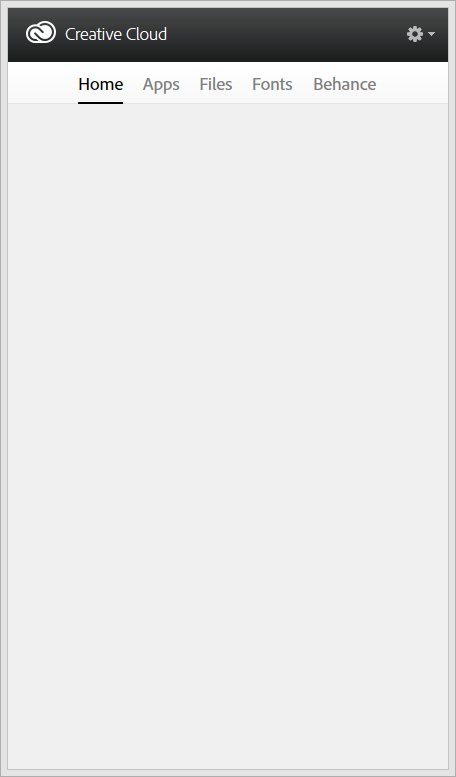
Copy link to clipboard
Copied
Nvidia GTS250 latest drivers Nvidia 331.58.
Copy link to clipboard
Copied
I'm just using a intel onboard chipset HD3000
No success with turning off visuals.
Copy link to clipboard
Copied
Thanks for the info guys, another question. Are you using the final release of Windows 8.1? Could you post the build number to confirm?
Copy link to clipboard
Copied
Latest official version on both my machines.
Copy link to clipboard
Copied
My problem solved (sort of), see 1. above. Did the following:
Uninstalled CC desktop
Removed all Add-ons in IE
Uninstalled Java
Updated AMD Catalyst Control Center (v. 2013.0830.1944.33589) which updated graphics drivers (v. 13.152.1.1-130910a-162613E-ATI )
Reinstalled CC desktop
What of the above actually did the trick I don't know
Windows 8.1 Version 6.3.9600 Build 9600
Video card Radon HD 5850
Two more observations:
Had turned 'Enable Protected Mode' off' in IE, turned it back on to day as this made no difference.
Download of CreativeCloudSet-Up was quick, but installation was extremely slow. The last 10% of green bar took at least 30min. Task Manager showed 'Creative Cloud Set-Up (32bit)' loaded but showed no activity. Finally, after a few attempts it eventually closed and worked.
A third observation:
Although the app now starts and show me my installed programs, the upper right menu does not work, only shows three items. No item for Exit or Close. In fact the app cannot be completely closed from the taskbar or menu, only by ending it in Task Manager.
Message was edited by: orogne
Copy link to clipboard
Copied
I have the same issue. I'm using 8.1 (build 9600) with a GTX 670 (driver version 331.58). I did not use any preview or beta version on this machine. Weirdly, this morning I could only read the lines Manage Typekit Fonts and View Your Updates & Requests. All lines below it were blank. But, I switched to Best Performance and the lines Creative Cloud Files and Go to CreativeCloud.com appeared above Manage Typekit Fonts. I then switched to best appearance and the two "extra" lines remained. So, I can see four lines, but that's it. Not a critical issue, but it's always nice when things look and work as the should! (Yes, I closed and reopened the app each time after switching settings. And if it is a factor, my CPU is an AMD.)
Copy link to clipboard
Copied
I am experiencing this Creative Cloud app bug where the menu is not working correctly. The bug is in Adobe Creative Cloud version 2.1.2.232. I am using the final version of Windows 8.1. The video driver is "Microsoft Hyper-V Video" version dated 06/21/2006. This is the same video driver I use with my other Windows 7 machine, and the Windows 7 machine populates the menu as expected.
Find more inspiration, events, and resources on the new Adobe Community
Explore Now