- Home
- Download & Install
- Discussions
- Re: Problems again and again with "Not yet install...
- Re: Problems again and again with "Not yet install...
Copy link to clipboard
Copied
Hello everybody,
I am slowly growing extremely unnerved about something that keeps on coming up all the f*&/ time. I am a scubscriber to Adobe CC Photography Plan. Again and again, when the CC-App restarts it tells me that Photoshop and Lightroom have not yet been installed. But they are. When I re-install them, it tells me that I´m in a test-phase. I have gone through the process of de- and re-installing the whole and complete CC with every bit and piece but it always keeps on coming up.
I am then supposed to re-register my product.
After that PS&LR work again but all my previous settings are gone. I have to completely redo my workspaces again. Also, the last time this happened (today), suddenly all lens profiles for the auto-lens distortion fix have vanished into nothingness.
I have also done the following things offered by the generic Adobe "support":
1. ran Hosts-file fixer (Result: "0 Hosts filed repeaired")
2. manually fixed Hosts-file folder by deleting everything referring to adobe in it, then replacing the original one with that new one
3. gone through the procedure of checking the permissions for administrator & users. They were already in the state that they should be in.
I wonder if this is something that has been occurring to other users and what you did to fix it. Since it is utterly impossible to reach anyone anywhere in any way connected to an actual "Support", I am slowly but surely moving towards cancelling my subscription. I have to be able to work on my stuff without constantly fearing that there will be an interruption or that I have to continually start from the beginning agan. That´s really totally unacceptable and I don´t get it that this happens to such a large player like adobe.
Sooo.. . .
if anyone has a way to offer me assistance since Adobe cannot, I would be really greatful.
in any way,
have a good day.
Heiko
 1 Correct answer
1 Correct answer
Ok thank you for the update Heiko. What other utilities do you utilize Heiko? Are they any system optimization utilities that may also be affecting the licensing of the installed Adobe applications?
Heiko I would recommend contacting our support team at Contact Customer Care so direct assistance can be provided. You are welcome to reference this public forum discussion.
Copy link to clipboard
Copied
Hey Heiko ![]()
I have the same problem with my cloud and Animate. Today i tried to re-install animate three times and when its done it says i havent installed this programm yet and i also getting these test-phase. I am getting frustrated. Also couldnt find any solutions for this problem. I have to repair my cloud every second day. I hope someone can help us.
~ Rose
Copy link to clipboard
Copied
Moving this discussion to the Adobe Creative Cloud forum.
Heiko and Rose what operating system are you both utilizing your Creative Cloud membership on? Is the computer managed by an organization or are you an individual user and administrator of the computer?
Copy link to clipboard
Copied
Hey Jeff A Wright!
I own a laptop with the operating system Windows 8. I am an individual user and administrator of the laptop.
~ Rose
Copy link to clipboard
Copied
Thanks for the update Rose. Please review the install log for the Animate installation to determine why it is failing to install. Information on how to locate the install log can be found at Creative Cloud download and install errors. You are welcome to post any specific errors you discover Rose.
Copy link to clipboard
Copied
Hello Jeff A. Wright,
thanks for the feedback - I was offline a couple of days.
To your questions:
01. I am operating on Windows 10 as an individual user and also the administrator.
Yesterday I was using Photoshop again and it worked, also in cominbation with bridge. This morning, after restarting my laptop, I started bridge. First it said again that some extensions were missing and if I want to install these. I clicked "yes". After that, trying to open a picture from bridge into Photoshop, the application didn´t start. After trying to open a picture from bridge into camera raw, I got the message (in german, I hope I translate it correctly): "A higher level application of bridge is not active. The product has to be started at least once to activate this function."
Then when I open the Creative Cloud App, it shows me again that Photoshop and Bridge (as well as Ligthroom), are listed as not installed.
sincerely yours,
Heiko Knoll
P.S.: . . . and so I clicked on "install" once again and what do you know -- it got me back to the "test" - status again. (see screenshot)
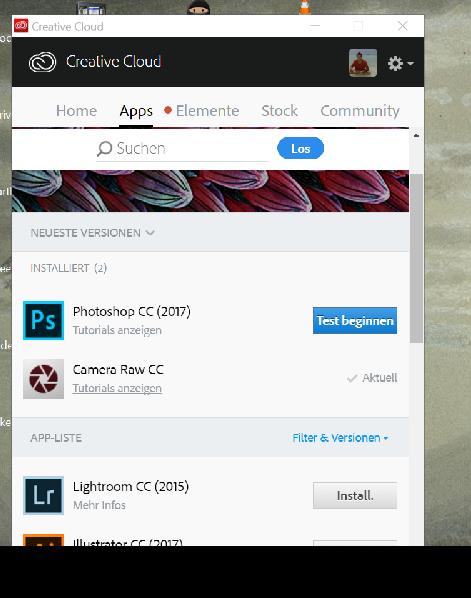
Copy link to clipboard
Copied
Hello Jeff,
UPDATE:
I know did the following: using Revo Uninstaller I completely deinstalled all adobe products on my computer (so also including Reader, flash player, etc.). I then used a search software to search for all and any other files/folder with the string "adobe" contained in them. I deleted all these files, even though my system warned me that some of these are System files. I then reinstalled the adobe client and the software and apparently now it´s working again.
Now my qestion: There are some products which will also be gone - for example the extension manager and extended toolkit. Do I really need these?
Also, there were things like "Adobe AIR" and other things.
Can I leave that be for the moment and wait until the system asks me to install them?
well, thank you anyway for the help and sorry for the storm of mails I sent.
sincerely yours,
Heiko
Copy link to clipboard
Copied
Heiko what prompted you to utilize the Revo uninstaller? You can find details regarding the uninstall process at Uninstall or remove Creative Cloud apps .
Copy link to clipboard
Copied
Hi Jeff,
I had done the deinstallation with the client several times before: After re-installing, first the little button on the button said "up to date" only to switch, after about 20 seconds, to "Test Version". . .
I had done this several times without success so I guessed something was really screwed up. That´s why I chose to just completely x everything out of my computer and completely reinstall every installer and software once again.
Copy link to clipboard
Copied
Ok thank you for the update Heiko. What other utilities do you utilize Heiko? Are they any system optimization utilities that may also be affecting the licensing of the installed Adobe applications?
Heiko I would recommend contacting our support team at Contact Customer Care so direct assistance can be provided. You are welcome to reference this public forum discussion.
Copy link to clipboard
Copied
well, I am using the following utility programs:
1. Kaspersky Internet
2. Tune-Up Utilities
. . .but basically I´ve been using these for several years now with no problems.
For the moment I´ll just wait and see how the new installation "behaves", otherwise I´ll follow your advice and contact customer care.
thanks and have a good day!
Heiko
Find more inspiration, events, and resources on the new Adobe Community
Explore Now