- Home
- Download & Install
- Discussions
- Re: Renew Subscription Error Creative Cloud
- Re: Renew Subscription Error Creative Cloud
Copy link to clipboard
Copied
I keep getting the "Renew Your Subscription" page when starting any of my adobe products. I updated my billing information and when I click "Try Again," I'm told my subscription is now active. I tried waiting the 15 minutes, rebooted my computer. This is seriously impacting my day. Does anyone know how to fix this?
Waited on hold for over 20 minutes. No Answer.
Chat function on the site is not working.
Please help!
 1 Correct answer
1 Correct answer
Please refer to the following document:
http://helpx.adobe.com/creative-cloud/kb/license-this-software.html
Copy link to clipboard
Copied
Hi Rajshree and thank you for your support...but the incredible thing is still happening. i can't get any app running today. Now i'm really frustrated. What should i do? I can't work anymore. I've follow the steps of the FAQ, nothing works. I need a solution for this bug.
Thank you again,Roberto
Copy link to clipboard
Copied
I've checked my prepayed cars and the money are still there, so i think that the payment is not been recieved from Adobe. Please help me in this "horror" situation, it's really a nightmare.
Roberto
Copy link to clipboard
Copied
Adobe had tried to take payment from the bank on December 1st 2014, the payment did not go through, please contact bank, in the mean time let me get the issue escalated to the concerned team.
Regards
Rajshree
Copy link to clipboard
Copied
Thank you so much. unfortunately this is not a bank account, but a mail service. The card is a Visa Postepay. I've contacted the mail service and they say that there is no problem with my card. I have another subscription program with the same card and the payiment goes true normally. So i think that there is an Adobe problem. Should i have to change again my account information? I've done twice yesterday and today. May Adobe try again to take the money now?
Thank you again,
Roberto
Copy link to clipboard
Copied
Hello Rajshree, i've send to tou an email with some grabs of what happen. Thank you,
Roberto
Copy link to clipboard
Copied
Roberto, the issue is being handled by the concerned team, I shall be updating you soon regarding this.
Regards
Rajshree
Copy link to clipboard
Copied
Thank you so much Rajshree. Today it seems that i can use the apps again . I really hope that the Adobe team can resolve this issue with my account really soon.
Thank you really so much for your support.
Roberto
Copy link to clipboard
Copied
You are welcome, I checked & found that it is active, I hope to get the complete resolution soon.
Regards
Rajshree
Copy link to clipboard
Copied
Sorry for another post...this morning i can't use any apps again, on my laptop and on my desktop too. I have again the loop and i can't run any programs. It ask me all the time to sign in with my account and the loop starts again.
Roberto
Copy link to clipboard
Copied
I have discovered that if i log out from CC app, start a program and sign in from there, it works. But, if i turn off the computer and restart again, CC app is connected to my account and then i can't open any sw, because the loop start again.
Copy link to clipboard
Copied
For my laptop is a noway. no app is running...
Copy link to clipboard
Copied
Nothing to do...only AE opens and then Premiere start the loop again...
Copy link to clipboard
Copied
Hi, I get the same Renew Your Subscription window as well. I renewed my subsription 3 hours ago at least. On my account is my new subscription already visible. What should I do?
Copy link to clipboard
Copied
...
I have the same issue, was using Adobe Pre Pro CC subscription which got cancelled a few days ago - effectively rendering all the projects useless as I tried to open the projectsfor a day now unsuccessfully, now getting the freadful error "The project contained a sequence which could not be opened..." I have now renewed the subscription again today. Sitting on more than 100 projects that need changing with client. I dont know what will happne to all the projects. WIll I be able to open them once subscritption renews and Premiere opens again.
Really frustrated. Been trying to get past the Renew Your Subscription window despite making the payment. Help!
Copy link to clipboard
Copied
Umesh Tthapa,
- There is no billing issue. Please refer to the following document:http://helpx.adobe.com/creative-cloud/kb/license-this-software.htmlRegardsRajshree
Copy link to clipboard
Copied
There is no billing issue , please follow https://helpx.adobe.com/creative-cloud/kb/license-this-software.html
Regards
Rajshree
Copy link to clipboard
Copied
I have followed the steps on this page to no avail. The first step has no effect. The second does not exist (there is no "License This Software" button in the Cloud App, nor in the applications themselves). Where should this appear? The instructions do not say. Poor direction, this.
I am part of a group membership. The administrator tells me he changed our payment method (the old corporate card was updated with a new number), and received confirmation from Adobe.
We've signed out and back in, updated the Cloud app, and been all over our account settings, with no change.
For the last 3-1/2 weeks I have been receiving the Expiration countdown notice. As of today I have 3 days left.
Any idea why, or is this only something Adobe can fix somehow?
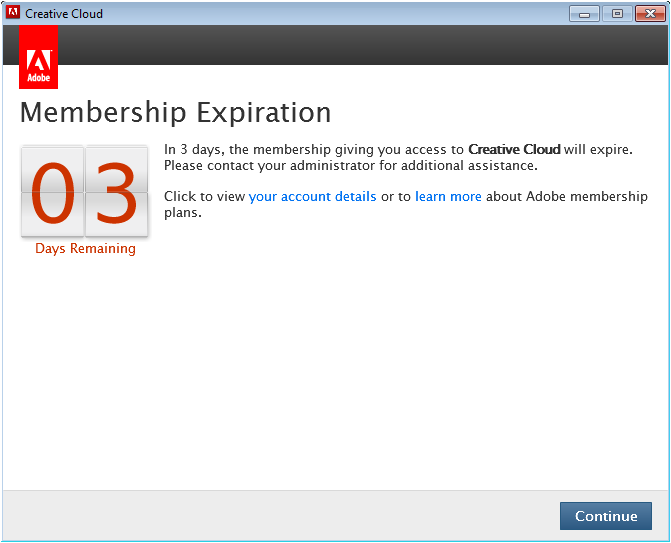
Copy link to clipboard
Copied
I am having this issue now, and can not working on anything!!
No matter what Adobe Apps that I try to open, this pop up window just pop up.
I called the Adobe Support, they told me that need 2 days to resolve this issue...
It's just so frustrating, when you need to work something urgent but the software just not working for you.
Copy link to clipboard
Copied
Why is the Creative Cloud getting so disgusting???? Adobe I am aware this problem has been happening since last year and you have not released a proper fix for it... I do not want to sit on the phone for 1/2 hour to try to talk to some tech support that will try to fix my problem in days... we don't have days when we are working for Client, Adobe... we want this issue fixed NOW... NOW... Adobe... NOW... stop making excuses!!!!!
Copy link to clipboard
Copied
Have you had any luck here?
Copy link to clipboard
Copied
support finally fixed this issue but now I am having a separete problem that I don't know how to fix. freezing up for no apparent reason and now I can't get premiere to start at all. sigh...
Copy link to clipboard
Copied
Copy link to clipboard
Copied
oh i know what the issue is i have a previous thread about qucktime that I have been reading. Everything I do appears to work for a little bit and then starts with the same crap.
Copy link to clipboard
Copied
It will be best to contact Support for this.
Regards
Rajashree
Copy link to clipboard
Copied
they are almost no help. But thanks.
