Still getting Download Error
Copy link to clipboard
Copied
I'm still getting the Download Error Contact Support error on my second computer. I've tried all the fixes in this forum several times since Monday and none of them work. I'm running a Win 7 64 machine that meets all the system requirements. It loads fine on my laptop connected to the same network (plugged in not wifi.) But will not load on my desktop.
Copy link to clipboard
Copied
Which Adobe software? Any error message and error code?
Copy link to clipboard
Copied
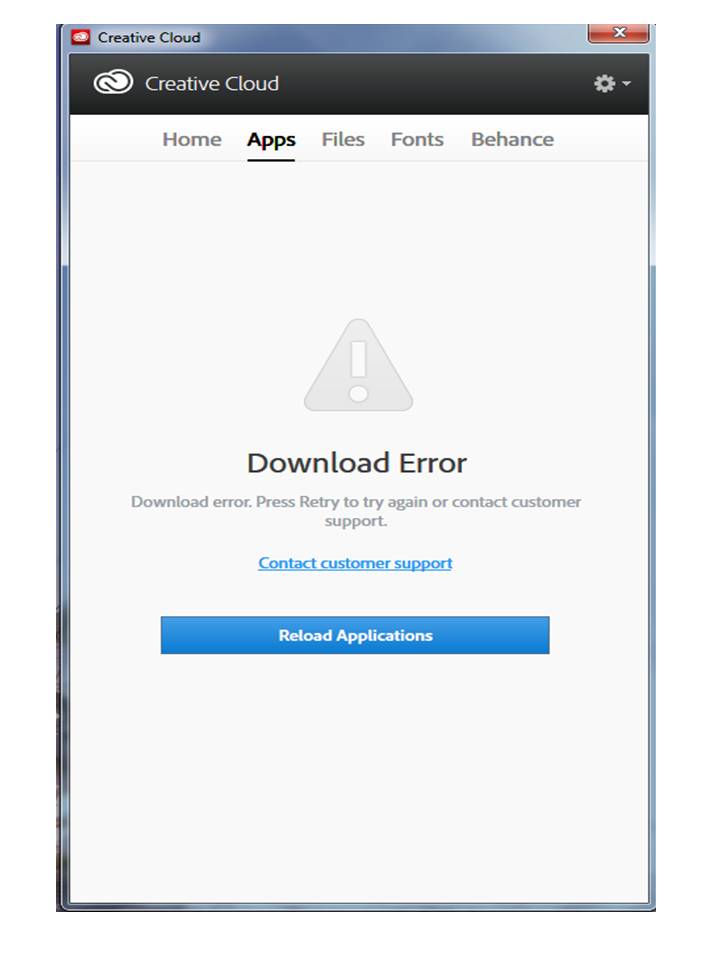
This is the error. I'm just trying to connect CC so that I can start downloading software. I have seen others pn this forum with this error and have tried all of the fixes suggested. None have worked.
Copy link to clipboard
Copied
Please try to perform following steps:
- Delete AAMupdater folder from
Win : C:\Users\username\AppData\Local\Adobe\
MAC : ~/Library/Application Support/Adobe/
- Rename the opm.db file:
Win: C:\Users\USERNAME\AppData\Local\Adobe\OOBE
Mac: ~/Library/Application Support/Adobe/OOBE
Note:
please refer following help document on how to show hidden files
Show hiddes files and folder in Windows:
http://helpx.adobe.com/x-productkb/global/show-hidden-files-folders-ex tensions.html
Access hidden user library files on Mac:
http://helpx.adobe.com/x-productkb/global/access-hidden-user-library-f iles.html
Copy link to clipboard
Copied
As I stated I have done this several times and still get the error. I've tried with CC installed and with it uninstalled. I still get the error.
Copy link to clipboard
Copied
RevKev can you please post what steps you have performed then. The suggestions provided by Sumit allow many users to resolve the difficulties you are experiencing.
Have you also completed the steps available in "Unknown Server Error" when you attempt to log in to Adobe Creative Cloud - http://helpx.adobe.com/creative-cloud/kb/unknown-server-error-launching-cc.html?
Copy link to clipboard
Copied
- Downloaded and installed Creative Cloud.
- Logged in and went to Apps tab
- Got download Error
- Quit CC and did this:
Delete AAMupdater folder from
Win : C:\Users\username\AppData\Local\Adobe\
Rename the opm.db file:
Win: C:\Users\USERNAME\AppData\Local\Adobe\OOBE
- Opened CC and got error.
- Uninstalled CC
- Did this:
Delete AAMupdater folder from
Win : C:\Users\username\AppData\Local\Adobe\
Rename the opm.db file:
Win: C:\Users\USERNAME\AppData\Local\Adobe\OOBE
- Downloaded CC AGAIN and installed it.
- Logged in
- Got same error.
- Quit CC
- Did all steps in this:
Have you also completed the steps available in "Unknown Server Error" when you attempt to log in to Adobe Creative Cloud -http://helpx.adobe.com/creative-cloud/kb/unknown-server-error-launchin g-cc.html
- Opened CC
- Logged in
- Got error
- Quit CC
- Did this again:
Delete AAMupdater folder from
Win : C:\Users\username\AppData\Local\Adobe\
Rename the opm.db file:
Win: C:\Users\USERNAME\AppData\Local\Adobe\OOBE
- Opened CC
- Got error
- Unstalled CC
- Repeated all of the above steps in every possible combination I could think of including downloading CC several times and I still get the error.
Copy link to clipboard
Copied
I got an email alert of a reply but when I try to us the link in the email it says the discussion has been deleted. Please resend.
Copy link to clipboard
Copied
Ok thank you RevKev. Can you please also review the steps listed in Sign in or activation errors | CS6, CS5.5 Subscriptions, CS6 Perpetual - http://helpx.adobe.com/x-productkb/policy-pricing/activation-network-issues.html. Maybe you truely do have a network configuration error which is causing the current behavior you are experiencing.
Copy link to clipboard
Copied
Tried everything listed. Still getting error.
Copy link to clipboard
Copied
I see RevKev then I would recommend working contacting our support team and working with them directly. For the best assistance, I recommend our chat support at http://adobe.ly/yxj0t6. Our chat representatives can provide a personalized experience to resolve the issue you have described.
I would be curious to see the results if you wouldn't mind posting back to this discussion with your case number and how your difficulties were resolved it would be appreciated.
Get ready! An upgraded Adobe Community experience is coming in January.
Learn more