 Adobe Community
Adobe Community
- Home
- Download & Install
- Discussions
- Unable to connect to Creative Cloud .... what is g...
- Unable to connect to Creative Cloud .... what is g...

Copy link to clipboard
Copied
Is anyone else having issues logging in to Creative Cloud? I cannot access via AAM or https://creative.adobe.com/. AAM just gives me an error that it cannot contact Adobe, and the web portal just clocks.
Thanks
 1 Correct answer
1 Correct answer
Here's an explanation for the instability, just posted:
Update on Creative Cloud Connection and file sync preview
http://blogs.adobe.com/creativecloud/update-on-creative-cloud-connection-and-file-sync-preview
Copy link to clipboard
Copied
Creative Cloud file sync services are currently unavailable. We're working to restore service as soon as possible. To disable error alerts you can Turn Sync Off or Quit Creative Cloud Connection.
You can check the current status of Creative Cloud at :http://status.creativecloud.com.
Copy link to clipboard
Copied
Ken, can you advise as to when it will be easier to find that link? Many people were unaware of the Status page until threads in this discussion and others like it. It is not linked on the support page, the Creative Cloud page, or any other page that I was able to locate other than these forums. It seems to be a considerable mistake to not have this present.
Copy link to clipboard
Copied
Ken,
I know, that last 72 hours is a hard time for the CC team. But it doesn't help Adobe to keep us (more than half a milion paying, and over 2 million trial and free subscribers) in the dark. Two things should be done immediately when a situation like this happens:
1. A short explanatory info on Adobe Home page, with a link to the Status page
2. An automated explanatory e-mail to ALL Adobe ID addresses subscribed to CC.
The way Adobe handles it now is just sweet music to all hard-core opponents of the CC.
Sorry for beeing bitter.
Regards,
Tomek Kuczborski
Copy link to clipboard
Copied
Ken makes some good points.
My files are now visible again, I have not tried to sync with my workstation as it says that is still down.
My biggest fear was loosing those files, I can understand some hiccups with your servers after launching something new (even 72hr ones). It was just shocking to see my files gone and as others have said, some kind of message saying that my files were ok should have been put up in easy to find locations of not direct emails to CC users.
I like CC and for the last year I have been satisfied, as Ken said you are giving the CC opponents more to complain about, better customer service is needed when you are trying to go in a new direction with your product.
Now if only we could share folders and mp4s with clients, but I'm sure that topic is covered elsewhere.
You stressed me today but Im still going to say Thank you Adobe, AE keeps getting better and better.
Copy link to clipboard
Copied
Ken G.,
Could you please pass this on to whomever might be in charge of the CCC.
Thanks for that link. The status finally shows the correct situation for Sync.
However, sync went out on the afternoon (ET) of May 14, 2013. It is now the mid-morning (ET) of May 17, 2013.
Adobe needs to understand that this is a terrible way to start its Creative Cloud only services. People go crazy when Twitter is out for three hours. This is three days. Imagine if Amazon was out for three days. Or DropBox. Or Facebook. Or online banking.
Adobe is lucky the press hasn't picked up on this.
This outage of sync means that the Files sync service of Creative Cloud has lost all reliability.
It also does not bode well for people to trust Behance with their portfolios.
But I am really worried about what an outage like this might do to the validations of CC software. What would happen if this three day outage happens with the communication of the user's software with the cloud to validate that the user has paid for that month.
I don't know what the "grace period" may be for validations not being sent, but after three days the software on the desktop might turn itself off.
Bottom line: The trust that people have that the Creative Cloud is going to work is being eroded.
Copy link to clipboard
Copied
Creative Cloud file sync services are currently unavailable. We're working to restore service as soon as possible. To disable error alerts you can Turn Sync Off or Quit Creative Cloud Connection.
You can check the current status of Creative Cloud at http://status.creativecloud.com.
Agreed that the status page could be more clear.
The Adobe Creative Cloud has may pieces:
- Subscription to plans from https://creative.adobe.com/plans is working normally.
- Installing desktop applications from https://creative.adobe.com/apps and the Adobe Application Manager are working normally.
- Other services you can access from the Creative Cloud such as Story and Typekit are working normally.
- Viewing training and learning videos from the Learn link is working normally.
- Uploading, downloading and working with your files from the web service at https://creative.adobe.com/files is working normally.
Copy link to clipboard
Copied
Sandie They are not paying attention. That's word for word Repeat of the same Message previously in this Thread.
I can't depend on it because in order for me to sign I have CC set to load at startup. CC is inactive. The sign in comes up I sign in nothing happens. I also then have to quit CC then open and sign in. Then I have to go to to control panel sign out and sign in again. It will stay on for 5 minutes and I have to repeat the ritual. Having the Sync Server down also affects Sign in as well. I spent 1/2 hour or more yesterday uninstalling CC then restarting computer. Then going to application Manager and reinstalling. No change.
Copy link to clipboard
Copied
Ken G. Rice wrote:
- Uploading, downloading and working with your files from the web service at https://creative.adobe.com/files is working normally.
These users still claim to be unable to see and use previous files via the web service? So are those an isolated instances or is it working normally? Seems odd, can't be both.
Copy link to clipboard
Copied
You can get it to turn Black for a few seconds by quiting CC the open CC and signing back in might last minute to minute and a Half and its dead again
Also if your remove the ODBE folder from Library > application support > Adobe and empty Trash then open and sign in still last about a minute to minute and a half.
It’s a Half Backed idea.
Copy link to clipboard
Copied
Dear Abhijit,
Same problem as the other reported. Tried your advise on my Mac with OS X 10.8.3, but did not help. Any further ideas?
Best regards,
Andreas
Copy link to clipboard
Copied
The saga continues... I go to creative cloud files on the web and whala nothing is there, and I had files there. Is this issue ever going to get resolved!!!
Copy link to clipboard
Copied
lol, the joys of 'the cloud'.
Copy link to clipboard
Copied
Well, it's now tomorrow morning here.
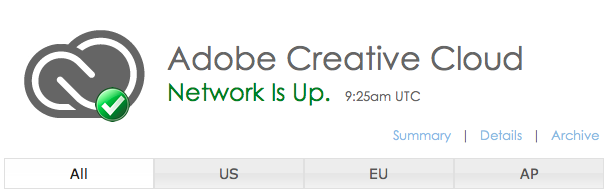
^^^^ And that's a lie ^^^^^
24 hours without a connection now - time to start thinking about 'goodwill' gestures Adobe?
Any news at all on this?
Copy link to clipboard
Copied
That can change quickly:
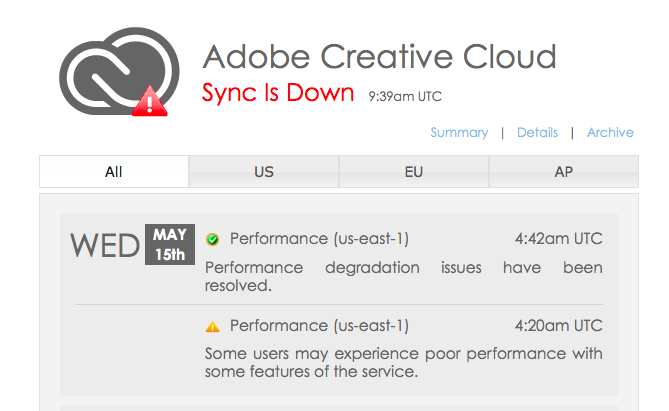
Uwe
Copy link to clipboard
Copied
Doh!
Copy link to clipboard
Copied
How about this, now i can connect to CC and ALL MY FILES ARE GONE! IT ALSO ERASED THEM OFF OF MY COMPUTER! i am pushing a deadline and this completly screwed me, half my assets in AE were coming from that sync folder, I managed to replace most of them but this has put me hours behind and I now have no workflow between myself and my wife at home.
Support says my files still exist but cant prove it, a years worth of files all gone, thousads of dollars worth of work and support says "sorry for the inconvienence" excuse me while I inconvienience you by shoving my boot up your arse!
For a year I have been happy with adobe cc and laughed while the haters complained, I love AE and the cloud has been a real help but if Adobe cant be resposible with my files I am joining the ranks of haters!
Copy link to clipboard
Copied
how did you manage to connect Simon as its still down according to the status page and mine is still down
Copy link to clipboard
Copied
When I go to the cloud site it acts as if normal however its empty. My account bar says 5.8/20 when I logged in yesterday auto sync happend and erased everything off the drive to match the cloud, it didnt even put them in the trash bin, they are gone.
Copy link to clipboard
Copied
Hi Simon,
I've heard that some users may currently not be able to see all of their files in relation to the aforementioned outage but they will be restored when this outage is resolved. Would you mind posting back on this thread if still you don't see then after the outage is restored?
Sorry for the confusion,
-Dave
Copy link to clipboard
Copied
David_B: is there an estimated time for service restoration? It has been down for at least 36 hours, possibly longer, and this is a nontrivial level of service outage, especially for what is touted as a flagship product from a company like Adobe.
At the very least, a statement somewhere other than a page that is not linked from the main Creative Cloud page at all would be preferable; putting up a link somewhere - anywhere! - to http://status.creativecloud.com/ would be a great improvement in this situation.
Copy link to clipboard
Copied
Hi Geoff,
I understand. I haven't heard of an ETA other than I know we are currently working on resolving it. I believe there are plans to improve communication around outages, including better visibility of the status page and its content.
-Dave
Copy link to clipboard
Copied
It's Thursday, May 16, at 3:30. CCC hasn't worked for a day and a half.
Copy link to clipboard
Copied
"ALL MY FILES ARE GONE! IT ALSO ERASED THEM OFF OF MY COMPUTER!"
You still have the originals and its only 1 set of backups on the cloud so you should be fine even if they are gone? I know mine are ok!
Can't be too careful with anything these days.
Copy link to clipboard
Copied
Yea Dave i'll do that.
Erasing files off my drive is a bit more than an "outage" though, once this is fixed I will be keeping auto sync off till we are shure this is stable.
Copy link to clipboard
Copied
I agree, I have around 9 GB of data which is safe now despite the outage, I was only offering words of encouragement as at times we can forget!
