- Home
- Download & Install
- Discussions
- Re: Unable to uninstall old versions of adobe apps
- Re: Unable to uninstall old versions of adobe apps
Copy link to clipboard
Copied
I have updated all my adobe apps to CC (2018), All apps are up to date in my creative cloud app. But in my applications folder I see all apps in both 2017 and 2018 versions. This takes up a lot of space on my computer. Old files default to 2017, and new files default to 2018 (indesign 2018 files wont open in 2017 etc) How can I uninstall the old versions (2017) when they are not listed in my creative cloud app?
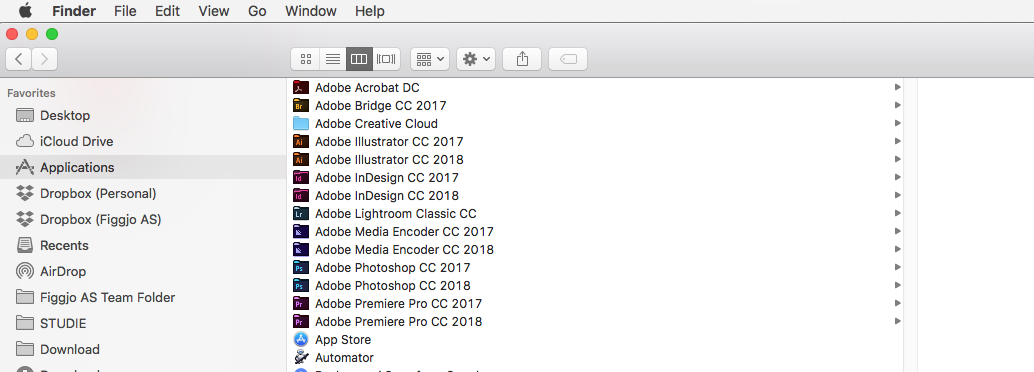

 1 Correct answer
1 Correct answer
I would recommend you to use the Cleaner tool to remove these apps: Use the Creative Cloud Cleaner Tool to solve installation problems , make sure you are selecting the correct version from the list to remove.
Copy link to clipboard
Copied
Hi Christianv60308384,
As you have mentioned you would like to uninstall the older versions of Creative Cloud apps, you may do that using your Creative Cloud desktop app.
Please launch your CC desktop app and go to settings wheel in the top right corner > Click 'Preferences' > Click 'Creative Cloud' > now click the check box for 'Show older apps'
Now go back to apps list and you should be able to see the older versions of Creative Cloud apps listed under it, you may now uninstall them.
Let us know if this helps.
Copy link to clipboard
Copied
Hi Bani and thanks for your reply... I have tried this option, apps are still not showing in creative cloud desktop. I have also tried to sign out and sign back in...
Any other options?
C
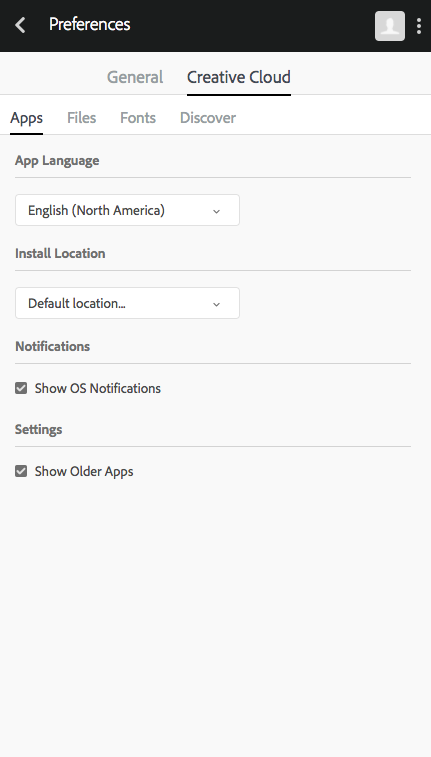
Copy link to clipboard
Copied
I would recommend you to use the Cleaner tool to remove these apps: Use the Creative Cloud Cleaner Tool to solve installation problems , make sure you are selecting the correct version from the list to remove.
Copy link to clipboard
Copied
Cleaner tool works great!