 Adobe Community
Adobe Community
- Home
- Download & Install
- Discussions
- Re: Urgent help with subscription issue!
- Re: Urgent help with subscription issue!
Urgent help with subscription issue!
Copy link to clipboard
Copied
I have been subscribed to "Creative Cloud Photography plan" and "Creative Cloud single-app membership for Illustrator" since Nov 2017. The subscriptions are for maximum of 2 logins at the same time and the software are used on 4 different computers. Two days ago (7/08/18), 3 of the computers received a notification when logging in to creative cloud to check billing information, saying there is an issue with my payment. I have never change or update my card detail since the beginning of the service and that the last payment was successfully charged on my card last month.
After contacting at least 6 different Adobe support team yesterday and today, they all said that there is no issue with my payment but could not provide me with any solution that really work to stop the pop up. The count down shows that I will need to fix this within 6 days if I do not want my service to end. I am using these software for professional work and cannot afford to have the program stop working!
Really appreciate if anyone who have experienced the same issue before or anyone who can give me insights to how I can solve this.
Many Thanks.
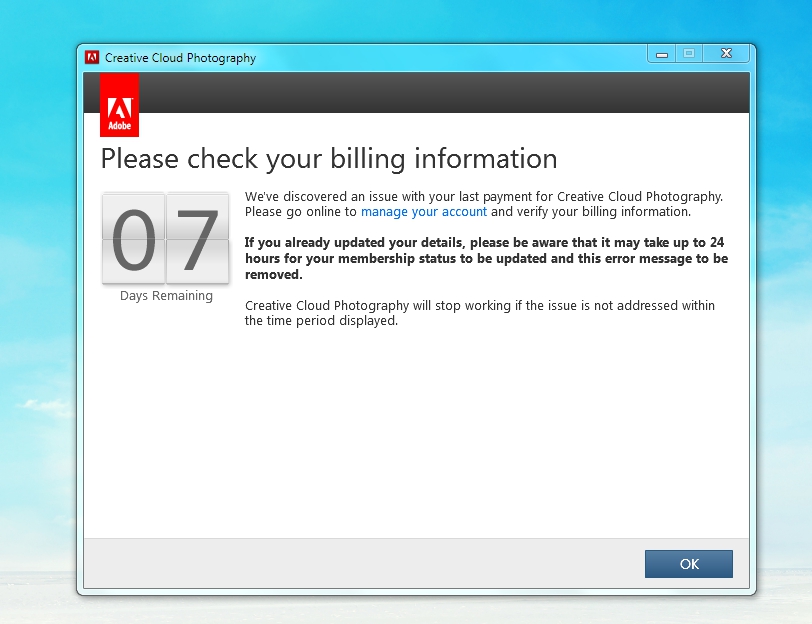
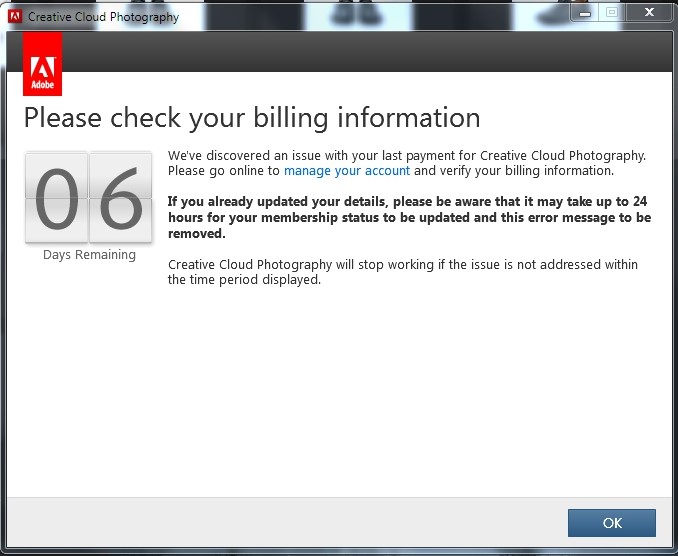
Copy link to clipboard
Copied
Unfortunatly all billing issues need to be cle ared with Adobe. This cannot be discussed in public here as this is a user to user forum with some Adobe participation. I can however ask Adobe staff to look into your case again. If contacted pay attention that the contacter bears the STAFF badge in addition to the Adobe logo at the right of the name.
One thing that I would recommend doing beforehand is to log out on the machines with the warning and log in again. May be that solves the problem.
You could also look into this thread to see if this is corresponding to your situation: "Please check your billing information"
Copy link to clipboard
Copied
Hi,
Try this :
1 -
Windows 8 and 10 : "Windows+X" to Access the Power User Menu
Run the Task Manager to quit these processes .
Adobe CEF Helper
Adobe Creative Cloud
Adobe IPC Broker
Adobe Genuine Software Integrity Service
CCLibraries
CCXProcess
Creative Cloud
CoreSync
2 - Rename The folders "SlStore" , "SlCache" and "OOBE" to "SlStore.old" , "SlCache.old" and "OOBE.old" in this location :
C:\Users\<user folder>\AppData\Local\Adobe\OOBE
C:\ProgramData\Adobe\SLStore.
C:\Program Files (x86)\Common Files\Adobe\ SlCache
3-
For Windows :
-> Run any application as admin and sign in .
Copy link to clipboard
Copied
Hi arij2010,
Thank very much for your suggestion. I have tried your methods, but it's still isn't working. I'm on 2 days remaining now, do you have any other suggestions?
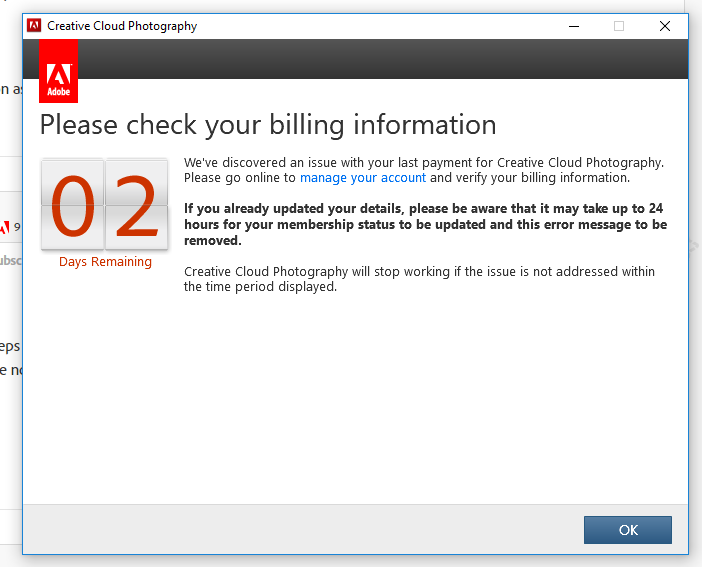
Copy link to clipboard
Copied
Hi,
Have you tried the steps in Stop Adobe Creative Cloud from opening in trial mode after purchase ? Please let us know how it goes. There are no billing or payment issues.
Thanks
Rajashree
Copy link to clipboard
Copied
Hi Rajashree,
I have tried your methods, still the issue is not fixed. Do you have any other suggestions?
Copy link to clipboard
Copied
I think you need to check your subscription validity with Adobe . Maybe you have a validity issue even if the payment is done.
Copy link to clipboard
Copied
arij2010 wrote
I think you need to check your subscription validity with Adobe . Maybe you have a validity issue even if the payment is done.
Rajashree Bhattacharya says there is no payment or validity issue (Re: Urgent help with subscription issue! ).
So this has to be a configuration issue.
There are several things that I would do.
- Checking again the hosts file as that may be a big problem if someone edited that manually.
- - uninstall all Adobe software.
- Run CC-Cleaner (Creative Cloud Cleaner, not the program you find when searching the web for CCleaner. More information on this tool may be found here: Use the Creative Cloud Cleaner Tool to solve installation problems .
- reinstall the adobe software.
If that does not help: Contact Adobe again and ask for a helpline agent to connect remotely into your computer to check the configuration.
There still may be some firewall problems and other weird issues that are hard to diagnose without access to the computer.
Please be very careful to contact Adobe by yourself and not having fake Adobe support contacting you. Adobe staff here on the fora are identified by a STAFF badge and the Adobe logo right to the name.
Copy link to clipboard
Copied
As I said ,sometimes there is no payment issue but the subscription validity has an issue on the Adobe servers ,maybe Rajashree Bhattacharya can check this if it's possible
Copy link to clipboard
Copied
Thank you for your help.
I have contacted adobe agents before, they have checked and try to fix the host file for me but it still isn't working. I have even reinstall my windows and creative cloud but still no luck! I believe that the issue should be on Adobe servers as all my other PCs are experiencing the same problem. It's really frustrating and I can't use the software now.
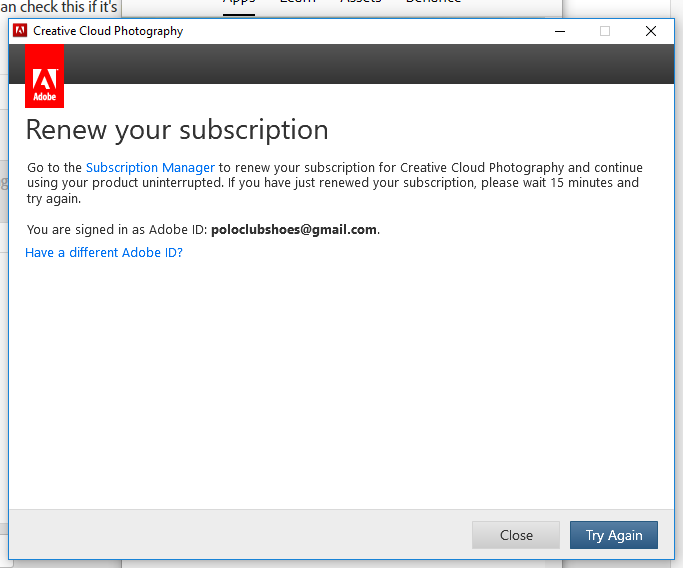
Copy link to clipboard
Copied
If you had a problem on the machine, other subscriptions should not work . So if you have other subscriptions that works fine it means that the problem comes from the subscription and therefore I advise you to contact Adobe again to check the subscription . As I mentioned before, even if the payment is ok, there may be another problem with the subscription.
Copy link to clipboard
Copied
arij2010 wrote
If you had a problem on the machine, other subscriptions should not work .
All his PCs have the same problem. There may still be a router configuration issue.
But I agree. There is nothing we can do.
Copy link to clipboard
Copied
AsukaT wrote
I believe that the issue should be on Adobe servers as all my other PCs are experiencing the same problem.
Then Adobe will close the doors soon. If all your PCs are experiencing that same problem, you have a problem with your network configuration.
Copy link to clipboard
Copied
- Do you have other plans besides Photography plan ?
- These products are working or not ?
Copy link to clipboard
Copied
Hi All,
After the Adobe team has cancelled my subscription and reapply the subscription again, it magically work! Thank you very much everyone for all the support.
Hopefully this issue wont reappear again next time. ![]()
