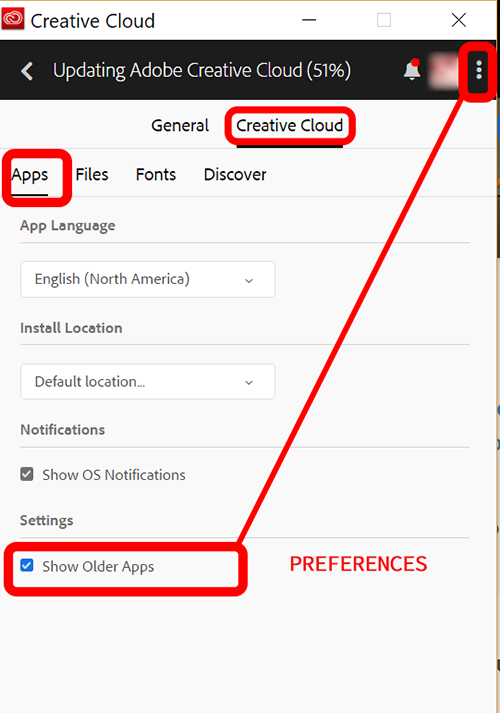Adobe Community
Adobe Community
- Home
- Download & Install
- Discussions
- URGENT! Where is Fireworks in the Creative Cloud?
- URGENT! Where is Fireworks in the Creative Cloud?
Copy link to clipboard
Copied
I am away from my office this week and just went to install fireworks onto my mac book air and its not in the list of apps to download.
How do I download Fireworks CC?
I only do a few web graphics and photoshop is overkill.
 1 Correct answer
1 Correct answer
If you have the Creative Cloud installed on your machine:
1. Go to the app preferences.
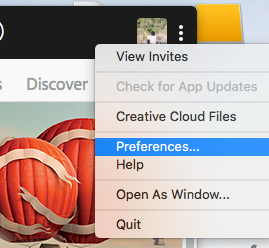
2. Select the tab "Creative Cloud" and check the checkbox "Show Older Apps".
3. Fireworks CS6 will be available at the App list.
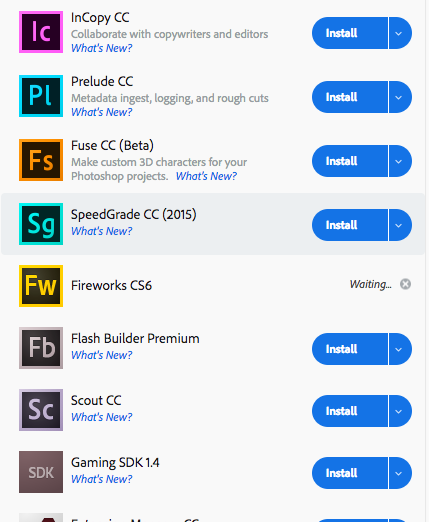
Copy link to clipboard
Copied
Thanks for this. I upgraded my machine today and was suddenly cast adrift without my Fireworks!
Copy link to clipboard
Copied
Thank you so much! You are a life saver!
Copy link to clipboard
Copied
Thanks! Following your instructions worked perfectly for me. I'm posting this December 12 2018.
Rowby
Copy link to clipboard
Copied
The best awser
Copy link to clipboard
Copied
Copy link to clipboard
Copied
 Now what.
Now what.
Copy link to clipboard
Copied
Contact your Team or Enterprise administrator.
Copy link to clipboard
Copied
You Sir are an amazing person. THANK YOU FOR THIS!
Copy link to clipboard
Copied
2022 and this still works on Win 11 !
Copy link to clipboard
Copied
Copy link to clipboard
Copied
Now fireworks is not even in the old app section anymore ![]() ADOBE!!! Please bring it back in the OLD app section on adobe CC. I use almost all adobe apps, but FIREWORKS cannot be replaced for ONE SIMPLE reason. IT is the fasted way to crop and alter web designs. Time is money and for some things, nothing is as fast as fireworks. NOTHING!!! Maybe re-vamp it, but PLEASE dont remove it. If it's really removed i will just get an old copy of CS6 and cancel subscriptions for all employees. Some only work with dreamweaver and fireworks. Im sure im not the only one who keeps uing FW!
ADOBE!!! Please bring it back in the OLD app section on adobe CC. I use almost all adobe apps, but FIREWORKS cannot be replaced for ONE SIMPLE reason. IT is the fasted way to crop and alter web designs. Time is money and for some things, nothing is as fast as fireworks. NOTHING!!! Maybe re-vamp it, but PLEASE dont remove it. If it's really removed i will just get an old copy of CS6 and cancel subscriptions for all employees. Some only work with dreamweaver and fireworks. Im sure im not the only one who keeps uing FW!
Copy link to clipboard
Copied
? Fireworks is still listed when the "Show Older Apps" option is checked in the preferences.
At least, under Windows. Do you work on a Mac? Fireworks has incompatibility issues on newer Macs, which might explain why it is no longer available on CC Mac.
If this is the case, you solution would be to switch to Windows.
Copy link to clipboard
Copied
Thanks! This worked for me.
For reference, int he Creative Cloud Window, click the three dots icon in the upper right, then go to preferences. Under Creative Cloud in this window, look at the bottom and check the "Show Older Apps" icon. Then when you go back to your list, it will be there. Confirmed today.
Copy link to clipboard
Copied
Looking for a replacement app is one thing -- finding something that can handle my thousands of legacy FW files is another!!
Does anyone have an idea on what to do, other than recreate each file, when an update to it is called for?
Copy link to clipboard
Copied
kah007 wrote
Looking for a replacement app is one thing -- finding something that can handle my thousands of legacy FW files is another!!
Does anyone have an idea on what to do, other than recreate each file, when an update to it is called for?
Your only option is to export all your FW files as PSD files, or export each file as individual PNG/SVG files, and reconstruct in whichever new application you'll be using. And keep a running copy of Fireworks around in a virtual machine just in case you need to access an older FW file.
Adobe never published the Fireworks file format specification, which made it incredibly hard for anyone to create import modules/filters in alternative software, or even for Adobe's Photoshop/Illustrator.
Copy link to clipboard
Copied
Thanks for this timely response. It looks like I need to start trying out the PSD option and see how far that gets me. Fortunately, in most projects I have saved the individual "parts" that go into the document, but that doesn't do much for the tweaking (effects, sizing, placement, etc.) done inside FW. <sigh>
Did you settle on Photoshop or Illustrator as the replacement? ... or something else? (I keep a 'folder' on my desktop of candidates but, so far, I have given up a day or so into the hunt.)
Copy link to clipboard
Copied
Hey guys, I just downloaded CC and went to the Preferences to check the Older Apps option, but it is not there! Anybody else getting this? I really need FW for a new job I got, they've been using it for years and need it to turn PSD into Wordpress sites. Any help with this is very much appreciated
Copy link to clipboard
Copied
What type of plan do you have?
Show Older Apps is not an option for trial members. And I don't think it's offered to Team // Enterprise accounts either.
Copy link to clipboard
Copied
You are correct. After posting this reply I chatted with Adobe costumer service and they informed me that I need a paid subscription. I got the Student Plan, and after updating, sure enough I had the option for older apps. I've installed Fireworks and using it currently.
Copy link to clipboard
Copied
https://forums.adobe.com/people/Nancy+OShea wrote
And I don't think it's offered to Team // Enterprise accounts either.
FYI: My Creative Cloud for teams lets me installing all the same software then my private individual CC subscription. It’s the same.
The only benefit with the reams subscription is, that for the 5 licenses I manage, I can attribute them to any user I choose (in case for example one user leaves the company, I strip his account of the Teams license and attribute that license to his successor on the fly). And I have additional tools for CC deployment.
Copy link to clipboard
Copied
I don't have a Team plan so I'm no expert.
Some Team plan members have said they don't see the option to Show Older Apps in their CC Desktop app. Evidently, serialized license CC has a different CC Desktop App. See Reply #6 below.
Re: FYI: Can't find older versions in CC Desktop App?
Copy link to clipboard
Copied
It's there - also for CC for teams. CC for teams is identical to an individual plan, except for the management of the plan, deployment (can be centralised) and things like that. There are options that a system manager can switch off (like access to the desktop application, installing software and updates for non privileged users etc. So basically if the option is not there, that was a choice of the local system manager.
Copy link to clipboard
Copied
I am my local system manager. If you can show me how to get it, please explain. I gave the URL for it; are you telling me that you can get it from that URL? I see the download button but when I click it, it takes me to that URL where it says "Page not found". Help me, O Abambo with the furious eye.
Copy link to clipboard
Copied
I just followed these instructions to get a download and I got a "Page not found" on the URL https://creative.adobe.com/products/download/fireworks
I think it's really over, folks. I was logged into my CC account for individuals.
Wah.
Copy link to clipboard
Copied
How about trying this link: Download Adobe Creative Suite 6 applications
And I am still able to get Fireworks CS6 on my CC App:

Nancy OShea: This is from my Teams account... ![]()