 Adobe Community
Adobe Community
- Home
- Download & Install
- Discussions
- URGENT! Where is Fireworks in the Creative Cloud?
- URGENT! Where is Fireworks in the Creative Cloud?
Copy link to clipboard
Copied
I am away from my office this week and just went to install fireworks onto my mac book air and its not in the list of apps to download.
How do I download Fireworks CC?
I only do a few web graphics and photoshop is overkill.
 1 Correct answer
1 Correct answer
If you have the Creative Cloud installed on your machine:
1. Go to the app preferences.
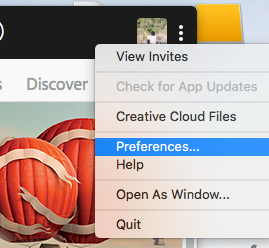
2. Select the tab "Creative Cloud" and check the checkbox "Show Older Apps".
3. Fireworks CS6 will be available at the App list.
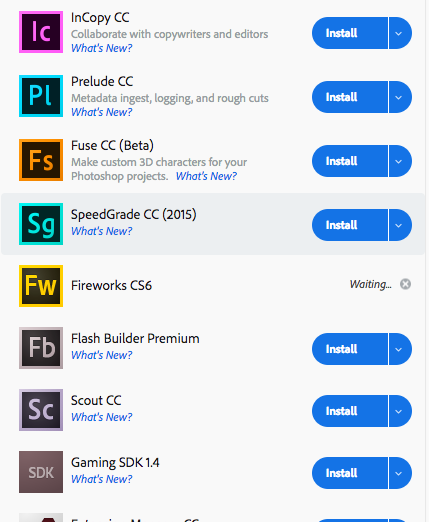
Copy link to clipboard
Copied
Fireworks was discontinued some time ago. You will need to go back to the earlier versions of CC to get it, if it is still available.
Copy link to clipboard
Copied
Oh really? I have been using fireworks since it came out, so a really long time, I always found photoshop to be really complicated, alot of what I do is basic image manipulation nothing fancy.
I guess this is going to force me now to use photoshop.
Copy link to clipboard
Copied
The way to download Fireworks CS6 is to do the following:
1. go to this link: helpx.adobe.com/search.html
2. do a search for "Fireworks CC"
3. it will then show a download link.
4. you can then download the older software.
I tried various other ways to find the software and this is the only ay.
I would suggest you are also logged into your adobe account.
Ned Murphy helped me come to this answer.
Copy link to clipboard
Copied
Thank you, the instructions above worked for me.
I literally only have a cloud subscription for fireworks, I may be in a massive minority but I find it by far the quickest and most productive tool for basic web graphics / layout. I'm really not interested in the two dozen different apps they've tried to replace it with over the years that attempt to do more than I want and just get in the way.
Copy link to clipboard
Copied
I am just experiencing the same issue; I agree with you. I've been using Fireworks for probably a decade and do not want to learn Photoshop. Fireworks is perfect for web graphics.
Copy link to clipboard
Copied
The web has changed a lot since Adobe acquired Fireworks in 2005. And so have the web devices that people use. Photoshop & Illustrator are my web graphic tools of choice now. Here's why:
https://ivomynttinen.com/blog/a-guide-for-creating-a-better-retina-web
A Better Way To Design For Retina In Photoshop
Copy link to clipboard
Copied
My understanding is that once you upgrade to Mac OS High Sierra you will no longer be able to use Fireworks because it is not 64bit. I've used Fireworks like forever, so I'm going to not upgrade until I have to. I believe that Illustrator is the actual tool to replace it with, not Photoshop.
Copy link to clipboard
Copied
jlsaloff wrote
I believe that Illustrator is the actual tool to replace it with, not Photoshop.
It depends. If you're doing a lot of SVG icons, logos & text then yes, Illustrator is my tool of choice.
However for 1x, 2x and 3x web graphics in JPG or PNG, Photoshop is definitely the preferred tool.
Copy link to clipboard
Copied
The "spiritual successor" to Freehand and, up to a point, Fireworks, is Gravit Designer. Pretty much does everything Fireworks could do, excepting the bitmap stuff.
The company behind Gravit Designer started out with creating a Freehand-like design tool for their own internal workflow purposes when Adobe decided to discontinue Freehand (Gravit has an interesting backstory). Since their revenues are generated by their work, and not by Gravit Designer, they decided to release it for free.
It's a pretty cool Fireworks alternative, in my opinion: it supports slicing, multiple device asset export (png, svg, jpg), symbols, pages, styles, an so on, but updated to work in more up-to-date web and mobile design workflows. Even master pages are available!
GD works online without the need to install anything. Or run it as an executable on Windows, Mac, Linux, ChromeOS (and soon iOS and Android).
Might be worth a try if you are a Fireworks/Freehand zealot, and miss the old girls: https://www.designer.io/
Copy link to clipboard
Copied
I installed Gravit Designer this morning, and it doesn't Recognize .png.
I aimed to change all FW PNG to use it and, all PNGs were greyed out only Pdfs were active.
I agree with everyone else for the purpose Fireworks was created, it's the greatest thing since sliced bread. I use it even with High Sierra. I used the 5.1 version but had to download a very old version of Java to work. I just recently added DreamWeaver to my subscription. I have a website I used DW 5.1 and FW 5.1 to create and maintain. I am not a rich person, and I am getting to my maximum for subscriptions.
Copy link to clipboard
Copied
https://forums.adobe.com/people/Phillip+M+Jones wrote
I installed Gravit Designer this morning, and it doesn't Recognize .png.
I aimed to change all FW PNG to use it and, all PNGs were greyed out only Pdfs were active.
That won't work: Fireworks' native PNG files use proprietary non-standard extensions, and any other software (if PNG is supported) will open a flattened version.
Gravit Designer is vector-based, but it should open any standard PNG file (just drag and drop a PNG file on the Gravit Designer canvas). If this doesn't work, Gravit might not be able to understand the FW PNG files. Not sure, I haven't tried this myself.
Dreamweaver is no longer the tool it used to be (at all). Adobe just doesn't know what to do with their tools and modern web development, unfortunately. Perhaps try Pinegrow, a visual editor, instead, which is less expensive as well, and you get a full license (or choose the sub option). Both are less expensive than renting Dreamweaver.
Get the trial at https://pinegrow.com/
It will open your old web pages. Pinegrow connects directly to Atom (great extendable code editor) via an Atom plugin.
Copy link to clipboard
Copied
rayek.elfin wrote
... Perhaps try Pinegrow, a visual editor, instead, which is less expensive as well, and you get a full license (or choose the sub option). Both are less expensive than renting Dreamweaver.
Get the trial at https://pinegrow.com/
It will open your old web pages. Pinegrow connects directly to Atom (great extendable code editor) via an Atom plugin.
I took a quick look. It doesn't appear to open source and published views, side-by-side (as DW does). Did perhaps I miss that capability?
I do most of my work in the html ("code") view but like the way I can see the results in real time in the DW interface. So far, I haven't found an HTML editor that works this way, with the smoothness that DW does.
Copy link to clipboard
Copied
A code view is available (Page-->Edit Code) and individual elements can be selected and right-clicked to open the code for that part as well.
However, Pinegrow is mainly meant for visual editing. That said, when you install the free Atom code editor (I linked to it before) and install the Pinegrow package (plugin) in Atom, any change in either application is updated in the other while you type (no need to save). It's quite powerful. Atom is a beautiful code editor and extremely configurable.
Put both side by side, and you'll have a more or less identical experience as DW - with the advantage of Pinegrow being a much more advanced visual editor, as well as Atom being a "better" code editor.
Copy link to clipboard
Copied
I tried to install FW on High Sierra and it would not install.
Copy link to clipboard
Copied
briana50221789 wrote
I tried to install FW on High Sierra and it would not install.
That's not too surprising. Fireworks was/is a Creative Suite product that has not been updated in many years. The installers are not compatible with Sierra much less High Sierra. See the workaround described below.
Installing Creative Suite on macOS 10.12 (Sierra)
Nancy
Copy link to clipboard
Copied
It does not work anymore : (
Copy link to clipboard
Copied
If you have the Creative Cloud installed on your machine:
1. Go to the app preferences.
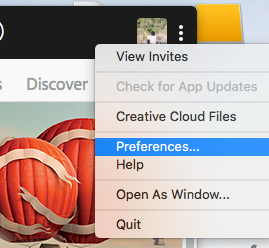
2. Select the tab "Creative Cloud" and check the checkbox "Show Older Apps".
3. Fireworks CS6 will be available at the App list.
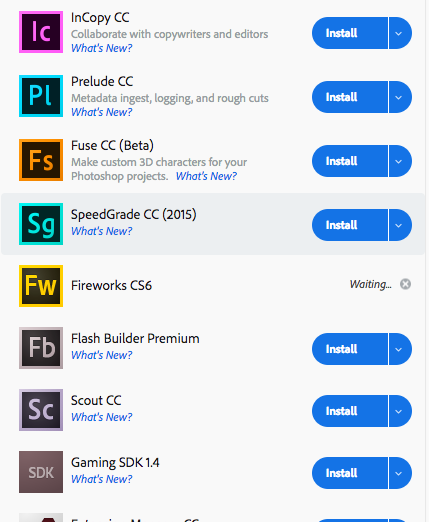
Copy link to clipboard
Copied
This is the real answer right here for recent version of Creative Cloud.
Copy link to clipboard
Copied
Installed and working like a champ. - Like those old days.

Copy link to clipboard
Copied
Hopefully it'll keep running like a champ for you. Mine crashes about half a dozen times per week on Win10, on average, no matter what compatibility mode it's in. Adobe's made it pretty clear that they have no intention of fixing this.
I've already resigned myself to having to re-create some old graphics that use Adobe's proprietary additions to PNG to enable layering and such. But I can say with certainty that I won't be doing it with any Adobe software. The day Fireworks stops working altogether or just gets too crashy to put up with, I'll be canceling my subscription.
Everything else that I use in CC I can find replacements for already, most of them FOSS. I use the other software (DreamWeaver, Premiere Pro, etc.) because as long as I'm paying for it, I might as well use it: but Fireworks is the reason I keep my subscription. When it is no more, I will cancel my subscription. The newer versions of the rest of the software suck anyway. I've given up updating most of it because the older versions work better.
The inevitability of my eventually cancelling my CC subscription is one of the reasons I switched my payment method to American Express. When Adobe tries to charge me a penalty for early cancellation, one call to AmEx will stop them in their tracks. AmEx pretty much always decides disputes in favor of their customer, especially when the issue is something like software that no longer works. They'll tell Adobe to go pound sand, and I will move on.
Richard
Copy link to clipboard
Copied
LONG LIVE FIREWORKS! ![]()
Copy link to clipboard
Copied
Thank you so much for this! ![]() I had to reinstall Windows and couldn't find Fireworks anymore in my list. You'd think it would've killed Abobe to leave a link to these instructions on their site when you come to the Fireworks product page.
I had to reinstall Windows and couldn't find Fireworks anymore in my list. You'd think it would've killed Abobe to leave a link to these instructions on their site when you come to the Fireworks product page. ![]()
Copy link to clipboard
Copied
This is great. Thank you very much, Art
Copy link to clipboard
Copied
The other solution - going to helpx.adobe.com/search.html - no longer works. I got an error page when I clicked on the Fireworks CS6 Download button.
This: Preferences -> Show Older Apps - worked and I can continue to use Fireworks on my old computer.
I've been using Fireworks since Macromedia's 1999 version that featured Dreamweaver. As much as I'd like to invest time learning Photoshop, it's just too hard to find the equivalent functions I use so quickly and easily in Fireworks.
Someone could really provide a great service to create a migration guide to help users transition. Maybe one for Fireworks to Photoshop, and another for Fireworks to Illustrator.
Thanks,
Ernie



