Community stats
64
New from last month
121,459
Conversations
Resources
Creative Cloud Desktop application
Troubleshooting
Creative Cloud Resources
Related communities
13,492 conversations
8,748 conversations
11,867 conversations
86,695 conversations
Exit
All conversations
Featured
Discussions
Announcements
- All conversations
- Featured
- Discussions
- Announcements
Posts in
Related communities
13,492 conversations
8,748 conversations
11,867 conversations
86,695 conversations