- Home
- Download & Install
- Discussions
- Re: What is the difference between Lightroom and L...
- Re: What is the difference between Lightroom and L...
What is the difference between Lightroom and Lightroom Classic?
Copy link to clipboard
Copied
Check out this video that explains the differences
This table shows some key differences as well
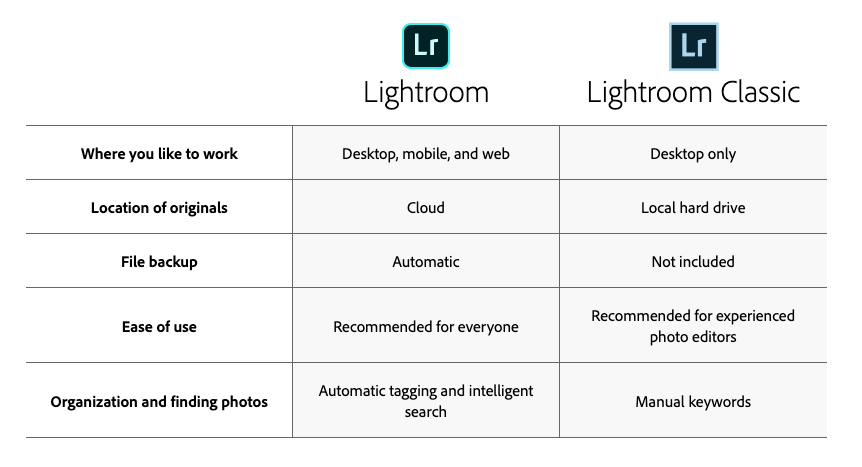
While Lightroom and Lightroom Classic differ in several ways, there are three main things that separate them:
- Lightroom on Mac and Windows share a similar and consistent experience with other Lightroom apps on mobile and web.
- Lightroom uploads all your full resolution original photos to the cloud. This means that all your photos are safely backed up. It also means that Lightroom can do various things that Lightroom Classic can't. For example, you can use Lightroom to access all your photos on multiple computers such as a laptop and a desktop, or a home computer, and a work computer.
- Lightroom also provides features that are based in the cloud, such as the ability to search for photos based on what's in the photo — without having to add any keywords manually. For example, you can search for 'dog' to find photos of dogs in Lightroom CC without having to manually assign the keyword 'dog' to any photos.
Which Lightroom is right for you?
For related information, see Go from Lightroom Classic to Lightroom.
Copy link to clipboard
Copied
To be fair, we should also list what Lightroom cant do that is in turn part of the feature set of Lightroom Classic:
- no third-party plug-in support
- inferior integration with Photoshop (compared to Classic)
- requires all photos must be uploaded to cloud (which is a non-starter for many people)
- no good way to extract oneself from using the Lightroom ecosystem without losing all of the organizational effort a customer may invest in Folders/albums
- cost prohibitive for customers with multiple terabytes of data
- no way to print
- no virtual copies
- no way to compare photos against each other for making selects
- limited functionality for working with large numbers of photos at once
- no way to recover deleted files yet
- limited export options
[source: Rob Sylvan]
Copy link to clipboard
Copied
Hoping to add to this discussion....
The interconnection between the two is growing stronger since the first release of the cloud version. The initial, and maybe traditional, approach is to pick one and ignore the other. Yet we may want certain features for our cell phone shooting that are different than our "real' camera shooting.
With synchronization many features of the two Lightroom can be blended. You can shoot with a DSLR, load to Lightroom Classic and have the image synced to the other Lightroom for the mobile advantages. You can also shoot with your phone into Lightroom mobile and have that image on your office computer inside of Classic by the time you return to your desk.
The subscription provides both Lightrooms and enough storage to have a chosen group of favorites synced across the system that takes advantage of the unique capabilities of either.
Copy link to clipboard
Copied
To add to the above, only the photography plans include Classic. The Lightroom plan includes mobile, web and desktop versions without the need to pay extra for 1TB of storage.
Copy link to clipboard
Copied
Hopefully adding more.....
If this forum section is aimed at new photographers, what is appropriate for them, may be different from those of us that have been doing it for a long time.
I've been taking pictures for decades. I need a system for storing and cataloging shot with my "traditional" cameras. Lightroom Classic works wonderfully for that.
If I was new to "photography" and my chosen primary camera is a phone with a data plan, I think I would choose Lightroom CC with the 1 TB of storage.
Since I'm new to phone photography (with my first phone with a capable camera) I'm funneling the phone results into the (cloud) Lightroom CC while continuing the funneling of the large camera images into the computer based Lightroom Classic. I've got a boot in each puddle.
Copy link to clipboard
Copied
The interconnection is still missing important things like Keywording, for instance, just to name one.
Copy link to clipboard
Copied
This is highly informative for me. I don’t have a ton of experience with Lightroom in general, because most of my Photoshop work is for illustration. I’m glad this resource is here
Copy link to clipboard
Copied
Please don't pay too much attention to the text in the original post though. It is unbalanced and misleading, describing the few things "Lightroom" (the cloud-dependent new app) can do, but omitting the many more things possible with real Lightroom or "Lightroom Classic". Julieanne's video is much more informative.
Copy link to clipboard
Copied
Classic is very nice for trying out different styles without committing to anything yet... once you have the 'look' you want then upload it by all means
.png)
Copy link to clipboard
Copied
Another resource that clearly explains the difference between versions: Learning the Lightroom Ecosystem | LinkedIn Learning, formerly Lynda.com
Copy link to clipboard
Copied
I'd also add to this that the chart is misleading: you can back-up your files upon import with Classic as it allows you to import a second copy. You can even make the second copy your own cloud-storage solution at no extra cost.
Copy link to clipboard
Copied
channonp4602134 wrote
I'd also add to this that the chart is misleading: you can back-up your files upon import with Classic as it allows you to import a second copy. You can even make the second copy your own cloud-storage solution at no extra cost.
Be careful considering the second copy as a backup, as it would be a nightmare to restore from. Only use it as a temporary backup, while the photos get into your proper backup system.
Victoria - The Lightroom Queen - Author of the Lightroom Missing FAQ & Edit on the Go books.
Copy link to clipboard
Copied
Simplistic summaries like this chart are always misleading. "Where you like to work" implies someone shouldn't choose Classic if they want to work away from the desktop. Yet Adobe did such a great job integrating Lightroom Classic and the mobile apps. You pick up on backup, and here the comparison might be "Done by Adobe" versus "You're in control" which would put a very different spin on the matter, and in the latter case you can also back up your adjustment work and other metadata. "Organisation and finding photos" implies the cloud solution is equivalent - artificial intelligence might have its advantages and promise, but you can tag and find stuff in more reliably in Classic. As for ease of use, I guess I would trust a simpleton with "Lightroom" in the way I wouldn't trust him to use Lightroom Classic, but "experienced photo editors" sets the bar much too high. I just wish Adobe wouldn't post such simplistic guidance, because this chart is certainly unhelpful. Julieanne's video is much better.


