- Home
- Download & Install
- Discussions
- When trying to upgrade Creative Cloud desktop app ...
- When trying to upgrade Creative Cloud desktop app ...
Copy link to clipboard
Copied
We discovered that our SonicWall is detecting the download as a virus. I was trying to download the full product at Download Creative Cloud desktop app and discovered that this location does not currently have the latest version, so Creative Cloud desktop app still tries to upgrade to version 4. Can someone please update that web page so we have the latest full product available for download?
 1 Correct answer
1 Correct answer
Garyv19142592 you are correct version 4.0.1.188 is now available for direct download at Download Creative Cloud desktop app .
Copy link to clipboard
Copied
I am having the exact same issue here. On phone to my companies IT department and see it as a virus. Trying to resolve.
Copy link to clipboard
Copied
Currently getting to 70% and then bins out. It is also signing me in as [ email address removed ]
Copy link to clipboard
Copied
me too. goddammit i got schoolwork due 3 weeks from now and now i can't work on it because CC won't install >_<
Copy link to clipboard
Copied
I was able to upgrade on a laptop after I used my cell phone as a WiFi hot spot. Obviously not an option on most desktop machines. It's likely that whatever firewall you are behind is blocking the download. Until they find a fix I can only hope Adobe will provide a download link to the full product.
Copy link to clipboard
Copied
amen to that!
Copy link to clipboard
Copied
Managed to get it working again this morning. Our external IT company turned off the firewall rule that was marking the download as a virus, which allowed it to update. I then signed out of [email address removed] and re-verified my account and so far it is working. All libraries are back and have access to Typekit again.
But the firewall rule was put back again after download. It is still an Adobe issue as never had this in past, so whatever is corrupted on the site they need to fix.
You may have to do a force shut using Task manager of all things Adobe turn off the firewall rule and start again.
Copy link to clipboard
Copied
I was on to Adobe for nearly 2 hours yesterday trying to fix this and they sent me a CC app setup file from them directly so had to uninstall and reinstall but still had the issue.
I checked the file and it was the 2016 version of CC, which would explain why the problem kept happening. You could use the support chat service and ask for the setup file for the new version 4.
Copy link to clipboard
Copied
Moving this discussion to the Creative Cloud Download & Install forum.
Garyv19142592, Amsphere%20Wills, and Niels-PsionicGamer you can find details regarding Error 205 at Troubleshoot Adobe Creative Cloud download and install issues . I am sorry that you are affected by this error but it occurs when validation of the download file has failed multiple times. I would recommend configuring your security software to allow the installation of the Adobe Creative Cloud desktop application.
You are also welcome to bookmark Download Creative Cloud desktop app as it will be updated with a direct download of the installation files for the Adobe Creative Cloud desktop application once available. If you do leave Error 205 unresolved however then it is likely you will encounter additional difficulties updating the Adobe applications or utilizing our services.
For complete details on required network configurations for using a Creative Cloud Membership, and the associated services, see https://helpx.adobe.com/content/dam/help/attachments/Creative_Cloud_for_enterprise_Service_Endpoints....
Copy link to clipboard
Copied
This is a known issue that Adobe support just told me about on the phone, they are working on it, its not just happening to a "few people" and supposedly due to the new update they made and are reverting back or something ..? And I dont use that SonicWall software......Either way, ruining days of productivity for many people without proper communication = not cool....
Copy link to clipboard
Copied
Markos93261790 I am sorry that you are facing this error. Have you had the opportunity to review the settings for your software firewall and security software?
You also indicated you spoke with a member of our support team. Do you have a case number that I can reference?
Copy link to clipboard
Copied
Markos93261790 if you are referencing case 0188816594 then please respond to Larika's e-mail with your log files so your specific circumstances can be investigated.
Copy link to clipboard
Copied
I already sent her log files, this is not my specific issue and happening to people I know in other states and other networks...and have been told its a known issue being researched, ie. not just me or a few other people, nor because of security software....
Copy link to clipboard
Copied
Markos93261790 our Engineering team is always interested to collect as much detail as possible regarding errors faced by individuals using our software. Please continue to work directly with Larika so your specific log files and errors can be resolved.
For other individuals affected by Error 205 please see post #8 for details regarding how to resolve the repeated download failures causing the error to occur. You are also welcome to work with our support team directly at Contact Customer Care if you would like direct assistance.
Copy link to clipboard
Copied
I've got exactly the same problem.
Copy link to clipboard
Copied
Same error here. With a Sonicwall. Don't really want to be switching off the security features of my firewall.
Is there an update or an ETA for a fix.
Copy link to clipboard
Copied
Johnb38587535 details on required addresses for Creative Cloud applications and services are located in message #8 of this discussion. If you have any specific questions you are welcome to contact our support team directly at Contact Customer Care .
I would strongly recommend that the configuration change be implemented so that you will not encounter this error in the future. If you would prefer you can wait until the direct download of Creative Cloud desktop app version 4.0.1.188 is available at Download Creative Cloud desktop app.
It is likely, however, that you will continue to receive additional error messages when future updates are made available until the security software configuration has been updated.
Copy link to clipboard
Copied
Please explain this to us who have had CC installed for the last couple of years on our same network and aren't using this security software AND checked with our IT dept (I work in this dept) to confirm no recent changes have been made to start blocking your URLS or ports??? I have literally tried and tested EVERY suggestion across your forums and other sites to fix this with zero success. I also confirmed with a colleague OFF SITE and OUT OF STATE who confirmed with her IT admin and tested on a PRIVATE network and also is experiencing the SAME issues. She called your support and was told this was a "Global issue" and would be contacted when fixed....??
Also why is it that 2 of your phone support techs offer no help and said they are working on a fix and due to some recent update/changes made on YOUR end. I am confused with your continued posts suggesting that its due to security software and only happening to a handful of people?
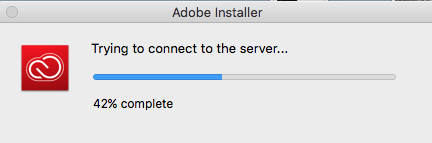
Copy link to clipboard
Copied
Markos93261790 error 205 indicates that the validation process has repeatedly failed when attempting to verify the files downloaded. Software firewalls, or other security software, typically cause these type of failures to occur. Details on how to adjust the settings can be found in post #8 of this discussion.
I reviewed the two cases you have opened on this issue, case 0188816594 and 0221655462, and they are still being reviewed. Please continue to work directly with our support team for direct assistance Markos93261790.
I have personally done several reviews on Error 205 Markos93261790 and I am not showing a large number of individuals affected by this error. I will continue to investigate but I would recommend bookmarking Download Creative Cloud desktop app as an updated direct download of the Creative Cloud desktop app will be made available once necessary testing is completed.
Copy link to clipboard
Copied
Sorry just a little confused, you say that theres not many people having this issue, but your engineering team is spending the time and effort/resources to rapidly update the CC app? If thats the case, I am flattered.
And btw, I am NOT getting the 205 error, I simply get stuck at 42%.
Copy link to clipboard
Copied
My apologies for the confusion Markos93261790. There was always a plan to produce, and test, a direct download installation package of the Adobe Creative Cloud desktop application version 1.0.1.188 after the worldwide release was made available. This update will be published to Download Creative Cloud desktop app once it has gone through the necessary testing process.
Copy link to clipboard
Copied
I know this sounds snide, but it seriously is not intended to be so; it seems to me that the developers may have a lesson to learn here for this particular product since Creative Cloud desktop app affects all Creative Cloud apps: produce and test the direct download at the same time the worldwide release is made.
Copy link to clipboard
Copied
It appears the new version is now available...
Copy link to clipboard
Copied
Garyv19142592 you are correct version 4.0.1.188 is now available for direct download at Download Creative Cloud desktop app .
Copy link to clipboard
Copied
Something smells fishy with all of your posts........You just wont admit the issue is on YOUR END. At this level, its very poor to not be direct with your customers and hide behind "security software" and "firewall settings"....we pay way too much MONTHLY to not be properly informed via email and any other means when there is an issue, and also to prevent people such as myself from WASTING 8+ hrs of "troubleshooting" all of the ridiculous suggestions offered across your forums ....Ive never deleted so many files and hidden files and restarted and uninstalled so much in my life.....and bothered other people in my IT dept for NO REASON. Its as if you guys were just trying to buy more time to have us all dance around with these suggestions?
You know whats so funny? Your support just emailed me an updated CC desktop app download link and guess what? It downloaded in record time and made it past 42%?!?!??! Wow, how about that!!? All in the SAME NETWORK with SAME settings as before (read: nothing changed on my end).
This doesnt make sense and is insulting to be honest. What the point of your twitter support account? To let us know how to use the clone stamp tool?
To everyone else, download the new CC desktop app update, and you should be good to go, no security software related problem gang...ie. your ports are just fine.
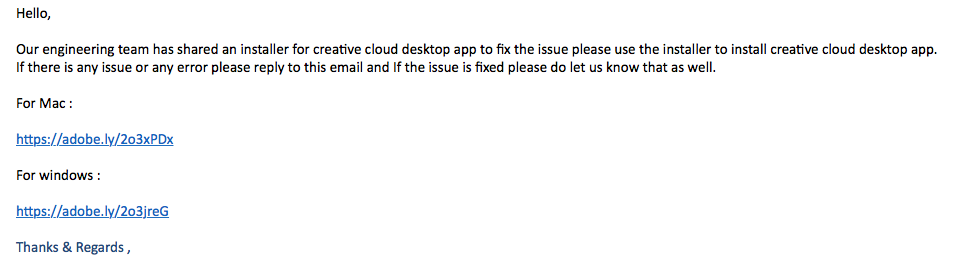
-
- 1
- 2
Find more inspiration, events, and resources on the new Adobe Community
Explore Now