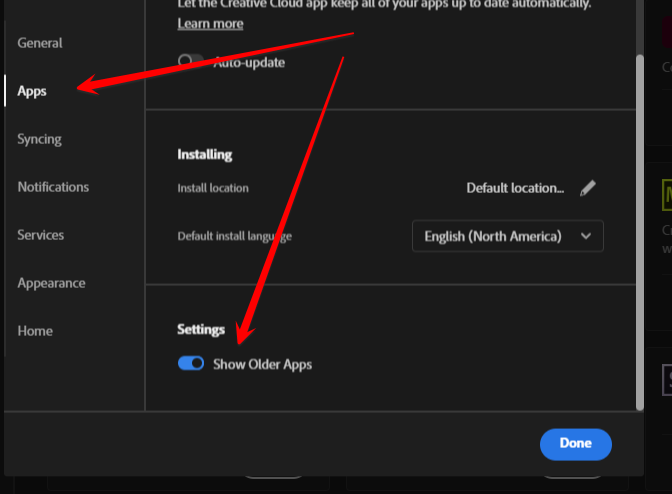Adobe Community
Adobe Community
Copy link to clipboard
Copied
I pay to Adobe CC.
Can not find Adobe Muse in the list anymore. Where can I download it?
 2 Correct answers
2 Correct answers
I'm wondering the same. I know Muse won't be supported and upgraded anymore, and that there won't be possible for new users to download it - but we must of course be able to use the existing Muse version to maintain support of clients sites when needed.
So Adobe: If my computer crashes now, how do i install current Muse on a new computer so i can mantain service for old sites?
EDIT: i found that its still possible to download here: Getting started with Adobe Muse and older versions of Muse is (as
...Filmographie, if you have a computer that supports running Adobe Muse, you can use the steps listed in https://adobe.ly/499S86c to attempt to reinstall the application. If you are using a newer computer or operating system, you may find the option for Adobe Muse unavailable. ^JW
Copy link to clipboard
Copied
I'm wondering the same. I know Muse won't be supported and upgraded anymore, and that there won't be possible for new users to download it - but we must of course be able to use the existing Muse version to maintain support of clients sites when needed.
So Adobe: If my computer crashes now, how do i install current Muse on a new computer so i can mantain service for old sites?
EDIT: i found that its still possible to download here: Getting started with Adobe Muse and older versions of Muse is (as for now) available here: Install Adobe Muse version 2017.0.4 and 2017.0.2 . And also, in CC-desktop app under preferences/settings, there is a checkbox "Show older apps", check that and Muse will appear in the CC-app.
Copy link to clipboard
Copied
This is no answer, I'm a long time user of Muse and need it to update a client. The program at this time is useless. Nothing is working and there are no explanations to make it work. The end date as I understand it is 2020. What the heck is going on?
Copy link to clipboard
Copied
Copy link to clipboard
Copied
Should be on this page https://helpx.adobe.com/download-install/kb/creative-cloud-apps-download.html
Copy link to clipboard
Copied
From Adobe Muse FAQ:
"Yes, if you have a current subscription with Creative Cloud all apps, you should be able to locate Muse in the Older Apps section. To access Older Apps section, navigate to Settings in your Creative Cloud desktop application, select Apps, and enable Show Older Apps."
Copy link to clipboard
Copied
It works ! thank you 🙂
Copy link to clipboard
Copied
Hello - I am on a macbook and I do not have the "show older apps" option - I need to access MUSE to get the info from an old website -- what else can i do?
Copy link to clipboard
Copied
it worked for me.
blue icon-preference-scroll down. turn on older app.
Copy link to clipboard
Copied
You can only find it from the Creative Cloud Desktop, not from a browser.
Additionally, it crashes if you have Microsoft Visual Studio 2022 installed - the design environment used in Muse relies on older versions of the .NET framework that are killed off when VS2022 is installed.
Copy link to clipboard
Copied
tou can prevent muse from crashing by starting the os uninstall, choose repair and then start muse.
Copy link to clipboard
Copied
I can't find Muse anywhere. Any thoughts?
Copy link to clipboard
Copied
Filmographie, if you have a computer that supports running Adobe Muse, you can use the steps listed in https://adobe.ly/499S86c to attempt to reinstall the application. If you are using a newer computer or operating system, you may find the option for Adobe Muse unavailable. ^JW
Copy link to clipboard
Copied
in addition to the info at the previous post link, make sure you have your cc desktop preferences set to show older adobe apps
Copy link to clipboard
Copied
That did it. Thank you 🙂
Copy link to clipboard
Copied
Sorry to hear that, Filomgraphic. I believe Muse has reached end of life, but you can try searching the read-only Muse community at https://adobe.ly/494blpE to see if there is any help for your errors.
The Download and Install community is primarily aimed at helping people download and install their Adobe software. You can find more details about the topics discussed in this Community forum at https://adobe.ly/3OehjMU. ^JW
Copy link to clipboard
Copied
Thanks for the update, Fimographie! I hope you have a great weekend. ^JW
Copy link to clipboard
Copied
Copy link to clipboard
Copied
rename adobeipcbroker
on mac:
Applications->Utilities->Adobe Application Manager->IPC->AdobeIPCBroker.app
on win:
C:\Program Files (x86)\Common Files\Adobe\OOBE\PDApp\IPC
Copy link to clipboard
Copied
Wow... awesome... thank you!! 😄
Copy link to clipboard
Copied