 Adobe Community
Adobe Community
- Home
- Download & Install
- Discussions
- Re: Why is Creative Cloud dashboard showing instal...
- Re: Why is Creative Cloud dashboard showing instal...
Copy link to clipboard
Copied
I have CC 2015 subscription, all the usual graphic design programmes installed, everything been working great for more than a year – and now out of the blue none of them are showing as installed in the CC dashboard. Why is this happening? How do I fix it?? Please do not tell me I have to uninstall and reinstall everything ![]()
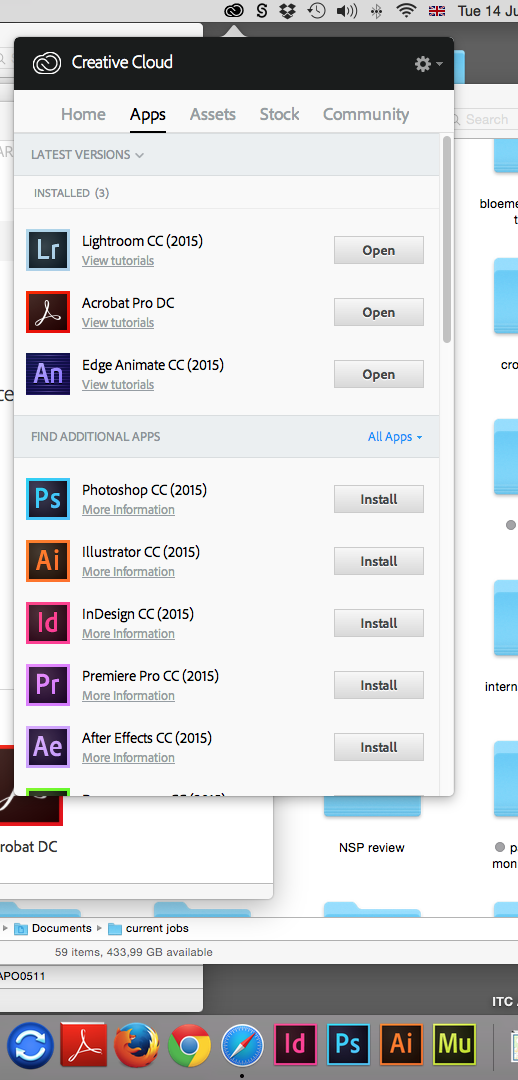
 1 Correct answer
1 Correct answer
Hi Karien,
Sometimes it's simply due to install language .for example ,if you install the soft in English and you change the language in CC desktop prefs to french ,it will show as not installed .
Verify that the language selected on CC desktop prefs is the same as the install language :


Regards ,
Copy link to clipboard
Copied
Hi Karien,
Please refer tot he help document below:
Apps panel doesn't show installed Creative Cloud apps
Regards,
Sheena
Copy link to clipboard
Copied
Did it and it doesn't work. Also did uninstall of CC (had tp do cleanup) and reinstall – to no avail. Is Adobe going to reimburse me for the hours spent on trying to fix their broken product? I just want to work!
Copy link to clipboard
Copied
Hi Karien,
Sometimes it's simply due to install language .for example ,if you install the soft in English and you change the language in CC desktop prefs to french ,it will show as not installed .
Verify that the language selected on CC desktop prefs is the same as the install language :


Regards ,
Copy link to clipboard
Copied
Thank you, that solved it! ![]()
Copy link to clipboard
Copied
moving to Creative Cloud Download & Install forum
