- Home
- Dreamweaver
- Discussions
- Re: CC 2017 Issues people are having.
- Re: CC 2017 Issues people are having.
CC 2017 Issues people are having.
Copy link to clipboard
Copied
#1 Code Color Choices removed. This needs to be easier than manually editing LESS and JSON files. I would much prefer to have my old code colors back but they are in an XML file and it's going to take some major doing to translate that to LESS.
#2 Files Panel Headers. I think this should be turned on by default instead of making people hunt for ways to turn it on.
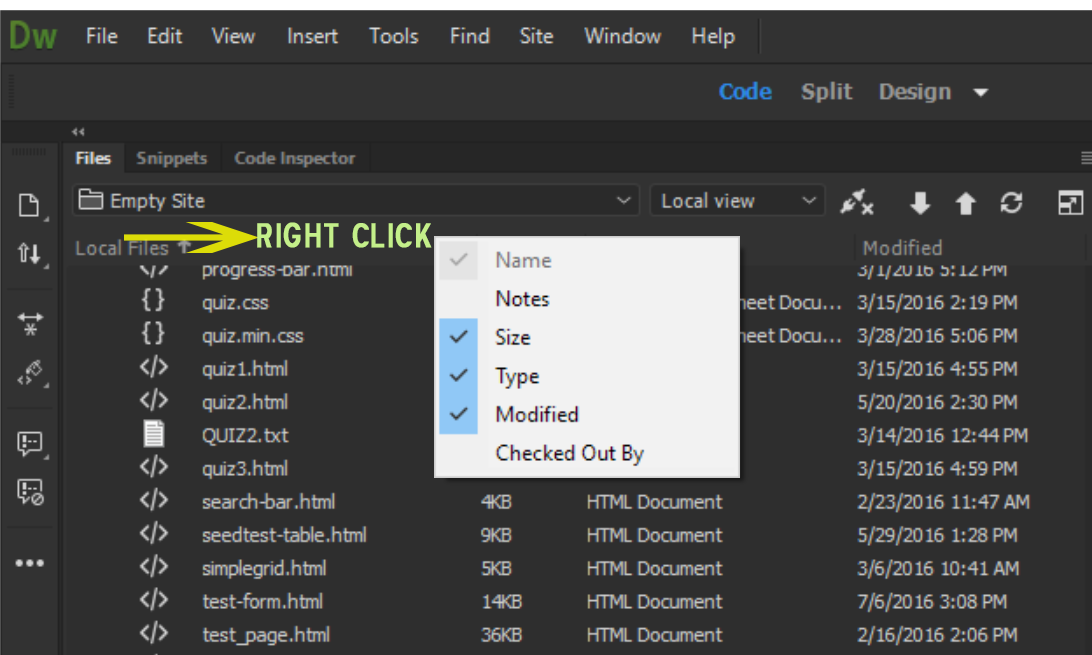
#3 Hi-Def Aware UI Scaling. The lack of support for this is really hurting some people. 'Nuff said.
#4 Preview in Browser/Real Time Preview. Is there any way to turn off Real Time Preview? I'm getting really wacky results with it.
This is what I'm trying to view - a basic Bootstrap, 2-column layout.
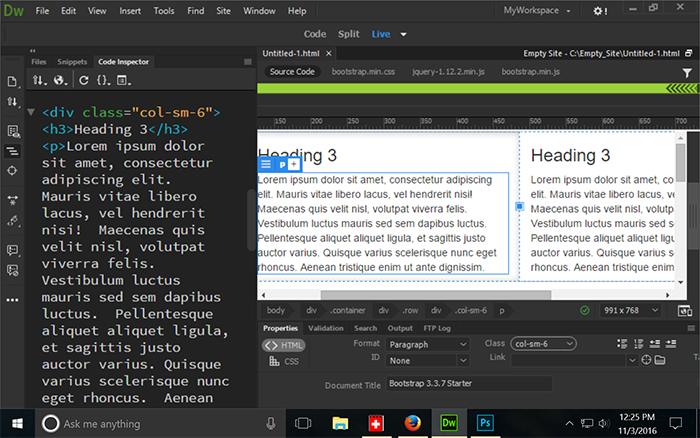
Real Time Preview is showing a Bootstrap Carousel that doesn't exist in this document. Not even close.
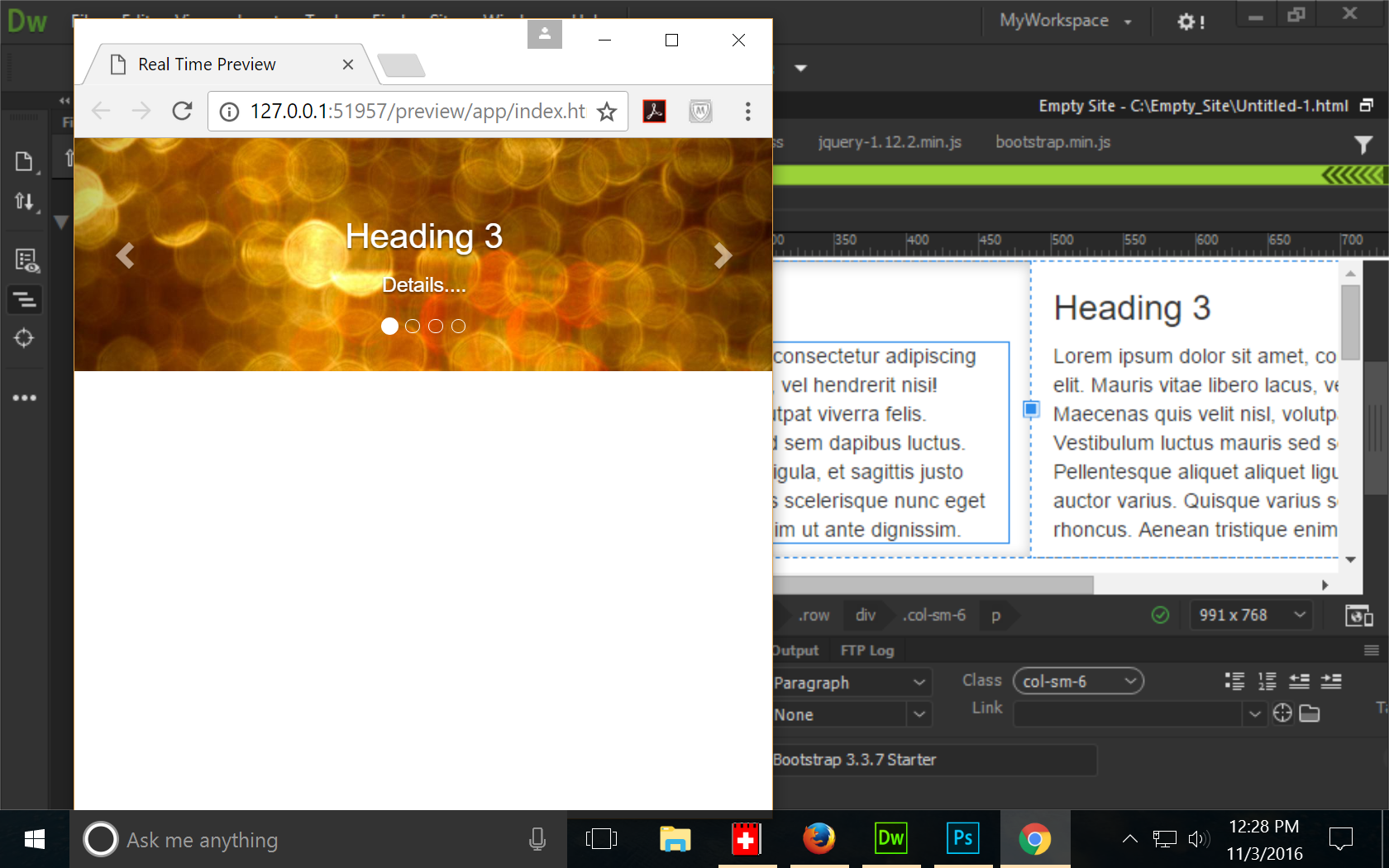
If anyone has more stuff to add, please chime in.
Nancy O.
Copy link to clipboard
Copied
Hi Nancy,
Thank you for putting these together. I will share it with the team for their observations.
Thanks,
Preran
Copy link to clipboard
Copied
Hi Preran,
Were any of these issues raised in alpha/beta testing? Almost feels like we're in a beta testing group right now.
Copy link to clipboard
Copied
I'd say #5 could be "Reintroduce the ability to lock all 3 main toolbars (from Window > Toolbars) together in one bar across the top"
They're just silly now, stacking 2 horizontally and having the third go vertically.
Copy link to clipboard
Copied
I think I agree with you, Jon. But I can't install any 3rd party extensions yet to see how they will "fit" into the remaining toolbar space. I don't know if that will be another issue.
Copy link to clipboard
Copied
Nancy,
I had to re-install (after using the cleaning tool) Dreamweaver after which the DMXZone Extension Manager worked, like a charm I might add.
All of the DMXZone extensions work, albeit that, aesthetically, some are not quite there yet when using the dark theme.
Copy link to clipboard
Copied
OK., good to know.
PVII is working on an update to their EM which I use for all my CC product extensions.
Copy link to clipboard
Copied
Apart from bug reports, and feature requests positively commented to by staff members in the Beta forum, but not followed up in CC 2017 (do we now have to post these again using the standard Feature request/Bug report form?), I have found that the text cursor stops blinking as soon as you start typing in Live View. (Windows 7)
One bug reported in the Beta forum that I would like to see fixed is that images cannot be dragged from the Files panel into Code View. They cannot be dragged into Live view either, so Design view is the only option.
Copy link to clipboard
Copied
Per Berntsen wrote:
Apart from bug reports, and feature requests positively commented to by staff members in the Beta forum, but not followed up in CC 2017 (do we now have to post these again using the standard Feature request/Bug report form?),
Deja vu all over again, I guess ![]() .
.
Frustrating isn't it?
Nancy O.
Copy link to clipboard
Copied
Nancy O wrote:
Deja vu all over again, I guess .
Frustrating isn't it?
Yes, it's frustrating ...
But to not be all negative, at least one good thing has happened since Beta 4, the Visual media queries bar now stays off for all all files once you have turned it off.
Copy link to clipboard
Copied
I also cannot drag images from files view into code view, for me not a big deal for images, but I cannot drag css or js into code view either. Do I have to manually type these in?
Copy link to clipboard
Copied
firemom13 wrote:
I also cannot drag images from files view into code view, for me not a big deal for images, but I cannot drag css or js into code view either. Do I have to manually type these in?
This is some of what needs to be fixed, IMHO. I've gone back to version 2015 until Adobe sorts this out and gives us an improved version over 2015.
Copy link to clipboard
Copied
cannot drag images from files view into code view, for me not a big deal for images, but I cannot drag css or js into code view either. Do I have to manually type these in?
Click & drag of files is not working. Can you use the Insert Menu or Insert Panel instead?
Nancy O.
Copy link to clipboard
Copied
Amen to code coloring. I need to be able to actually see comments since I hide things till they go live. Comments used to be bright yellow in my setup. GONE!
Also has crashed about 4 times so far doing very simple things.
Copy link to clipboard
Copied
Philenlo, If you're having repeated crashes, be sure to report it with the official Bug Reporting form below along with your Crash Logs.
https://www.adobe.com/cfusion/mmform/index.cfm?name=wishform
I will be filing a bug report re: Real Time Preview issues I'm having.
Nancy O.

Copy link to clipboard
Copied
Hi... about the real time preview. I don't know if anyone already tried to use it on devices (phone tablet) going through adobe.ly/.... but I'm getting absolutly different layout, size of items etc. then on real page. Is that suppose to be like that? If so then what is the point of that?
Copy link to clipboard
Copied
Scrolling is whacky, It takes 24 seconds to scroll down in design view from the top of a document to the bottom. The slider can be moved, but the document does not move, until it is darned well ready in its own time... Impossible to work in this environment with that problem... Wish I had not upgraded at this point.
Copy link to clipboard
Copied
Drop back to your previous version, Ken. That's what I'm doing until the problems are fixed.
Nancy O.
Copy link to clipboard
Copied
In the last version of Dreamweaver cc, the file tree inside Dreamweaver allowed me to click and drag a js file to the page and it would automatically create the < link > or < script > file on that page. It seems that feature is no longer available...or is it? Does anyone know if they changed that feature or taken it completely away?
Copy link to clipboard
Copied
In the last version of Dreamweaver cc, the file tree inside Dreamweaver allowed me to click and drag a js file to the page and it would automatically create the < link > or < script > file on that page.
Yes. I can confirm the same behavior. You should be able to click & drag an image or CSS or JS file from files Panel and drop it into Code View but it doesn't work. This was reported to the Public Beta team by several people. So it must have slipped through the cracks. Hopefully it will be fixed very soon.
Nancy O.
Copy link to clipboard
Copied
Copy link to clipboard
Copied
Nancy O. wrote:
I've created an IDEA summarizing some key issues mentioned so far. Vote Up if you're so inclined.
I have posted another list of issues here:
- Selecting an element in Live view should center the corresponding selection in the Code view window, instead of displaying it at the top or the bottom.
- Menu item View > View Mode > Live/Design should be a toggle, like in CC 2015.
- Menu item View > Split > Live view on left cannot be assigned a keyboard shortcut.
- When editing text in Live view, the cursor stops blinking as soon as you start typing.
Copy link to clipboard
Copied
Thanks.
I've been using the Bug Reporting link inside DW CC 2017. It's under Help > Submit Bug/Feature Request. It might look familiar to you.
And where's Emmet? For the life of me, I can't find it . When I type an Emmet shortcode & tab in code view, nothing happens.
A few bugs here and there but it's not all bad. There's a lot of stuff I really like in this new version. Like multiple cursors.

Nancy O.
Copy link to clipboard
Copied
I've been using the Bug Reporting link inside DW CC 2017.
So you've posted both under Ideas and Submit Bug/Feature Request?
Emmet works fine for me on Windows 7. I don't think you need to activate it, and there's no preference for it.
Maybe resetting preferences would help.
I quite like this version too, especially the enhancements in Code view.
Copy link to clipboard
Copied
Per Berntsen wrote:
I've been using the Bug Reporting link inside DW CC 2017.
So you've posted both under Ideas and Submit Bug/Feature Request?
Only for newly discovered bugs that I found after posting in IDEAS. Like Insert > Bootstrap > Carousel does not work right.
Nancy O.
Find more inspiration, events, and resources on the new Adobe Community
Explore Now


