Copy link to clipboard
Copied
Can anyone tell me why I get this error:
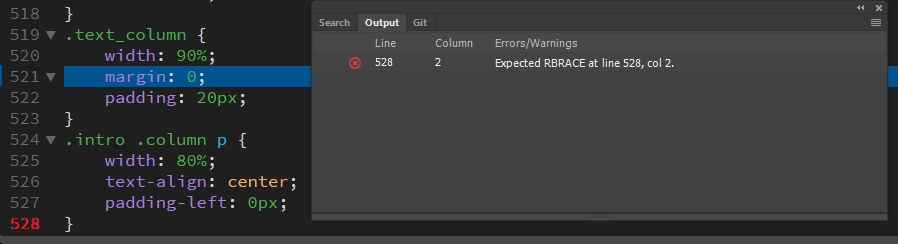
Thanks
 1 Correct answer
1 Correct answer
You are missing the closing brace from all your media-queries.
From -
/* Mobile */
@media (max-width: 320px) {
.logo {
width: 100%;
Onwards
Copy link to clipboard
Copied
Is there an unclosed media query above the code you showed us?
Copy link to clipboard
Copied
There is indeed, but if I remove it from this on line 512

I get an LBRACE on 513 instead
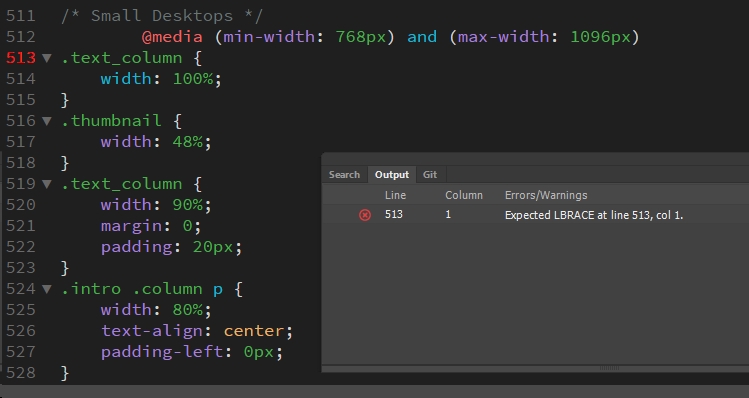
I can live with it as my page works fine as is.
I just wanted to be tidy.
Copy link to clipboard
Copied
The code should look like
@media (min-width: 768px) and (max-width: 1096px) {
......
style rules that ar subjected to this media query
......
} /*closing bracket*/
Copy link to clipboard
Copied
What do you have on line 529?
If it is not a closing brace then that is why you are getting the error. A lot of the time, and especially when writing media-querys and @support rules Dw's linting will show you an incorrect error message.
Copy link to clipboard
Copied
pziecina wrote
If it is not a closing brace then that is why you are getting the error. A lot of the time, and especially when writing media-querys and @support rules Dw's linting will show you an incorrect error message.
Excellent!! Well Done! Brackets throws in a lot of wobblies too for perfectly good css I seem to remember. Even Wappler does for certain pre-fix flex attributes, I saw this morning.
I suspect most editors are sharing third party validators that rarely get updated.
Copy link to clipboard
Copied
pziecina there is no line 529. It stops at 528
As I said earlier, I don't have an issue. I just wanted to clean things up. If it's just a Dreamweaver glitch, I'll live with it.
Thanks for helping.
Copy link to clipboard
Copied
Looking at
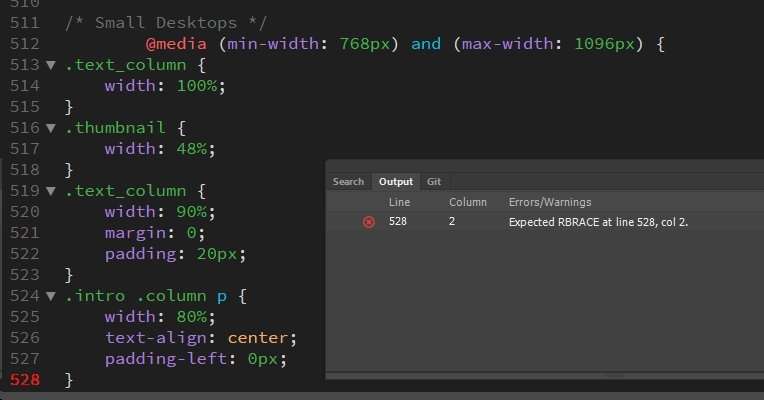
There should be a line #529 containing a closing curly brace ('}')
Copy link to clipboard
Copied
BigDingus wrote
pziecina there is no line 529. It stops at 528
Then that is your problem. If you look at Bens answer you will see that a media-query is a self contained statement and just like any other css rule it requires both an opening AND closing brace. Your css closing brace on line 528 is only closing that css statment, NOT the media-query.
Copy link to clipboard
Copied
That's the problem Ben. when I do that Dreamweaver shows a problem. (See 1st imag)
Copy link to clipboard
Copied
I gave it a go guys. The fault just moved.
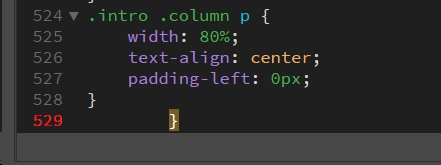
Copy link to clipboard
Copied
Move the line 529 brace to be directly below the line 528 brace then press return/enter and then save.
Is it then showing an error?
Copy link to clipboard
Copied
Instead of a bunch of pictures of various sections of your code, please copy/paste the entire code of the file to a forum response. Don't use email to do it, the code won't come through.
If DW is giving a bogus error, the contributors here can then take a look at the entire code and find the actual error in a couple seconds.
Copy link to clipboard
Copied
Gave it a try pziecina but just the same.
Seeing the code with colours can be easier sometimes.
Jon the full CSS code:
@charset "UTF-8";
.body {
font-family: Brush Script MT, cursive; font-size: 40px; font-style: normal; font-variant: normal; font-weight: 700;
margin: 0;
margin-bottom: 20px;
background-color: #191717;
}
.container {
margin-left: 0 auto;
margin-right: 0 auto;
background-color: #191717;
}
.PageTitle {
position:absolute;
text-align: center;
margin: 0 auto;
width: 100%;
top: 160px;
border: none;
outline: none;
background-color: transparent;
color: #FFFFFF;
font-size: 60px;
Z-index: 1;
opacity: 0.5;
}
.Page {
align-content: center;
font-family: Cambria, "Hoefler Text", "Liberation Serif", Times, "Times New Roman", "serif";
font-size: 25px;
}
.tabs {
border-radius: 20px;
margin-bottom: 40px;
padding-top: 20px;
padding-bottom: 20px;
height: 60px;
border: 1px solid #FFFFFF;
text-align: center;
vertical-align: middle;
width: 99%;
margin-top: 25px;
margin-left: 6px;
margin-right: 6px;
font-family: Cambria, "Hoefler Text", "Liberation Serif", Times, "Times New Roman", "serif";
font-size: 25px;
color: #BCB9B9;
}
.h1 {
margin-top: 80px;
width: 100%;
background-color:#191717;
font-family: Cambria, "Hoefler Text", "Liberation Serif", Times, "Times New Roman", "serif";
font-size: 25px;
color: #BCB9B9;
text-align: center;
padding-top: 0px;
float: left;
}
.header {
padding-top: 0px;
width: 100%;
height: auto;
padding-bottom: 0px;
background-color: #191717;
text-align: center;
font-size: 80px;
font: italic;
letter-spacing: 10px;
color: #BCB9B9;
border-bottom: 2px solid #BCB9B9;
}
/* Slideshow container */
.slideshow-container {
max-width: 1000px;
position: relative;
margin-top: 30px;
margin: auto;
}
/* Next & previous buttons */
.prev, .next {
cursor: pointer;
position: absolute;
top: 50%;
width: auto;
padding: 16px;
margin-top: -22px;
color: white;
font-weight: bold;
font-size: 50px;
transition: 3.6s ease;
border-radius: 0 3px 3px 0;
}
.next {
right: 0;
border-radius: 3px 0 0 3px;
}
.prev:hover, .next:hover {
background-color: rgba(0,0,0,0.8);
}
.fade {
-webkit-animation-name: fade;
-webkit-animation-duration: 1.5s;
animation-name: fade;
animation-duration:1.5s;
}
@-webkit-keyframes fade {
from {opacity: .4}
to {opacity: 1}
}
@keyframes fade {
from {opacity: .4}
to {opacity: 1}
}
/* On smaller screens, decrease text size */
@media only screen and (max-width: 300px) {
.prev, .next,.text {font-size: 11px}
}
.logo {
font-family: "Lemon Jelly Personal Use";
margin-left: auto;
margin-right: auto;
text-align: center;
padding-top: 15px;
vertical-align: middle;
}
.text_column {
width: 100%;
text-align: left;
font-weight: lighter;
line-height: 25px;
float: left;
padding-left: 20px;
padding-right: 20px;
color: #BCB9B9;
}
.intro {
background-color: #191717;
padding-bottom: 35px;
}
.img-circle {
border-radius:25%;
}
.column {
margin-top:20px;
width: 25%;
height: 300px;
padding-left: 20px;
background-color:#191717;
text-align: center;
padding-top:40px;
float: left;
}
.column2 {
margin-top: 20px;
width: 65%;
height: 300px;
padding-left: 40px;
background-color:#191717;
font: italic;
font-family: Cambria, "Hoefler Text", "Liberation Serif", Times, "Times New Roman", "serif";
font-size: 25px;
color: #BCB9B9;
text-align: left;
padding-top: 0px;
margin-left: 30px;
float: left;
}
.intro {
display: inline-block;
background-color: #191717;
}
.intro .column h3 {
color: #BCB9B9;
text-align: center;
}
.intro .column p {
color: #BCB9B9;
font: bolder;
font-size: large;
}
.gallery {
vertical-align: top;
clear: both;
display: inline-block;
background-color: #191717;
padding-bottom: 35px;
padding-top: 0px;
margin-bottom: 0px;
width: 100%;
}
.gallery > div {
display: inline-block;
display: -moz-inline-box;
display: inline; /* For IE7 */
zoom: 1
0.; /* Trigger hasLayout */
margin-left: 2%;
width: 20%;
text-align: center;
}
.thumbnail {
width: 25%;
height: 180px;
text-align: center;
float: left;
margin-top: 0px;
background-color: #191717;
padding-bottom: 20px;
margin-left: 0%;
margin-right: 0%;
border-radius: 0px;
padding-top: 40px;
border-bottom: 4px solid #BCB9B9;
}
.thumbnail2 {
width: 25%;
height: 600px;
text-align: center;
float: left;
margin-top: 0px;
background-color: #191717;
padding-bottom: 20px;
margin-left: 0%;
margin-right: 0%;
border-radius: 0px;
padding-top: 40px;
border-bottom: 4px solid #BCB9B9;
}
.gallery .thumbnail2 h4 {
margin-top: 0px;
margin-bottom: 0px;
color: #BCB9B9;
text-align: center;
text-decoration: underline;
letter-spacing: 4px;
padding-left: 20px;
padding-right: 20px;
}
.gallery .thumbnail2 p {
margin-bottom: 30px;
width: auto;
height: auto;
color: #BCB9B9;
font-family: Cambria, "Hoefler Text", "Liberation Serif", Times, "Times New Roman", "serif";
font-size: 20px;
text-align: left;
letter-spacing: 2px;
padding-left: 20px;
padding-bottom: 20px;
}
.gallery .thumbnail h4 {
margin-top: 0px;
margin-bottom: 0px;
color: #BCB9B9;
text-align: center;
text-decoration: underline;
letter-spacing: 4px;
padding-left: 20px;
padding-right: 20px;
}
.gallery .thumbnail p {
margin-bottom: 30px;
width: auto;
height: auto;
color: #BCB9B9;
font-family: Cambria, "Hoefler Text", "Liberation Serif", Times, "Times New Roman", "serif";
font-size: 20px;
text-align: left;
letter-spacing: 2px;
padding-left: 20px;
padding-bottom: 20px;
}
.cards {
width: 100%;
height: 230px;
max-width: 400px;
opacity: 1.0;
}
.intro .column p {
padding-left: 30px;
padding-right: 30px;
text-align: justify;
line-height: 25px;
font-weight: bolder;
margin-left: 20px;
margin-right: 20px;
width: 80%;
margin-top: 4%;
}
.button {
width: 440px;
margin-top: 12px;
margin-right: auto;
margin-bottom: auto;
margin-left: auto;
padding-top: 10px;
padding-right: 10px;
padding-bottom: 20px;
padding-left: 10px;
text-align: center;
vertical-align: middle;
border-radius: 80px;
text-transform: uppercase;
font-weight: bold;
letter-spacing: 6px;
border: 1px solid #FFFFFF;
transition: all 0.83s linear;
}
a {
color: #BCB9B9;
}
.button:hover {
background-color: #FF0000;
color: #BCB9B9;
cursor: pointer;
font-family: Cambria, "Hoefler Text", "Liberation Serif", Times, "Times New Roman", serif;
}
.hero_header {
color: #BCB9B9;
text-align: center;
margin: 0;
letter-spacing: 10px;
}
.copyright {
font-family: Cambria, "Hoefler Text", "Liberation Serif", Times, "Times New Roman", "serif";
font-size: 30px;
text-align: center;
height: 40px;
padding-top: 20px;
padding-bottom: 20px;
background-color: #717070;
color: #FFFFFF;
text-transform: uppercase;
font-weight: lighter;
letter-spacing: 10px;
border-top-width: 2px;
}
.WebDesign {
float: right;
font-size: 8px;
letter-spacing: 2px;
padding-top: 10px;
padding-right: 50px;
}
.footer {
font-family: Cambria, "Hoefler Text", "Liberation Serif", Times, "Times New Roman", "serif";
font-size: 20px;
background-color: #191717;
padding-top: 0px;
padding-bottom: 60PX;
}
.profile {
width: 60%;
}
.gallery .thumbnail .tag {
color: #FFFFFF;
padding-bottom: 4px;
padding-top: 4px;
text-align: left;
padding-left: 20px;
padding-right: 20px;
}
.back-to-top {
position: fixed;
width: 150px;
bottom: 60px;
right: 130px;
border: none;
outline: none;
background-color: transparent;
color: #FFFFFF;
cursor: pointer;
padding: 15px;
border-radius: 30px;
font-size: 18px;
Z-index: 99;
}
.back-to-top:hover {
background-color: transparent;
border: 2px solid #BCB9B9;
}
/* Mobile */
@media (max-width: 320px) {
.logo {
width: 100%;
text-align: center;
margin-top: 13px;
margin-right: 0px;
margin-bottom: 0px;
margin-left: 0px;
}
.text_column {
width: 100%;
text-align: justify;
padding: 0;
}
.intro .column p {
width: 80%;
margin-left: 0px;
}
.text_column {
padding-left: 20px;
}
.thumbnail {
width: 100%;
}
.column {
width: 100%;
margin-top: 0px;
}
.hero_header {
padding-left: 10px;
padding-right: 10px;
line-height: 22px;
text-align: center;
}
/* Small Tablets */
@media (min-width: 321px)and (max-width: 767px) {
.logo {
width: 100%;
text-align: center;
margin-top: 13px;
margin-right: 0px;
margin-bottom: 0px;
margin-left: 0px;
}
.text_column {
width: 100%;
text-align: left;
padding: 0;
}
.thumbnail {
width: 100%;
}
.column {
width: 100%;
margin-top: 0px;
}
.thumbnail {
width: 100%;
}
.text_column {
padding-left: 20px;
padding-right: 20px;
width: 90%;
}
.column {
width: 100%;
margin-left: 0px;
margin-right: 0px;
}
.profile {
width: 100%;
}
.intro .column p {
width: 90%;
text-align: center;
padding-left: 0px;
}
/* Small Desktops */
@media (min-width: 768px) and (max-width: 1096px) {
.text_column {
width: 100%;
}
.thumbnail {
width: 48%;
}
.text_column {
width: 90%;
margin: 0;
padding: 20px;
}
.intro .column p {
width: 80%;
text-align: center;
padding-left: 0px;
}
Copy link to clipboard
Copied
You are missing the closing brace from all your media-queries.
From -
/* Mobile */
@media (max-width: 320px) {
.logo {
width: 100%;
Onwards
Copy link to clipboard
Copied
It was that simple. Thanks pziecina
Copy link to clipboard
Copied
Thanks, and don't worry, I suspect every one of us has done that at some time.
![]()
Copy link to clipboard
Copied
I've been trying to learn CSS and HTML for weeks now. Getting there. Hiding from java !!!
So no doubt you'll be getting pestered from me again.
Ta everyone.
Find more inspiration, events, and resources on the new Adobe Community
Explore Now

