- Home
- Dreamweaver
- Discussions
- Re: No ASP/ASP.Net support in Dreamweaver CC
- Re: No ASP/ASP.Net support in Dreamweaver CC
Copy link to clipboard
Copied
Another Disabled or depreicated 'feature'. No ASP of ASP.Net support in DW CC.
At: * Vista/Windows 7: C:\Program Files (x86)\Adobe\Adobe Dreamweaver CC\Configuration\DisabledFeatures there are a some .mxp files to add these functions back.
Took the steps required to convert mpx to ZXP.
http://www.projectseven.com/products/cloud-install.htm
The extension, ASP_JS_Support.mxp, once converted throws an error. It is searching for files in directories that do not exist. There is Menus.xml file in the /configuration/Menus/ directory, the the 'element' is not in the file at all. See image below.
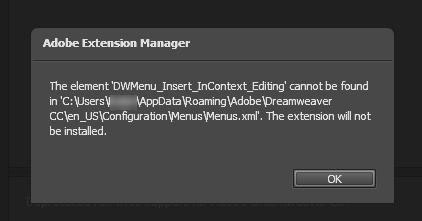
This is my most required function.
When we open a new file, many file type starter pages are no longer available including ASP, Cold Fusion etc. Are these going to be added back?
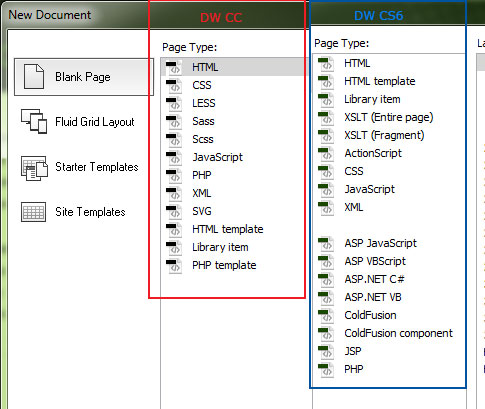
Add my voice to legions of others showing Our disappointment with DW CC's lack of support for developers. CC is simply a CSS, HTML WYSYWIG editor now. We should not have to load extensions to the primary program we use to develop our websites. While HTML 5 and CSS can develop great sites, the fact is there are millions of websites that function perfectly without these and will continue to do so.
IMHO Adobe focused completely on new technology, which is not even supported fully by browsers, and ignored technologies that are in use today. You missed by a mile and I regret purchasing a Cloud Account just to see what a drop shadow or curved border looks like in live view.
Support? Do I even need to go there?
I had such hopes for this version of DW, looks like CS6 will remain my main program.
 1 Correct answer
1 Correct answer
I solved this adding ".asp" to the "open in dreamweaver" in the preferences, but also configuring the site server model as "asp vbscript".
Copy link to clipboard
Copied
Thanks brother
Copy link to clipboard
Copied
It is really a great work and the way in which u r sharing the knowledge is excellent.
Thanks for helping me to understand basic concepts. As a beginner in dot net programming your post help me a lot.Thanks for your informative article.
(Spam link removed by moderator)
Copy link to clipboard
Copied
Just started using CC2018
Even though an ASP page will open, I see we have lost code hinting and code formatting (coloring?) for VBscript/ASP
Anyone know how to get this back?
Thanks
Copy link to clipboard
Copied
kneidels wrote
Just started using CC2018
Even though an ASP page will open, I see we have lost code hinting and code formatting (coloring?) for VBscript/ASP
Anyone know how to get this back?
Thanks
Yes. Revert to CS6 when you need to work with legacy sites.
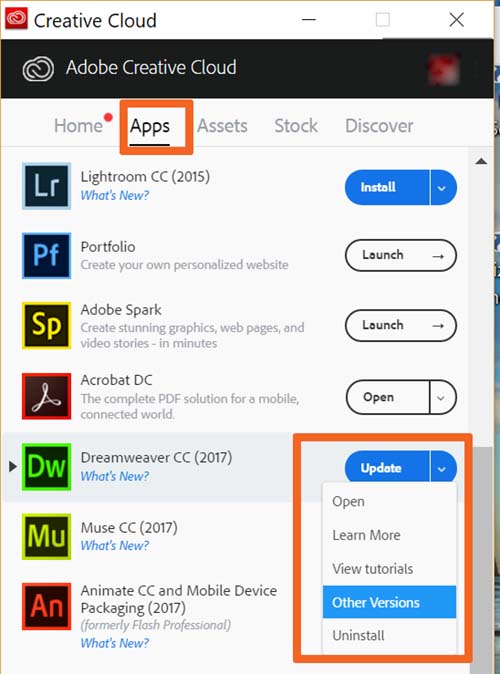
Copy link to clipboard
Copied
yeah, i have that. but would much rather use one app than maintain 2. Thanks
Copy link to clipboard
Copied
I have 4 versions installed at the moment ![]() .
.
Copy link to clipboard
Copied
Thanks for sharing. Visual Studio supports 36 different programming languages and allows the code editor and debugger to support (to varying degrees) almost any programming language, as long as a language-specific service exists. Built-in languages include C, C ++, C ++ / CLI, Visual Basic .NET, C #, F #, JavaScript, TypeScript, XML, XSLT, HTML, and CSS. https://crackplease.com/visual-studio-crack-key/ The new look, IntelliCode, document health, code cleansing, faster resolution, and many other features that will excite you to live. A future release will include Time Travel debugging; The features also allow you to write procedures and repeat the execution path, showing each line that executes the code.
