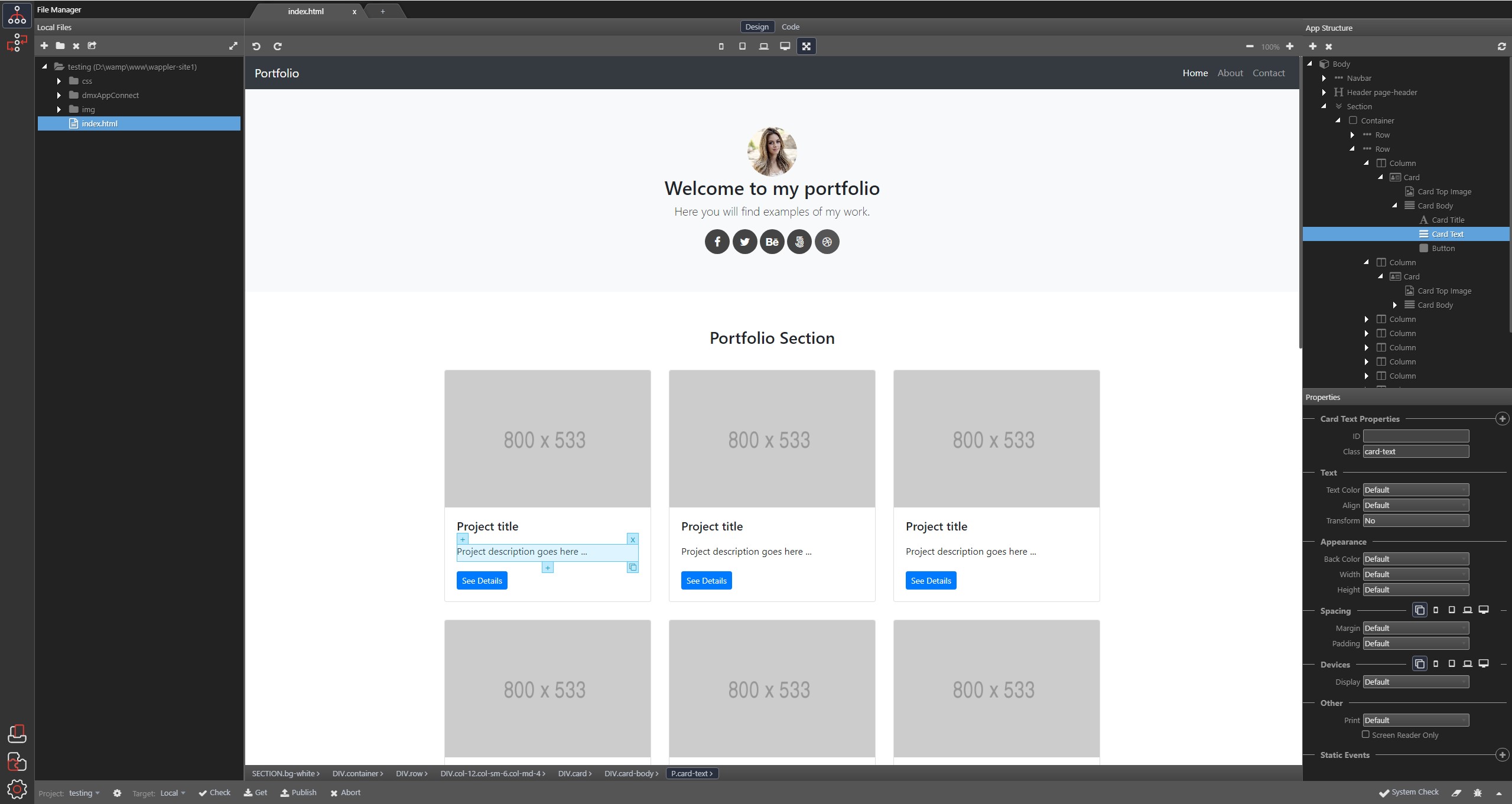Copy link to clipboard
Copied
Hi,
This may seem like a strange question, but I'd like to know if there is a reasonable substitute for Dreamweaver out there.
I started my site around 2005 on Microsoft Frontpage, and to be honest for my modest needs, FrontPage was a really good fit. But, then it was phased out for what ever they called the follow on version of Frontpage, and I converted over to that. Then it was dropped.
At that point I'd had about enough converting the whole website over to something to new, so I bought a copy of DreamWeaver, which seemed to be the most stable product going. Took a while to do the conversion, but got through it. Meanwhile the site kept growing -- now over 1000 html pages (www.builditsolar.com).
Then Adobe switched over to the subscription model.
In the meantime my site is less active, and the only use I am really getting out of DreamWeaver now is some occasional updates and a new page once in a while. The $240 a year seems excessive for my current usage and I'd like to find something that I cold maintain the DreamWeaver created site with that would not have a steep learning curve. But, It feels like I'm pretty embedded in DreamWeaver with the templates etc. -- I can't do individual conversions to over a thousand pages.
I'm an engineer who would just like an easy to use tool to get some ideas out there for people who want to build solar projects -- have less than zero interest in writing html or other code. The more it looks like a wordprocessor the happier I am. But, it needs to be something that will accept the current DreamWeaver created site without tons of conversion work.
Any ideas on software I might try?
I understand DreamWeaver is a terrific product for those who need and use its many features.
Thanks -- Gary
 1 Correct answer
1 Correct answer
I'd say the only valid option would be Pinegrow. I tested it, and it loads your pages without any issues, and you will be able to quickly edit visually, as well as edit the underlying code. It's sort-of how I envisioned what Dreamweaver might have become in a different universe. It's inexpensive, and you get a full license (no subscription!).
And it has a live connection with Atom, a very nice free code editor.
Copy link to clipboard
Copied
For starters, a 1000 page static site is a 10,000 lb. gorilla. It should be converted to a dynamically driven site (PHP/MySQL) with a few pages and content pulled in from the server-side database. That pretty much goes for any website that contains more than 50 or so pages.
Dreamweaver is aimed at designers/developers who WANT to work with code. And since you don't, it's probably not a good fit for you. There's nothing wrong with that. It just comes down to different tools for different users.
If you can't work with code, I don't know of any software that will entirely fit your needs except WordPress.org. WP is server software with a built in Content Management System (CMS) that's used by millions of people to maintain their websites through an online interface or dashboard. It's not a word processor but it comes about as close as you're going to find. Most hosting providers support WordPress. Some actually provide one-click installation through the server's C-Panel. Ask your hosting provider if you can use WordPress.
Blog Tool, Publishing Platform, and CMS — WordPress
Nancy
Copy link to clipboard
Copied
Thanks Nancy,
I am familiar with Wordpress -- I have a 2nd site that uses it, and its a pretty good match for me. But I can't even imagine the work involved in converting my solar site to Wordpress. Or, maybe there are some tools to automate this?
Its not that I can't write code. I wrote many many thousands of lines of Pascal and C analysis code at Boeing. But it just does not seem like when all I want to do is put out descriptive text, sketches, graphs, and pictures for solar projects that I should need to write code to do that? I've often wondered why there is not a Word for the web? Maybe there is something like that out there and I've not found it?
Maybe it would be a good thing to convert the site to a data base based approach, but the sheer size of the project is just a lot more than I want to tackle. To be honest, I don't really see much advantage either -- the site is mostly descriptions of solar projects that normally don't change with time and I use the Disqus comment system that pretty well covers changes.
Appreciate the thoughts, but wondering if there is not something better for my situation?
Thanks -- Gary
Copy link to clipboard
Copied
I'd say the only valid option would be Pinegrow. I tested it, and it loads your pages without any issues, and you will be able to quickly edit visually, as well as edit the underlying code. It's sort-of how I envisioned what Dreamweaver might have become in a different universe. It's inexpensive, and you get a full license (no subscription!).
And it has a live connection with Atom, a very nice free code editor.
Copy link to clipboard
Copied
Thanks -- I'll give Pinegrow a look.
Gary
Copy link to clipboard
Copied
https://forums.adobe.com/people/Solar+Gary wrote
Thanks -- I'll give Pinegrow a look.
FYI: Pinegrow 4 , just released today.
* They changed their version numbering system, so this is the continuation of the Version 3 release going forward.
Copy link to clipboard
Copied
please did anyone test this tool, I just saw in the doc that it allowed to directly visually interface themes for WP https://pinegrow.com/wordpress-theme-builder.html and http: // docs.pinegrow.com/v4/bootstrap-blocks/bootstrap-blocks-for-wordpress/
I'm curious
Copy link to clipboard
Copied
I'm hedging my bets on Wappler.
Copy link to clipboard
Copied
does wappler also works in relation with WordPress, like helping to create a template ? and blocks ???
Copy link to clipboard
Copied
Not yet, still testing the beta version. To date we have seen modules for front end development, server side will follow.
Copy link to clipboard
Copied
BenPleysier wrote
I'm hedging my bets on Wappler.
Is Wrappler another extension by DMXzone for Dreamweaver, or a self standing application by itself without the need for Dreamweaver? I can't seem to really gather or piece together enough information on it to understand what exactly it is, or what it is gonna be.
Copy link to clipboard
Copied
Hello,
Wappler (still closed beta) is a standalone application for Windows, Mac Os and Linux, which allows you to create complex web and mobile apps visually.
As we received many questions like "Is it like Wix?" - the answer is: not really. Wix doesn't allow you to connect to and use dynamic sources (databases, JSON data sources, different APIs) which Wappler offers, also the code produced by Wappler is readable and re-usable and you can edit it in code view as well.
Regards,
Teodor Kuduschiev
DMXzone.com
Copy link to clipboard
Copied
https://forums.adobe.com/people/Teodor+K wrote
Wappler (still closed beta) is a standalone application for Windows, Mac Os and Linux, which allows you to create complex web and mobile apps visually.
Thanks for the response, that sounds interesting (in general concept) that it will be a standalone app. I saw in another thread that 500+ people saw it with hands on use. Are there any basic screenshots or a general teaser video you can share or link to?
Teodor+K wrote
500+ people which we talked to, demonstrated to and which had hands on experience with Wappler on our stand at this year's Web Summit conference. We received valuable feedback from them, and their reactions
Copy link to clipboard
Copied
Copy link to clipboard
Copied
I do hope Wappler will be available as a perpetual license?
Copy link to clipboard
Copied
rayek.elfin wrote
I do hope Wappler will be available as a perpetual license?
+ 1
Copy link to clipboard
Copied
Copy link to clipboard
Copied
Thanks for sharing that. It looks clean and uncluttered, which is a good start. I'm only interested in the code editor bit but I see it's got a 'code' button along the top, so promising. I'm on the hunt again for an unfussy bit of kit where I can just code and leave the rest in the background. Visual editor is a bonus and I've always though getting to the position in the code is much easier doing it visually rather than attempting to find where you want to be in a dom tree or just scrolling eratically up and down the code editor.
Does that work? If I placed my cursor in a <div> in design view and switched to code view will that take me directly to the correct place in the code editor? That is what I mostly used design view in DW for, when I used to use it. I don't built or edit anything in Design view.
Copy link to clipboard
Copied
Yes, that is exactly how it works - both for selecting an element and switching from design to code view and vice versa.
Design view is an actual so called in DW "Live" view, but much faster and actually shows the real result, like you see it in your browser.
Wappler also includes a powerful project management tools and ftp, allowing you to define multiple targets, sync files etc.
Copy link to clipboard
Copied
https://forums.adobe.com/people/Teodor+K wrote
Yes, that is exactly how it works - both for selecting an element and switching from design to code view and vice versa.
Design view is an actual so called in DW "Live" view, but much faster and actually shows the real result, like you see it in your browser.
Wappler also includes a powerful project management tools and ftp, allowing you to define multiple targets, sync files etc.
Thankyou, sounds good!
Copy link to clipboard
Copied
Hi Teodor, I have a couple of questions:
- only Bootstrap support? Any other frameworks like Foundation? (I dislike Bootstrap)
- can existing static sites be opened as a project and then converted to database driven ones (in order to avoid having to work in Wappler for coding and design?)
- are SASS and LESS supported natively?
- is versioning support (git) built-in?
- support for ARIA?
- custom component library support (visual snippets)?
- does Wappler play nice with external code editors?
Looking at the screenshot:
- it doesn't seem possible to place multiple views side by side (mobile and tablet, for example) and work on these simultaneously?
- the App Structure: can it switch to display the actual tags with classes/IDs attached instead of vague labels? I noticed the actual tags are displayed in the bottom, but that is only semi-useful, and doesn't provide a good overview.
- only the body tag is displayed in the structure - will it be possible to show the html/head structure as well?
- I hope the panels can be dragged to different positions in the GUI?
- Having important options placed in the bottom and bottom left of the screen is hopefully going to be changed? (Rather bad UX design for a number of reasons.)
- will you have visual controls for CSS properties? Margin, Padding in the screenshot only seem to have an input field, but there seems to be a drop-down as well, so perhaps it is hidden in that dropdown?
- tabs at the top indicate multiple pages/files can be worked on. Will it be possible to show these side by side as well?
Copy link to clipboard
Copied
Hello ![]()
I'll try to answer shortly:
Wappler will come with Bootstrap 4 and Framework 7 (Foundation will come as well in the really near future).
You will be able to import your DW site definitions and work on them - add dynamic data if you wish.
SASS, LESS support will be integrated as well. Git also.
You will be able to save and reuse custom snippets.
Not sure i understand your idea about the external editors support...
For now we do not plan to put different views side by side, still when the open beta is available we will collect ideas.
App structure is not the HTML structure and will never be. We are not planning to show every single HTML tag there, but only App connect components (bs4, framework7 etc. components as well). If you are familiar with our App Connect Extension, you understand what do i mean.
We do not plan draggable panels in the UI at the moment. Again - you can suggest your ideas when the public beta becomes available.
The padding/margin you see are dropdowns with the BS4 based padding/margin classes, which you can select.
Multiple files can be worked on, no side by side support is available at the moment, but this will come at a later time.
Copy link to clipboard
Copied
Teodor+K wrote
Wappler will come with Bootstrap 4 and Framework 7 (Foundation will come as well in the really near future).
Vanilla HTML5 ? Support for any framework or just those specific ones ?
Teodor+K wrote
Not sure i understand your idea about the external editors support...
Ability to use 3rd party External Code Editors in conjunction with Wappler for code editing, via live sync, etc.
- Atom Editor
- Visual Studio Code
- Brackets
- Sublime
- Etc.,
Beta 14 Blog Post - November 30th, 2017
Tomorrow we are starting to reveal and explain most of the unique Wappler features! Moving closer and closer to the public beta. Join the revolution!
Looking forward to know and understand more about Wappler.
Without knowing much yet, it looks to be an interesting app. I am certainly intrigued with DMXzone putting their knowledge into their own app. I am curious mostly however if it will be offered with a perpetual option as well as what the price point will be. I hope it will be a singular app and not fragmented into a bunch of paid add-ons. Pinegrow offers perpetual and good price points, as well as offering discounted renewals and upgrades throughout the year. In my opinion, Pinegrow 4 has a lot to compete with concerning overall features, price. So I am anxious to begin understanding how Wappler will compare with Pinegrow and others, in all areas.
Copy link to clipboard
Copied
YEs, you can use HTML5 in Wappler as well. You can basically use any framework you desire if you can do code. The Bootstrap and Foundation are the only supported at this time in the design view.
As for the external editors, you can use whatever you want. But not sure why you would need to as Wappler has a good code editor already.
Copy link to clipboard
Copied
does wappler code editor integrate any preprocessor haml, jade, emmet ?... does wappler use markdown ? does wappler use sass syntax (not compile ?, but format and color code)
Find more inspiration, events, and resources on the new Adobe Community
Explore Now