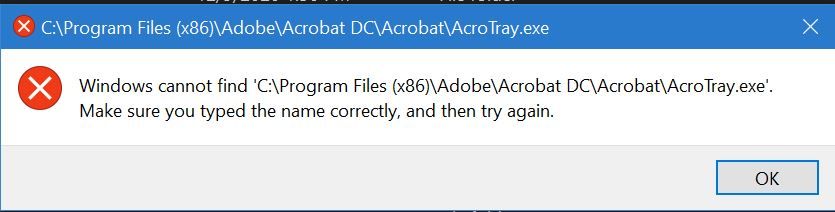- Home
- Enterprise & Teams
- Discussions
- Re: AcroTray.exe has stopped working - Terminal en...
- Re: AcroTray.exe has stopped working - Terminal en...
Copy link to clipboard
Copied
Considering the terrible way Adobe is reachable for support, I will try it this way with hopefully some results.
Our users have started getting errors using Adobe Reader X after the installation of Adobe Acrobat DC. They are getting the message “Acrotray.exe has stopped working”.
We have paid licenses so would like to request support on this matter seeing it’s AcroTray.exe, component of DC, that generates the error. I will elaborate our environment.
We have a customer with 50+ users who all log in on four Windows 2008 Standard x64 Terminal Servers. On this server they have multiple application like Office,
Adobe Reader X, and many more.
The customer requested to install Adobe Acrobat DC on all four servers next to the existing Adobe Reader X installation. After the deployment of DC, the users were getting
random Acrotray.exe error messages. Some get it when they log in to Windows on the Terminal Server and others get it when generating PDF.
We can’t reproduce the error using a test account on the same server as the users, this test user is a copy of a normal user.
Here are two examples of the Windows Eventlog: Applications.
Eventlog server 01 (05-mar-2016 18:17:24)
Faulting application name: acrotray.exe, version: 15.6.30060.15959, time stamp: 0x5595fe57
Faulting module name: ntdll.dll, version: 6.1.7601.23338, time stamp: 0x56a1c6e6
Exception code: 0xc0000374
Fault offset: 0x000ce843
Faulting process id: 0xf34
Faulting application start time: 0x01d17702e19a0cfc
Faulting application path: D:\Progs\Adobe Acrobat DC\Acrobat\acrotray.exe
Faulting module path: C:\Windows\SysWOW64\ntdll.dll
Report Id: 202e502c-e2f6-11e5-9594-005056964fb8
Eventlog server 03 (07-mar-2016 10:11:12)
Faulting application name: AcroTray.exe, version: 15.6.30060.15959, time stamp: 0x5595fe57
Faulting module name: ntdll.dll, version: 6.1.7601.23338, time stamp: 0x56a1c6e6
Exception code: 0xc0000374
Fault offset: 0x000ce843
Faulting process id: 0x40cc
Faulting application start time: 0x01d178514ac5c12e
Faulting application path: D:\Progs\Adobe Acrobat DC\Acrobat\AcroTray.exe
Faulting module path: C:\Windows\SysWOW64\ntdll.dll
Report Id: 8914298e-e444-11e5-9e85-0050569654e0
Does anyone have any experience in this and maybe can tell how to solve this issue?
Thanks!
 1 Correct answer
1 Correct answer
For those who have the same issue, I believe to have found the issue causing it. When removing the following key from the windows registry we have found to have no issues anymore with acrotray.exe.
[HKEY_CURRENT_USER\Software\Adobe\Adobe Acrobat\2015]
Within this key are 3 sub keys, all 3 keys need to be removed, or the 2015 key has to be removed in general. This has solved the issue for us.
Copy link to clipboard
Copied
For those who have the same issue, I believe to have found the issue causing it. When removing the following key from the windows registry we have found to have no issues anymore with acrotray.exe.
[HKEY_CURRENT_USER\Software\Adobe\Adobe Acrobat\2015]
Within this key are 3 sub keys, all 3 keys need to be removed, or the 2015 key has to be removed in general. This has solved the issue for us.
Copy link to clipboard
Copied
Sorry about your problem.
It would be great if you could share the crash logs for the case where Acrotray.exe crashes. This would help us to isolate the issue at our end. Thanks.
Copy link to clipboard
Copied
Thank you so much, this is the solution to my problem as well (Two issues with Adobe Acrobat DC Pro)
The Adobe support is ridiculously bad.
Copy link to clipboard
Copied
Sorry to bother you with this, but this fixed the issue on our terminalservers temporarily. After a while the crashes come back and I'm thinking about implementing a GPO for this which always deletes the key.
Copy link to clipboard
Copied
This does not resolve the issue with acrotray.exe crashing.
Copy link to clipboard
Copied
Bump
Copy link to clipboard
Copied
I have the same problem with Acrobat Pro 12 on a Windows 2012R2 Remote Desktop Service.
The Acrotray.exe will plant regularly and at any time. In a session of a user often had the error message when the user was a right click on a file.
Someone would have a solution?
Error :
Nom de l’application défaillante acrotray.exe, version : 15.6.30119.36332, horodatage : 0x5673f30f
Nom du module défaillant : ntdll.dll, version : 6.3.9600.18233, horodatage : 0x56bb4e1d
Code d’exception : 0xc0000374
Décalage d’erreur : 0x000e6054
ID du processus défaillant : 0x9468
Heure de début de l’application défaillante : 0x01d1bbc599ba1d5a
Chemin d’accès de l’application défaillante : C:\Program Files (x86)\Adobe\Acrobat 2015\Acrobat\acrotray.exe
Chemin d’accès du module défaillant: C:\Windows\SYSTEM32\ntdll.dll
ID de rapport : d7834563-27b8-11e6-80e4-00155d8c0d01
Nom complet du package défaillant :
ID de l’application relative au package défaillant :
Thank you.
Copy link to clipboard
Copied
I'm getting the same error, but I don't see that registry key in my Windows 10 64-bit system.
Under Computer Management logs I see the following error:
Faulting application name: AcroTray.exe, version: 15.16.20045.57024, time stamp: 0x57487806
Faulting module name: combase.dll, version: 10.0.10586.103, time stamp: 0x56a84cbb
Exception code: 0xc0000005
Fault offset: 0x00085d3c
Faulting process id: 0x2680
Faulting application start time: 0x01d1ccff5955d772
Faulting application path: C:\Program Files (x86)\Adobe\Acrobat DC\Acrobat\AcroTray.exe
Faulting module path: C:\WINDOWS\SYSTEM32\combase.dll
Report Id: 3e99cdf9-accc-49e6-ad38-ae1f77612b9e
Faulting package full name:
Faulting package-relative application ID:
Copy link to clipboard
Copied
I have purchased 3 new Win 10 Pro x 64 computers in the last couple of months. Acrobat DC Standard was purchased for all of them. I have used Acrobat for many years, going back into the early 2000's or 1990's. On EVERY SINGLE computer, we get the acrotray has stopped working with probably 98% of print to Adobe PDF. We have tried all the fixes available online including uninstall, reinstall, use different browsers, use the cleanup tool-nothing works.
It is almost impossible to convert a webpage to PDF. Rarely works.
Blue screened one Dell high end Win 10 laptop because so many acrotray crashes. Was on the phone with Dell pro support and only solution was to uninstall DC. Now computer works fine but no PDF creator.
My daughter just graduated from a architecture/design school where a number of Adobe products are used. She tells me that no one uses Adobe DC anymore because of all the crashes not only on Win 10, but also 8.1, and 7.
I had nothing but problems with Acrobat 11 on Win 8.1. Constantly having to reboot. Tried all suggested fixes there and gave up.
Last version of Adobe we had that worked was Acrobat 9 Pro.
I am dumping all my Adobe stock. It is up but i can't understand why. With the abysmal customer service and the products not ready for use with Windows, especially 10, this has to catch up with them.
If anyone has any permanent solutions i would appreciate knowing. However, it is obvious to me that the software is flawed, DC, 11, etc. The only solution is to re-design the software but Adobe seems to busy cutting support and increasing prices for software that doesn't work.
Does anyone know of other PDF creator software that works? We are at the point where we are ready to write off our investment in Adobe products. Too much downtime. Another once well run company that no longer puts its customers first and produces junk.
Copy link to clipboard
Copied
Hi,
First of all, we are extremely sorry for the inconvenience caused 😞
"we get the acrotray has stopped working with probably 98% of print to Adobe PDF"
==> Can you please let us know of the source application(s) from which you are printing to PDF. This can help us isolate the problem
"It is almost impossible to convert a webpage to PDF. Rarely works."
==> Can you please try the followign workarounds to convert the web page to PDF
(1) Use the Acrobat add-in/extension in the browser (Chrome, IE and Firefox) to convert the web page to PDF
(2) Use Acrobat's File -> Create PDF from Web Page...
Thanks & Regards
Sachin Soni
Copy link to clipboard
Copied
We get the error when printing from Microsoft Word 2010
Copy link to clipboard
Copied
Thanks for the information
While we resolve the issue, you can use the Acrobat PDFMaker available in Microsoft Word 2010 ribbon to convert Word documents to PDF
Thanks & Regards
Sachin Soni
Copy link to clipboard
Copied
I am having this problem too whenever I print to PDF.
On surface book Win 10
There is no reg entry as indicated above in the "answer" with 2015.
Error log:
Faulting application name: acrotray.exe, version: 15.17.20050.61080, time stamp: 0x5774e2eb
Faulting module name: combase.dll, version: 10.0.10586.103, time stamp: 0x56a84cbb
Exception code: 0xc0000005
Fault offset: 0x00085d3c
Faulting process id: 0x4874
Faulting application start time: 0x01d1e79be737301a
Faulting application path: C:\Program Files (x86)\Adobe\Acrobat DC\Acrobat\acrotray.exe
Faulting module path: C:\WINDOWS\SYSTEM32\combase.dll
Report Id: 7f6a43f4-a2b0-471f-8a26-686dceb3f6e6
Faulting package full name:
Faulting package-relative application ID:
Copy link to clipboard
Copied
I have an exclamation mark in the middle of the AcroTray icon.
I feel like I am going insane with this issue. I open up any pdf document. For a few seconds it is operating - I can scroll, but then it freezes and the message "not responding" shows.
I have uninstalled and reinstalled my Acrobat Pro DC. I have tried a chat support and they sent me to Adobe Community.
All day I could not do any work in my PDF files. I tried creating a pdf from Word doc and it freezes too.
Please please help me.
Noreen
Copy link to clipboard
Copied
Same problem. Using Windows 10 on a 64-bit PC, AcroTray has stopped working. No 2015 Reg key to delete. Logs as follows:
Faulting application name: AcroTray.exe, version: 15.16.20045.57024, time stamp: 0x57487806
Faulting module name: combase.dll, version: 10.0.10586.103, time stamp: 0x56a84cbb
Exception code: 0xc0000005
Fault offset: 0x00085d3c
Faulting process id: 0x3d54
Faulting application start time: 0x01d1d14a582a27b3
Faulting application path: C:\Program Files (x86)\Adobe\Acrobat DC\Acrobat\AcroTray.exe
Faulting module path: C:\Windows\SYSTEM32\combase.dll
Report Id: 11d5f516-891a-4d0b-aab6-bd2ac1e90350
Faulting package full name:
Faulting package-relative application ID:
Copy link to clipboard
Copied
I am also having this issue and no reg entry 2015 only DC
Please help.
Copy link to clipboard
Copied
Copy link to clipboard
Copied
This is the error message I get. I am not in the program to receive this error. I was saving an image to a file (.jpg) image and it popped up. Can't fix. Comes every minute. How do I fix?
Copy link to clipboard
Copied
It causes the whole system to freeze.
Copy link to clipboard
Copied
This is a ridiculous problem. This never occurred with the previous Acrobat version. This seems to be a huge problem and should be fixed right away. I don't appreciate Adobe staff suggesting a work-around because their pdf creator cannot create a pdf. This isn't a free software. The issue has been reported for quite a while.
Must be very confident to mess around with the registry. I saw a Microsoft Forum in which a user place a minus sign ![]() in front of the arcotray registry key code.
in front of the arcotray registry key code.
Copy link to clipboard
Copied
The problem is not answered. I see this with Windows 10, printing from FireFox. It happens more than 50% of the time, though the PDF is usually created, nevertheless. My registry does not contain the allegedly offending key.
Copy link to clipboard
Copied
I am also on Windows 10 and I seem to get this error every time I print to PDF. Same ting, my PDF is created but this is getting really annoying!!
Copy link to clipboard
Copied
Hi,
We have released an update today that fixes the "AcroTray has stopped working" issue. Please open Acrobat or Reader DC and visit Help > Check for updates to make sure you are on the latest patch.
Details about the release: https://helpx.adobe.com/acrobat/release-note/acrobat-dc-august-02-2016.html
Please let us know how it goes.
Thanks,
-ashu
Copy link to clipboard
Copied
If the patch was released on 8/2/16, why then after purchasing Acrobat DC on 8/18/16 do I get the same error message with every pdf printed - yes I do get the pdf, but what a pain. EVERY PDF!
-
- 1
- 2
Find more inspiration, events, and resources on the new Adobe Community
Explore Now