- Home
- Enterprise & Teams
- Discussions
- Re: Adobe CC Desktop App Not Working
- Re: Adobe CC Desktop App Not Working
Copy link to clipboard
Copied
Hello, great and powerful Adobe Community Forums. I work for a government agency where we've just been supplied with new workstations as replacements for ailing machines. The Adobe CC Desktop App launches automatically on startup, but it looks different on the new installation and appears stripped of it's functionality. The image on the left (below) shows how it looks on our old machines, the image on the right is what we get now. As you can see, we're no longer able to install or update any Adobe software. We updated the Desktop App to version 4.7.0.400 after noticing the version that came installed was a 2017 release, but the problem persists.
When I click on "manage account" under my user I.D., my browser opens to an Adobe web page ("Adobe Account, Overview"). Clicking "Download Apps" brings me to what looks like an online version of the desktop app. All the Adobe CC apps are listed on the page with an "Install" button, even though several of these programs are already installed on my machine. However, when I try to install a listed program, I'm given a message that says, "You may need to request permission from your IT administrator to use this app or service." I also see that there are several different "plans" under our account, all of which appear to be various software bundles. Oddly, none of them match the load-out on my workstation.
Obviously, we need to be able to download and regularly update Creative Cloud apps. I'm trying to track down my IT Administrator, but I'm not sure exactly what I need to ask him for. I keep reading about "packages" and "elevated privileges", but I don't really understand what that means. I have admin rights to my machine. If anyone recognizes this problem and can tell me what I need to tell the folks in ITS, I'd really appreciate it.
Thanks!
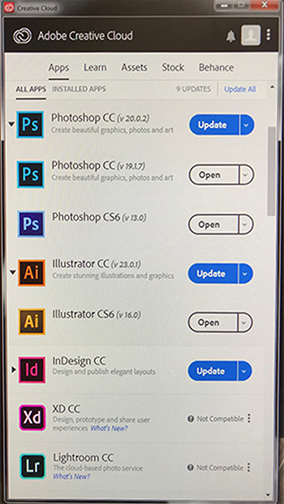
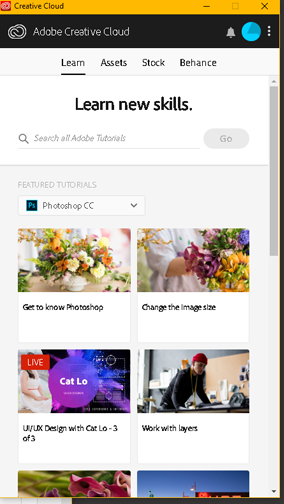
 1 Correct answer
1 Correct answer
This might help:
Copy link to clipboard
Copied
This might help:
Copy link to clipboard
Copied
Thanks, Alister. I hate to trouble you further, but can you tell me how I can get this latest version? A web search for "Adobe Desktop App 4.8.0.421" points me to links on the Adobe website, but these give me the 4.7.0.400 version. If I could fix this issue without having to bother our IT Admin, it'd be easier. Hoping that's possible.
Copy link to clipboard
Copied
Hi,
The Desktop App should update itself to the current version. Sound like that is being blocked either on a firewall level or by the permissions you have been given.
Copy link to clipboard
Copied
For what it's worth: I also can't find this 4.8.0.421 update and am stuck at 4.7.0.4. SuMO (i use it to notify me of software updates) has been telling me for a week there's an update but the app hasn't updated itself, and i just tried to download the offline installer and install it and it completes successfully, but app is still 4.7.0.4
this is on my home computer with no admin to worry about and no (that i know of - but i'm pretty confident) firewall issues
Copy link to clipboard
Copied
Hi,
If you click the three dots in the top right corner of the Desktop App you can choose 'check for app updates'.
Also try restarting the Desktop App by pressing Ctrl-Alt-R.
Copy link to clipboard
Copied
Thanks, Prodic. I appreciate the help. Unfortunately, restrictions on my system access prevent me from doing that myself (I tried), but I'll bring this info to my tech peeps.
Copy link to clipboard
Copied
Hi all. We were able perform the tag edit described in the Adobe link posted by prodic and it totally solved the problem. If restricted permissions won't let you open and save the file as described in the post, copy the serviceconfig.xml to your desktop. Open the file from there, make the edit, save the file, and then drag it back into the Configs folder. It should allow you to overwrite the file. On restart, the apps tab appeared and we were able to complete our updates.
Thanks, prodic. Much appreciated.
Copy link to clipboard
Copied
Hi,
The current version of the Desktop App is 4.8.0.421.
Your IT Admin should be able to build a package for deployment to your machines which contains the Desktop App. They have various options regarding what that will look like and what rights the end-users will have to install and update apps and access services. What they need to do is go to their Admin Console and then to the Packages tab. From there they can opt to build a 'Self-Service Package' containing either just the Desktop App or any combination of applications they select.
Packaging apps via the Admin Console
I hope that is helpful.