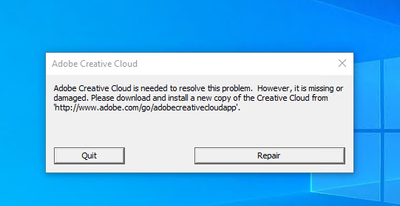Adobe DC Std install errors
Copy link to clipboard
Copied
Hello,
Im trying to Push out Adobe DC Std using SCCM and running in to a few issues.
Have used the Adobe_DC_Set_up and the Acrobate Std Dc Installer as well as the Creative_Cloud_Set-Up
For Adobe_DC_Set_up get the below error.
For Acrobate Std Dc Installer get the below error.
For Creative_Cloud_Set-Up get the below error.
All installs work running locally as admin on a pc but packaging through SCCM with Run as admin enabled and allowing the user to interact (As need to enter the Email address ect) get these issue has any one else had this issue and got a solution for this?
Have to install on over 1000 users pc on Windows 10 1909 64bit.
Thank you in advance.
Copy link to clipboard
Copied
Hello,
Please confirm if you created the package from the admin console or a separate installer of updated Acrobat using SCCM.
If you are planning to update/patch only Acrobat then you can download the updates from this link: https://www.adobe.com/devnet-docs/acrobatetk/tools/ReleaseNotesDC/index.html
Copy link to clipboard
Copied
Hi TechBurner,
Unfortunetly my head office hasn't given me access to the admin console is this the best any only way to do the packaging?
Copy link to clipboard
Copied
Please confirm on how many devices you are trying to install the application?
If its on a single machine, then you can use the installer from this link to install the application: https://helpx.adobe.com/acrobat/kb/acrobat-dc-downloads.html
Note: Acrobat Standard is available for the Windows devices only, not for Mac.
Copy link to clipboard
Copied
Morning,
Tring to get it install one over 1200+ users.
I have tried the other installers but get the above errors is the best way and only way through the admin consol using SCCM?