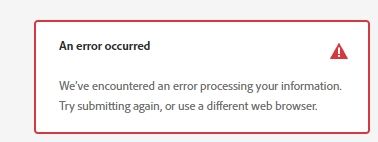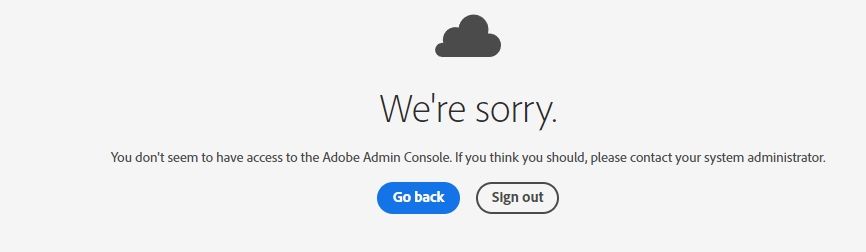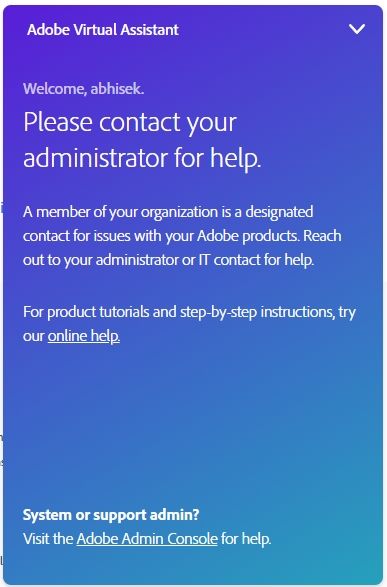- Home
- Enterprise & Teams
- Discussions
- Re: Billing Issue. Plan Expired. Not able to pay a...
- Re: Billing Issue. Plan Expired. Not able to pay a...
Copy link to clipboard
Copied
I was traveling, so missed a payment, as there has been a slight change in my bank account and services and the auto-debit didn't go through this time. Now, When I try to renew my account, I get errors that "there has been an error in processing my information. Try submitting again or use a different browser." I tried that too about 17 times, but the issue still persists.
There is no issue with my bank, my network, or my system.
Yet, the Adobe website is acting up like a scorned girlfriend. Now, since the account is canceled, I can neither access the apps nor work on my projects. My entire work is halted.
Please guide me on how to resolve this. Adobe India doesn't have, a dedicated customercare : I called them and heard outdated music for about 52 minutes after choosing relevant options, but no response. Unable to find a mail id, where I could report this issue. Most mails are bouncing back because the web postmaster says, that the mail inboxes are full. I tried searching for a solution here on community, but couldn't find a thread, which has got the resolution for this kind of issue.
This has become such a conundrum.
 1 Correct answer
1 Correct answer
Hello everyone,
I have a student subscription. Am still studying. I used a different bank account and the payment went through. The bank authorities as well as I are unable to figure out this issue, as earlier payments used to go through with the same previous bank. Now, Adobe has suddenly stopped taking payments from that account. I don't know what the issue was but I tried a different account and the account is renewed. Now. I just have to figure out a plan only for PS/LR/Acrobat. I don't requ
...Copy link to clipboard
Copied
using a browser that allows popups and cookies, contact adobe support by clicking here, https://helpx.adobe.com/contact.html?rghtup=autoOpen
in the chat field (lower right), type AGENT
be patient, it can take quite a while to reach a human
p.s. if you're contacted by anyone (via email or private message), it's much more likely to be a scammer than an adobe representative. ie, double check for an employee badge if contacted in the forums and look for an adobe.com domain in the email address if you click reply to an email. then check again and be very suspicious. any other method of contacting (or offering to contact you) is almost certainly a scam.
p.p.s you can also use phone (but chat is usually quicker), https://helpx.adobe.com/contact/phone.html
Copy link to clipboard
Copied
I tried the options of chat, but I get the following errors :
The virtual assistant asks me to contact an administrator.
When I try to log in to the admin console, it says, I have to contact a system administrator.
In no way, am I able to open the chat option.
Please advise.
Copy link to clipboard
Copied
do you have an enterprise or team subscription?
if so, are you the enterprise/team administrator?
Copy link to clipboard
Copied
Hello everyone,
I have a student subscription. Am still studying. I used a different bank account and the payment went through. The bank authorities as well as I are unable to figure out this issue, as earlier payments used to go through with the same previous bank. Now, Adobe has suddenly stopped taking payments from that account. I don't know what the issue was but I tried a different account and the account is renewed. Now. I just have to figure out a plan only for PS/LR/Acrobat. I don't require any other software.
Thanks a lot to all the members who took out time to help me out. Hope this post also helps a fellow member.
Copy link to clipboard
Copied
Apparently, it's not Adobe taking your payments, but your University. And your University is also responsible to support you. That's how Enterprise subscriptions work. For all future problems, you should contact your University helpdesk. If they can't help you, they need to contact Adobe. For all user related problems, you are without restrictions, invited to post in these fora. There are many volunteers, who are eager to help you.
Copy link to clipboard
Copied
I am still unsure on the university part since my University hasn't taken any group/Enterprise subscription. Nevertheless, the University helpdesk is still in its infancy and is not aware of paying/buying software for its students. We, the students have been encouraged to do that ourselves. Even though my subscription is a student one, I am still paying it from my own pocket after slogging after hours for survival. Neither the University can help nor can they ask the same from Adobe, as they are themselves unaware of the entire transaction.
Thanks for sharing your thoughts.
Cheers !!
Copy link to clipboard
Copied
You could also have taken a subscription with a reseller doing that for syndicated universities. I think, the Netherlands have such a system, where students can buy software and hardware and subscriptions at reduced student prices. If that is the case, that organization is responsible for the first level support. Your chat with the virtual assistent suggest this https://community.adobe.com/t5/enterprise-teams-discussions/billing-issue-plan-expired-not-able-to-p....
Otherwise, you would have a student subscription offered by Adobe. And you would be able to use the chat, as the only difference between a commercial licence and a studend licence is the price you pay.
Find more inspiration, events, and resources on the new Adobe Community
Explore Now