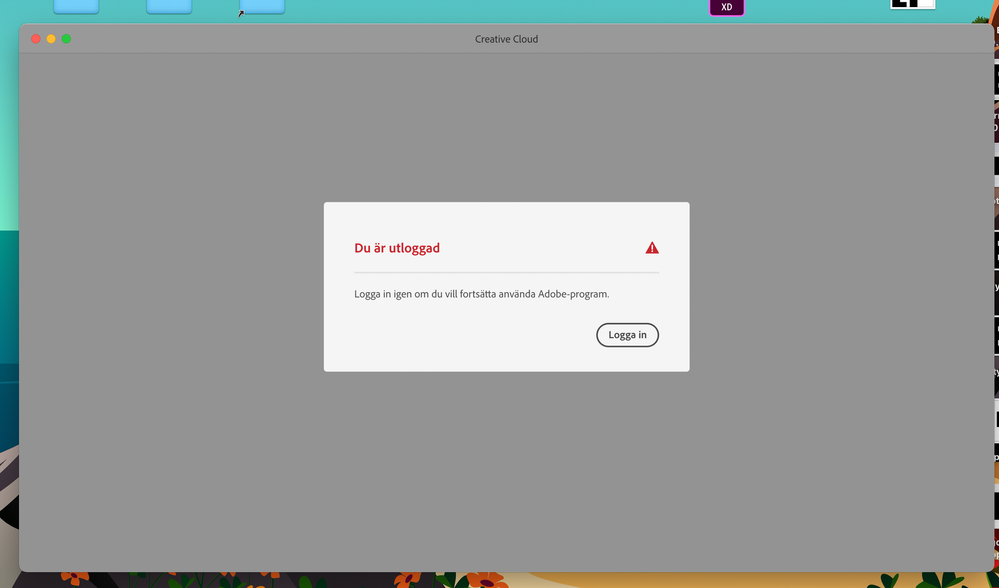Go to Applications > Utilities > Keychain Access.
 Adobe Community
Adobe Community
Copy link to clipboard
Copied
Hello!
I have a Macbook pro with the M1 chip from 2020. I haven't had any problems before with any of the adobe programs. But know I cant log in to creative cloud. I have change from a school account to a privat so I uninstalld creative clouds but that did not work. I have also tried the other alternetiv that pops up but that did not wor ether. I am from Sweden so I dont know what to do.
 1 Correct answer
1 Correct answer
or you may be able to just remove your previous licensing,
-
In the upper-left corner, under Keychains, select login.
-
Remove the following entries. To remove them, right-click and select Delete.
- Adobe User Profile Info
- Adobe User OS Info
-
Relaunch the Creative Cloud desktop app.
Copy link to clipboard
Copied
What MAY work is to removed everything and do a fresh install with your new account
-https://helpx.adobe.com/creative-cloud/kb/cc-cleaner-tool-installation-problems.html
Copy link to clipboard
Copied
I tried that and it did not work... 😞
Copy link to clipboard
Copied
or you may be able to just remove your previous licensing,
-
Go to Applications > Utilities > Keychain Access.
-
In the upper-left corner, under Keychains, select login.
-
Remove the following entries. To remove them, right-click and select Delete.
- Adobe User Profile Info
- Adobe User OS Info
-
Relaunch the Creative Cloud desktop app.
Copy link to clipboard
Copied
Tested to do that and did not work 😞
Copy link to clipboard
Copied
using a browser that allows popups and cookies, contact adobe support by clicking here, https://helpx.adobe.com/contact.html?rghtup=autoOpen
in the chat field (lower right), type AGENT
be patient, it can take quite a while to reach a human
p.s. if you're contacted by anyone (via email or private message), it's much more likely to be a scammer than an adobe representative. ie, double check for an employee badge if contacted in the forums and look for an adobe.com domain in the email address if you click reply to an email. then check again and be very suspicious. any other method of contacting (or offering to contact you) is almost certainly a scam, https://community.adobe.com/t5/using-the-community-discussions/staying-safe-in-the-adobe-support-com....
p.p.s you can also use phone (but chat is usually quicker), https://helpx.adobe.com/contact/phone.html
p.p.p.s. you can also use twitter to tweet @AdobeCare.
Copy link to clipboard
Copied
This was the right answer! I just removed the wrong things!
Copy link to clipboard
Copied
good to hear!
Copy link to clipboard
Copied
I have the same problem , I dont no what to do...
Copy link to clipboard
Copied
@linnea257434379zqg, having the same problem means you had a school subscription and now have an individual subscription that the cc app fails to recognize, correct?
if yes:
check your account to verify your subscription is what you expect and to verify your adobe id, https://accounts.adobe.com
then remove your licensing credentials, https://helpx.adobe.com/download-install/kb/adobe-license-issues-keychain-credential-mgr.html
finally open the cc desktop app and sign in with the same adobe id used to confirm your individual subscription is active.