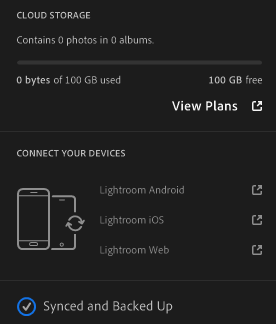Copy link to clipboard
Copied
I have a student account and the storage looks weird.
When I try to save from photoshop, it says my storage is full but when I use Lightroom, it states 5.7GB of 100GB used. As far as I know I have 100GB of space in my subscription. Why are the 2 seperated and in my profile it states I've used 5.6GB of 2 GB see screenshot.
Am I missing something? I can't sync with photoshop between my 2 computers because it's full but I can with Lightroom.
Thank you
 1 Correct answer
1 Correct answer
Hello Tanya,
Whenever you get All Apps license with cloud storage, you get a separate space of storage for Lightroom CC of 100 GB which cannot be clubbed with the storage which you are getting with the All Apps plan. That is the reason you are getting 100 GB in Lightroom and overused under creative cloud.
Copy link to clipboard
Copied
I just noticed that I actually have 80 GB cloudstorage included, so not 100. See screenshot
Copy link to clipboard
Copied
Creative Cloud Storage is in the following locations.
|
Creative Cloud |
Lightroom |
|
Document Cloud |
Adobe Spark |
All except Spark count towards your total cloud storage capacity.
https://helpx.adobe.com/creative-cloud/kb/file-storage-quota.html
Deleting files doesn't free up Cloud storage space until you permanently delete them.
https://helpx.adobe.com/creative-cloud/help/delete-files-permanently.html
Copy link to clipboard
Copied
I triple checked everything and it doesn't make sense. My account shows that I have 80GB storage.(see screenshot above) I don't have documents (never used it), I never used spark. I permanently deleted 4 small ai files from the assets and on the assets page it shows that I used 5.6 from 2 GB and in LR I have 5.6 of 100 GB that sync perfectly.
Copy link to clipboard
Copied
Do you have a paid ALL APPS plan to Creative Cloud or do you have a Photography Plan which doesn't include Illustrator?
Copy link to clipboard
Copied
You are on an Enterprise Account not an individual account. You need to talk to the System Admin and or IT department that handles the Adobe software for your school or whatever.
Copy link to clipboard
Copied
Hello Tanya,
Whenever you get All Apps license with cloud storage, you get a separate space of storage for Lightroom CC of 100 GB which cannot be clubbed with the storage which you are getting with the All Apps plan. That is the reason you are getting 100 GB in Lightroom and overused under creative cloud.

Copy link to clipboard
Copied
How can she buy more? I have the same issue, but if I try to increase it by clicking the cloud icon and click "view plans" it takes me to my creative cloud screen where it says I have a TB.
Copy link to clipboard
Copied
Hello,
You are entitled to use the enterprise license/storage which is managed by your organization. For additional storage, kindly get in touch with your internal IT team.
If you will try to purchase a license separately under the same University account, it will be considered as an Individual license, not an enterprise.
Find more inspiration, events, and resources on the new Adobe Community
Explore Now