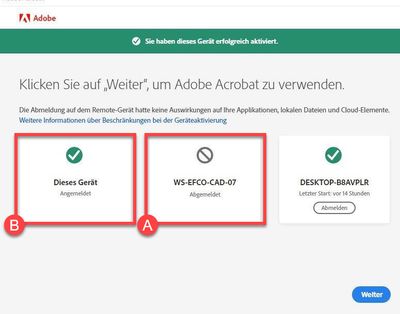Copy link to clipboard
Copied
Hallo zusammen!
Wir haben bei einem unserer Arbeitsplätze das Problem, dass der Computer nach einem Windows Update offenbar nicht wiedererkannt wird. Das zeigt sich dadurch, dass die Creative Cloud Applikation abgemeldet ist. Versucht man sich anzumelden, wird angezeigt, dass der Benutzer zu viele Geräte registriert hat. Es werden 2 Geräte angezeigt, darunter auch exakt der Rechner, um den es geht. Kann man diesen Fehler beheben?
Kann es etwas mit dem Benutzer zu tun haben? Das Windows-Benutzerprofil wird über die Active Directory verwaltet. Die Neuinstallation aller CC Programme haben bisher keinen Erfolg gebracht.
Vielen Dank vorab für Eure Hilfe.
 1 Correct answer
1 Correct answer
You can delete the cached login profile/files from the machine and check the behavior. I am assuming the user is using the Windows machine.
The locations are:
> Remove Adobe-related entries from Control Panel >> Credential Manager >> Windows Credentials.
> Delete all the files and folders from C:\Users\username\AppData\Local\Adobe\OOBE
Copy link to clipboard
Copied
<moved from cc services>
Copy link to clipboard
Copied
@HenningEFCO Please confirm if the users use a physical machine or access the apps on the virtual servers/machines.
Copy link to clipboard
Copied
Hi SuJoshi and thank you for your response.
Our users use physical machines. Adobe CC is installed locally, and the issue only occurs with one user.
Copy link to clipboard
Copied
You can delete the cached login profile/files from the machine and check the behavior. I am assuming the user is using the Windows machine.
The locations are:
> Remove Adobe-related entries from Control Panel >> Credential Manager >> Windows Credentials.
> Delete all the files and folders from C:\Users\username\AppData\Local\Adobe\OOBE
Copy link to clipboard
Copied
Thank you for the tips, SuJoshi. I will try them and see if it works. If not, I will update this thread. Thanks again. Have a wonderful week.
Copy link to clipboard
Copied
(@HenningEFCO, threads often provide useful information for others, so we rarely delete anything relevant from the adobe forums.)
Copy link to clipboard
Copied
Hello SuJoshi! After trying to remove the files you mentioned in your post, it seemed to be okay. But after the next Windows Update, Adobe CC, again, did not recognize the computer it was installed on.
As you can see here, after login in, the device WS-EFCO-CAD-07 had to be deactivated (A) to activate the same computer (B). I don't understand, why this phenomenon only occurs at this work station. The interesting thing here is, that this error never occurred on the second device (a notebook). But it occurred on another computer with the same Active Directory user logged in. So could this be a problem of the Windows user account?