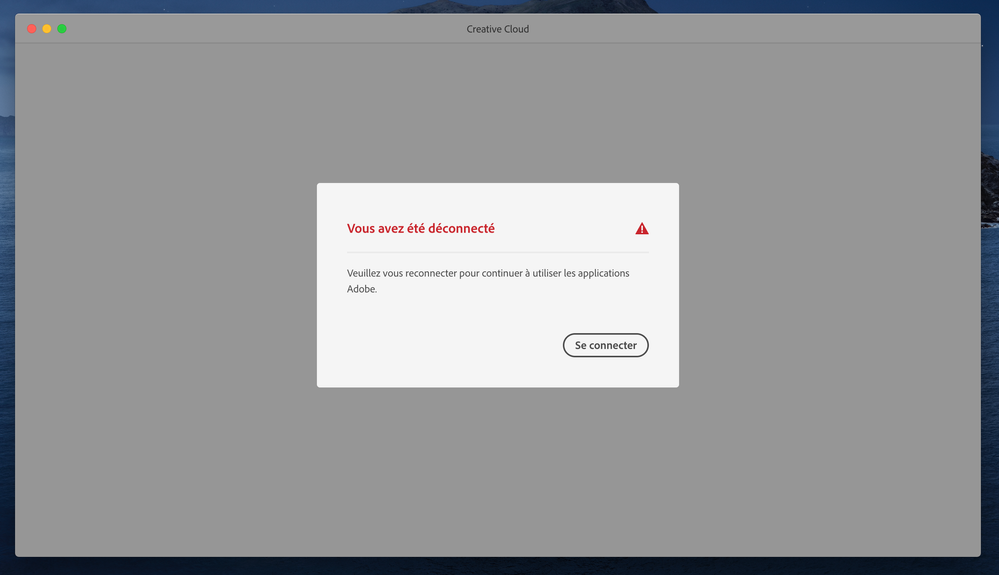- Home
- Enterprise & Teams
- Discussions
- Re: Connection to creative cloud
- Re: Connection to creative cloud
Connection to creative cloud
Copy link to clipboard
Copied
Hello
i'm trying to install adobe sofwares on my macbook. We have a team account.
i downloaded creative clouds, and i can login without trouble, but imediatly after i have a screen saying that i have been disconnected...if i log-in again, same thing happened again and again.
i don't know what to do, its the first time i see this, i never had such issues on other computer.
thank you
Copy link to clipboard
Copied
Try troubleshooting using the instructions outlines in the following article: https://helpx.adobe.com/download-install/kb/common-network-connectivity-issues.html.
If the issue still persists, do let us know. It'll be helpful, if you can also share a screenshot of the of the error you encounter.
Copy link to clipboard
Copied
hello,
thank you, but it didn't solve the problem, i tried at work and at home so different connection.
i can log with my email/password (i can see the green check icon after both steps) but immediatly after that i have this screen.
thank you
Copy link to clipboard
Copied
Kindly share the screenshot of the proxy settings. You will find it under system preferences>> network>> advance>> proxies tab.
Copy link to clipboard
Copied
hello
here it is :
thank you
Copy link to clipboard
Copied
As I understand, you are getting a "please login again to continue using the adobe applications" error when signing in to the creative cloud desktop app. Is that correct?
If yes, then you can try the below links to troubleshoot the issue:
> https://community.adobe.com/t5/account-payment-plan/sign-in-help/td-p/6071780?page=1
> https://helpx.adobe.com/manage-account/kb/troubleshoot-creative-cloud-sign-out-sign-in.html
Copy link to clipboard
Copied
It's not realy a "please login again to continue using the adobe applications"
i just can't log in creative cloud desktop app. (for the first time, i don't have other adobe app installed yet)
my login and password are ok because i can log here or on another device.
But on this macbook , i'm logout immediatly after login;
i tried the 3 links below, nothing changed. On the second like (in my keychains access) i don't have
- Adobe User Profile Info
- Adobe User OS Info
On the first one, i don't have opm.db in ~/Library/Application Support/Adobe/OOBE
thank you
Get ready! An upgraded Adobe Community experience is coming in January.
Learn more