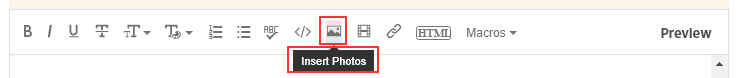Copy link to clipboard
Copied
Bonjour,
Je suis étudiante et je rencontre des problème avec la suite adobe.
En 2018 mon école m'a installé les logiciels de la suite adobe.
Je viens de changer d'école et mon ancienne école a supprimé ma licence. Je n'ai donc plus accès à mes logiciels...
Ma nouvelle école m'a donné une adresse mail avec laquelle j'ai pu me connecter pour une nouvelle licence. Mon mot de passe a été réinitialisé et je suis connectée à adobe.
Je n'ai pas désinstallé mes anciens logiciels.
J'ai téléchargé créative cloud mais celui m'affiche un message (voir pièce jointe). Créative cloud ne me donne pas accès aux applications, je ne peux donc pas les télécharger....
J'ai essayé plusieurs choses : je me suis déconnectée puis reconnectée, j'ai changé mon mot de passe, j'ai réparé créative cloud mais pas de changements, j'ai alors désinstallé créative cloud et de le réinstaller mais rien ne change, toujours ce message comme quoi il faut que je contacte mon administrateur.
Mon école ne peut rien faire car de leur côté si je suis connectée c'est que cela doit fonctionner...
Pouvez-vous m'aider ?
merci
 1 Correct answer
1 Correct answer
Marion, I am sorry, but you will need to contact your educational institution for assistance, as has already been previously discussed. They are managing the plan that you are using and are the only ones who can help you.
If you wish to purchase your own individual Creative Cloud membership, then please do so with a different e-mail address.
Copy link to clipboard
Copied
You need to talk to the person at the school you are now going to for instruction on how to make Adobe programs work on your computer.
Copy link to clipboard
Copied
je les ai déjà contacté mais ils m'ont dit qu'ils ne pouvaient rien faire.
Je dois contacter adobe...
De leur côté pas de problèmes...
Copy link to clipboard
Copied
Does this New School you are going to have a Site Wide, School Wide, Account with Adobe for their students to have and use Adobe programs and the subscription cost, the Cost To sue the Adobe programs, is included with whatever Tuition fee you are paying to go to that school?
If not then you will need your own Adobe Subscription and YOU will need to pay for that.
That is what you have to Find Out.
Copy link to clipboard
Copied
Ma nouvelle école a procédé au payement et m'a donné un compte
Copy link to clipboard
Copied
Then you need to Talk to whoever is in charge of the Adobe software system at that school to find out exactly what you need to do to activate whatever Adobe software you install on your computer.
Normally you need an Adobe ID and that ID is both a Email Address and a Password. You use that Adobe ID to Sign into the CC Desktop app and that would Activate your subscription for the programs that subscription covers.
But that is for an Individual, One Person, Subscription.
Copy link to clipboard
Copied
je viens de la faire. Merci
Or ceci ne fonctionne toujours pas... Je suis connectée sur CC mais celui-ci ne me donne pas accès aux applications
Copy link to clipboard
Copied
Are you Signed in using an Adobe ID that has a Valid subscription?
I'm moving this conversation ver to the Enterprise & Teams forum as IF the school you are going to has a School Wide Adobe subscription, USE, Plan I think that is where it would be covered best.
Copy link to clipboard
Copied
je suis connectée mais créative cloud ne me donne pas accès aux applications.
Copy link to clipboard
Copied
In the future, So people don't have to download the image you have attached, please use the Insert Photos icon found in the Tool Bar of the Post and Reply text entry dialog window as pictured below.
Since you Can't Edit your original post to remove the Attached screen shot Please include the screen shot you attached to a new reply to this conversation by clicking the Blue Reply button under your original post and use the Insert Photos icon in the tool bar.
The Insert Photos icon is this one in the Tool Bar.
Thank you.
Copy link to clipboard
Copied
This forum system is not a direct link to Adobe support.
We are just users like you and can't help with account questions.
You need to contact Adobe directly through the Chat system at the link below.
https://helpx.adobe.com/contact/support.html
Select the chat icon at the bottom right of the page to open a chat session.
Type in AGENT into the chat window to connect directly to a person rather than the AI System.
Best of Luck
Copy link to clipboard
Copied
Merci
Malheureusement je ne peux pas écrire AGENT
Copy link to clipboard
Copied
Marion, I am sorry, but you will need to contact your educational institution for assistance, as has already been previously discussed. They are managing the plan that you are using and are the only ones who can help you.
If you wish to purchase your own individual Creative Cloud membership, then please do so with a different e-mail address.