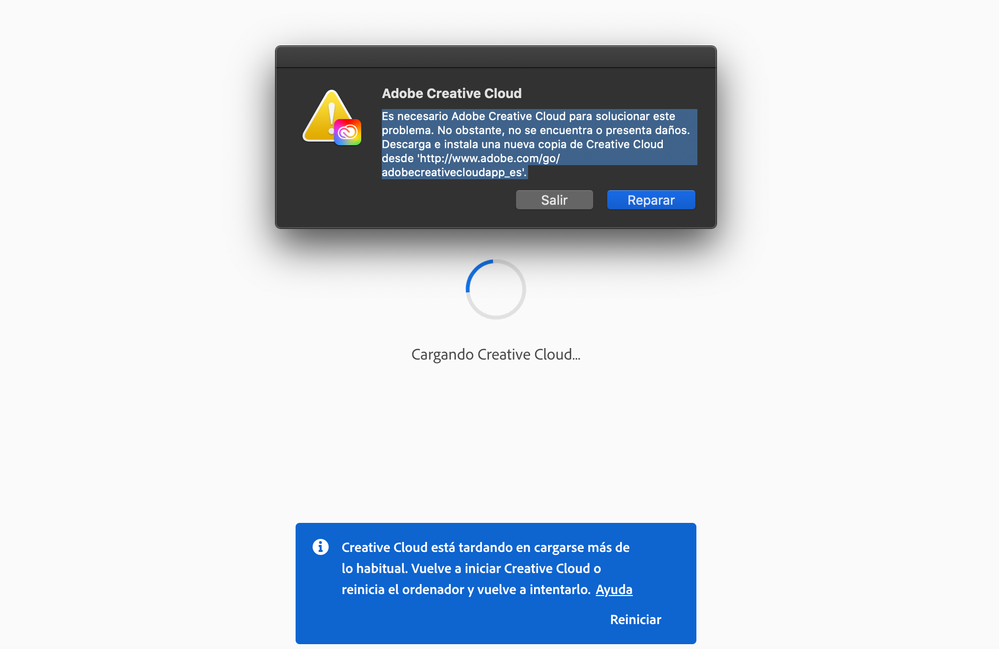- Home
- Enterprise & Teams
- Discussions
- Creative Cloud installation problem IOS Catalina M...
- Creative Cloud installation problem IOS Catalina M...
Copy link to clipboard
Copied
Hello a pleasure, I would like to know why creative cloud when it is being installed on my mac Os Catalina 10.15.7 takes a long time to install and in the end it says to exit or repair and it is given to both and the error continues. if you could help me thanks.
 1 Correct answer
1 Correct answer
This error generally occurs when the Adobe folders does not have appropriate permission to read/write the components on the devices.
Kindly quit the application, give read/write permission to Adobe folder under /Library, ~/Library, /var/TMP and /tmp location and then relaunch the application.
Make sure to select "enclosed folders" while giving the permissions to the folder.
Copy link to clipboard
Copied
This is the error that it presents and it has not been able to finish the installation
Copy link to clipboard
Copied
This error generally occurs when the Adobe folders does not have appropriate permission to read/write the components on the devices.
Kindly quit the application, give read/write permission to Adobe folder under /Library, ~/Library, /var/TMP and /tmp location and then relaunch the application.
Make sure to select "enclosed folders" while giving the permissions to the folder.
Find more inspiration, events, and resources on the new Adobe Community
Explore Now