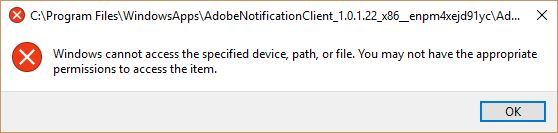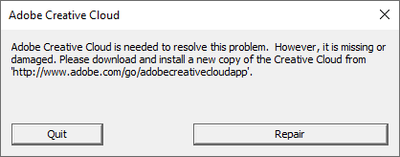- Home
- Enterprise & Teams
- Discussions
- Re: Disable Notification Manager for Adobe Creativ...
- Re: Disable Notification Manager for Adobe Creativ...
Disable Notification Manager for Adobe Creative Cloud
Copy link to clipboard
Copied
I want the Notification Manager for Adobe Creative Cloud uninstalled. Our users keep getting the windows pop up below. When I uninstall it, it just reinstalls after again. I have disabled automatic updates, notifications, give full control to that WindowsApps folder, but this message still pops up. Is there a regkey that I can set?
Copy link to clipboard
Copied
Me too! I'm really annoyed about it every time I open Photoshop.
Copy link to clipboard
Copied
I found the the Adobe Notification Client is installed as an Appx package. I've removed it by using the following commandline.
Get-AppxPackage -AllUsers *AdobeNotificationClient* | Remove-AppxPackage -AllUsers
Hope this helps,
D
Copy link to clipboard
Copied
How and where to run this command? i am using Win10 64bit, please advise.

Copy link to clipboard
Copied
You need to run the command @dewey6800 provided on Windows PowerShell with Administrator rights. You will find it by right-clicking the Start Menu Button or by pressing and holding Windows Key + X and then find 'Windows PowerShell (Admin)' then when a dialogue asking to run the program pops up just hit yes, otherwise PowerShell will not run.
If you can't see the option then you can find it on the Start Menu itself under the 'Windows PowerShell' folder, or search it up using the search bar.
When you get to PS, just copy + paste the command onto the terminal and hit Enter. If no red text comes up, then you succeeded!
That's all.
Copy link to clipboard
Copied
Right, but how do I keep it from installing again, It does EVERY TIME I restart my computer.
Copy link to clipboard
Copied
Thanks so much!
Leonard Boone
Raleigh NC
Copy link to clipboard
Copied
I thought running that command worked but I continue to get the notification.
It's not like the one above, I'll take a snippet of it and post it the next time it comes up.
Copy link to clipboard
Copied
This is what I keep getting and it's aggravating. I've long since removed tha App and no longer subscribe to the service.
Find more inspiration, events, and resources on the new Adobe Community
Explore Now