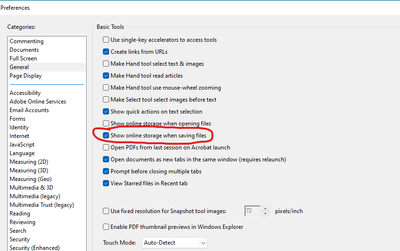- Home
- Enterprise & Teams
- Discussions
- Disabling a feature with script (RMM system)
- Disabling a feature with script (RMM system)

Copy link to clipboard
Copied
Hi everyone,
In our business there are 300+ computers that need to have the following setting changed from ON to OFF.
"Show online storage when saving files". This option is enabled by default.
Does someone know how we can change this option with a script via our RMM system? A powershell/.bat script is okay. Even register edits are welcome.
Thank you in advance.
 1 Correct answer
1 Correct answer
Hi,
you should be able to control this setting with the registry entries described on this page:
https://www.adobe.com/devnet-docs/acrobatetk/tools/AdminGuide/services.html
Specifically, 'bToggleDocumentCloud' and 'bToggleWebConnectors'.
You can set them manually (for testing or setting on a small number of workstations) or apply them during installation using the Customization Wizard.
Sincerely,
Dom
Copy link to clipboard
Copied
Hi,
you should be able to control this setting with the registry entries described on this page:
https://www.adobe.com/devnet-docs/acrobatetk/tools/AdminGuide/services.html
Specifically, 'bToggleDocumentCloud' and 'bToggleWebConnectors'.
You can set them manually (for testing or setting on a small number of workstations) or apply them during installation using the Customization Wizard.
Sincerely,
Dom

Copy link to clipboard
Copied
Hi Dom,
Thank you very much for helping.
It is working on our systems.