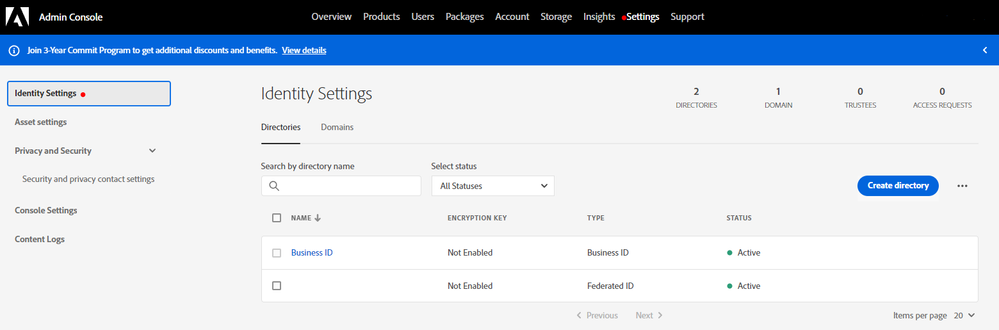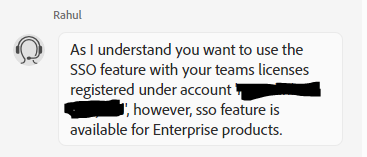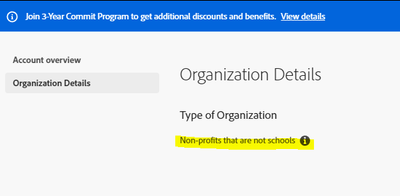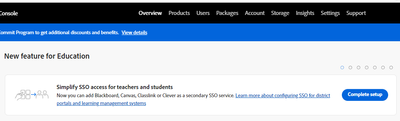- Home
- Enterprise & Teams
- Discussions
- Re: Enable SSO in Creative Cloud for Teams
- Re: Enable SSO in Creative Cloud for Teams
Copy link to clipboard
Copied
Back in 2015 when SSO was enabled in Creative Cloud for Enterprise, SSO via SAML was an enterprise feature. We are a small business with less than 100 employees and SSO/SAML support is one of the first questions we ask a vendor when evaluating a product. This feature has really moved down market and Adobe should enable SSO/SAML ID Federation in Creative Cloud for Teams.
 2 Correct answers
2 Correct answers
For organizations such as yours, Creative Cloud for enterprise is also offered via the Value Incentive Program (VIP). In addition to SSO there are more features geared towards medium to large enterprises. Talk to your Adobe sales rep and see if it's worthwhile for you to upgrade from a Teams plan to Enterprise plan.
https://www.adobe.com/howtobuy/buying-programs/enterprise.html
If required, we can ask someone from the sales team to reach out and explain the advantages for an enterprise plan, s
...We have talked with our reseller about moving to Enterprise but it is cost-prohibitive to gain the one feature we want.
Thank you for the reply and for passing the suggestion to the product team.
Copy link to clipboard
Copied
For organizations such as yours, Creative Cloud for enterprise is also offered via the Value Incentive Program (VIP). In addition to SSO there are more features geared towards medium to large enterprises. Talk to your Adobe sales rep and see if it's worthwhile for you to upgrade from a Teams plan to Enterprise plan.
https://www.adobe.com/howtobuy/buying-programs/enterprise.html
If required, we can ask someone from the sales team to reach out and explain the advantages for an enterprise plan, so that you can make an informed decision. Let us know.
I'll also pass your request on to the product team.
Copy link to clipboard
Copied
We have talked with our reseller about moving to Enterprise but it is cost-prohibitive to gain the one feature we want.
Thank you for the reply and for passing the suggestion to the product team.
Copy link to clipboard
Copied
+1 on SSO for Teams. This is a necessary feature - even for small businesses that need to enforce policy across multiple vendors. This adds another item to be completed on all our checklists and procedures regarding user authentication.
Copy link to clipboard
Copied
I agree. Adobe should inherit SSO for its SMB customers. We use SSO for everything throughout our org (even websites that we're actively working on) as an easy and secure way of accessing tools, information, branding, et cetera.
Copy link to clipboard
Copied
+1 here as well, this is ridiculous. With security being so much in the forefront it makes no sense to force SMB's to pay way more to license enterprise just to get at a federated identity.
On the back end the whole this is automated - you upload a certificate, you enable it, done - it's a few clicks. This is essentially a paywall.
Slack at least gives you the option in the plus tier rather than going full on enterprise...as do many other apps...

Copy link to clipboard
Copied
I also agree as a SME we enable SSO on every application we can to streamline efficences and security but then you hit issues like this where you need the Enterprise Tier to enable SSO. It is always cost prohibative and incredibly frustrating especially now most SME's use the likes of GSuite or Azure AD and therefore SSO is available for them to configure.
Copy link to clipboard
Copied
So I just went through my sales rep to see what it would cost to move to Creative Cloud for Enterprise simply for SSO.
It gets us deployment assistance, which we will use what once ever few years when we need to reconfigure how we deploy.
It gets us advanced technical support, which might be useful, but at this point we know not to go immediately install new releases.
It gets our creative staff "expert service calls" to overcome design roadblocks. We should have enough internal staff to handle this internally. If this were advanced product training it might actually justify some of the cost.
My biggest take away was this page: https://www.adobe.com/creativecloud/business/enterprise-plan.html
Where the top two points are security driven (data protection and SSO).
I came away with the realization that Creative Cloud for Enterprise is a paywall for encryption at rest & SSO that happens to come with additional support. Now if Adobe truly wanted to provide a secure product they would support encryption at rest in the "for Teams" plans, but with an Adobe managed key only and make SSO a flat-rate paid add-on.
Copy link to clipboard
Copied
Just running into the same issue here as everyone else. It's simply ridiculous in today's online world not to offer SSO for small business (teams, as Adobe referse to us) customers. We have less than 10 employees, and we already pay a premium for "central user management" in Creative Cloud for teams vs individual licenses. We already pay that premium, and along with it should come SSO.
We enable SSO for anything we can. It is a necessary security implementation, not a feature that should be paid. Even Microsoft sees this -- any and ALL Office 365 / Microsoft 365 customers get Azure AD and SSO for free. $4/month/user for Exchang Online P1 -- SSO included at no additional cost. No other vendor we've worked with pushes this so far out of reach for a small business like ours (and the others on this thread).
Adobe -- get your act together. Understand the security need here. You should be encouraging every one of your users, small and large, to implement SSO. Having additional user accounts is only on more vector for attack and one more thing to worry about when a user leaves the company. Knowing that I can disable their account at our IdP and they lose access to everything makes us inherently safer. And we have MFA enabled with our IdP, so it's another layer of safety. Adobe is not great at user management, so let the IdP handle that; it's what they are built to do.
Copy link to clipboard
Copied
Couldn't agree more with everything you've said. Even a basic plan with ZenDesk allowed me to easily integrate SSO w/SAML. This is nothing more than a paywall, shamefully at the expense of security. An absolute disgrace in today's environment.
Copy link to clipboard
Copied
So, I moved my company over to teams with 2 expectations.
- Centralised licenses management and
- SAML integration.
You know basic requirements for most software applications!
OK so Shame on me for not doing my research thoroughly. but out of the numerous pages of documentation I only found a signle "note" that specified you had to have Enterprise licenses for SAML, and even that was not clear!
the portal also does not inform you as the requirements.. the option is just... missing.
I think the replies below pretty much sums up the SME experience with Adobe..
we have numerous SAML integrations and are a company of only 100+ individuals. so to say SAML is enterprise only is plain wrong and makes you completely out of touch with your clients.
We even offer SAML in our own offering! So, to say it requires a "premium" payment for such a security feature is unjustified. the dev cost for implementing SAML is not only low, but you have also already done it! the rest is automated.
The way you handle user management is awful also! you should just leave it to IdP to do!
Not only is it less secure. it also increases your services CO2e footprint for the provision of the service as more effort is required to create and decommission users.
- You don’t care about your environmental impact
- You don’t care about your customers security needs.
- Your out of touch with your clients
- You dont seem to care about guiding your clients to the solution or why something is missing.
All round you don’t seem to care about supporting or fostering smaller business (which might be bigger buisness in the future able to pay the premium)
Copy link to clipboard
Copied
Adobe - It is literally a disservice to your customers to exclude SAML/SSO as a basic feature. I don't want to pay a bunch of bs charges just to get a feature that should be part of any business software in today's threat landscape. I mean I don't expect much different from adobe because they have always been like this. n Hopefully this doesn't fall on deaf ears but judging from the age of this forum and the responses, it will take a ChristmaHanuKwaanzakah miracle for us to see SSO in the basic plan.
Copy link to clipboard
Copied
Circling back on this one. I just enabled SSO in our Creative Cloud tenant. I'm not sure when this was enabled for Teams.
Copy link to clipboard
Copied
Quite a while ago if I recall - its been some time.
Copy link to clipboard
Copied
How do you get access to enable this?? its still missing on my tenant. we use Teams licenses also.
Any help would be greatly apprechiated!
Copy link to clipboard
Copied
@Oderbang are you the Admin? Go to your Admin console to enable.
https://helpx.adobe.com/enterprise/using/set-up-identity.html
Copy link to clipboard
Copied
Hi Kevin,
Yeah i dont have "Create Directory" button... it just doe snot exist in my admin console ?
Copy link to clipboard
Copied
Hi @Oderbang contact Adobe through your support tab - it doesnt appear you are setup with Federated IDs, just Business.
Copy link to clipboard
Copied
It's not clear on the page that kevin stohlmeyer linked, but it still appears that this is an enterprise feature.
The recommended option for using Azure AD listes Enterprise as a prerequisite. https://helpx.adobe.com/enterprise/using/sso-setup-azure.html
The others don't list any requirements, though they say you need to click the "Add Directory" buttion, which I can confirm is missing on our Team account admin page.
Copy link to clipboard
Copied
Yep confirmed with Suppor this is still Enterprise ONLY feature:
Copy link to clipboard
Copied
As of 8/24/23 SSO is still an Enterprise level feature and is not availabe at the Team level.
Copy link to clipboard
Copied
I think we're seeing this because we are a NGO and they give NGOs educational pricing. @adobe, my original premise from 4 years ago still stands. SSO is no longer an enterprise-only feature.
I'm also seeing this ad on the overview page.
Copy link to clipboard
Copied
@sreichling you say
SSO is no longer an enterprise feature.
By @sreichling
Don't you mean SSO is still an Enterprise only feature?
Copy link to clipboard
Copied
Yes, thanks for catching that. SSO is no longer an enterprise-only feature. We're a NGO with less than 100 FTE employees and have SSO enabled on 13 applications.
Copy link to clipboard
Copied
@sreichling I went back and added the "only" in your reply to reomve confusion. Thanks for the catch @Oderbang
-
- 1
- 2
Get ready! An upgraded Adobe Community experience is coming in January.
Learn more