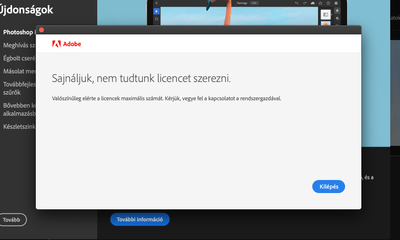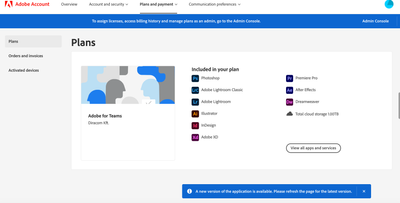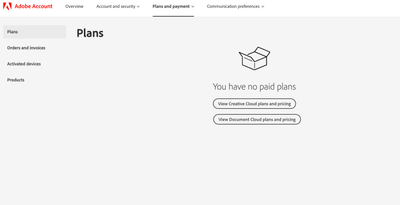Freshly purchased softwares won't work due to 'maximum license limit reached' error
Copy link to clipboard
Copied
During my art school years, I have obtained a discounted student license, but since my studies ended, so did my license. I wanted to renew my subscription through my company, so we purchased a business license (for all softwares).
Since I already had an Adobe account (which I made during my school years), I thought it would be a good idea to obtain the business license through that. This is where all the hell started for me. I will try to organize the process into steps so it will be more transparent for both me and the forum readers:
- First I couldn’t open any of the softwares because I kept getting the same over and over again: maximum license limit reached, can’t obtain more license, please contact your administrator.
- I though something might went wrong with my old account, so I created a brand new one and tried to move the license into that account via Adobe Admin Console, nothing changed.
- Then I tried to cancel my subscription so I could buy it again on a whole new account, but the weirdest thing for me is that I cannot even cancel it, because if I enter the ’Plans’ menu, it says: You have no paid plans. (Although I do, as you can see it on the first picture.)
- I started deleting all my previous Adobe content from my Mac, and deleted one of my account (I was not brave enough to delete all my accounts, I couldn’t find a proper information about the outcome of deleting an account with a purchased license on it) but I stopped at a point because I am certainly not sure what to do anymore in this situation.
Therefore I am asking for the help of Adobe and the community because I am afraid this whole situation will soon risk my job if I can’t find any solution.
I am deeply grateful for any advice or information anyone could provide me.
Thank you
Peter
Copy link to clipboard
Copied
Hi Peter,
Please try the steps given in the following help document to resolve this issue: https://helpx.adobe.com/uk/creative-cloud/kb/activation-limit-reached-creative-cloud.html
Let us know if this helps.
Copy link to clipboard
Copied
Dear Bani,
Thank you for your reply, but unfortunately this article didn't help me in solving this problem. Currently only one account is in possession of the license, not to mention that the error message that pops up all the time does not look like this, but the one that I posted above. I tried to benefit from a help of a professional but even he couldn't find out what is wrong here.
Copy link to clipboard
Copied
Hello,
Please sign out from the creative cloud desktop app and quit the application.
Check and delete the "OperatingConfig" folder under "/Library/Application Support/Adobe".
Restart the system and launch the application. Use your Gmail account to sign in and check if this resolve the issue.