- Home
- Enterprise & Teams
- Discussions
- Re: How can I change default software from Adobe A...
- Re: How can I change default software from Adobe A...
How can I change default software from Adobe Acrobat reader DC to Adobe Acrobat 9 Pro?
Copy link to clipboard
Copied
I have Adobe Acrobat reader DC which comes with company image and I installed Adobe Acrobat 9 Pro. I would like to use Adobe Acrobat 9 Pro but cant change it by right click open with options to change default program. I always change to Adobe Acrobat reader DC
thanks,
Yigit
Copy link to clipboard
Copied
Please click on Start and go to "Control Panel\All Control Panel Items\Default Programs\Set Associations"
The, choose .pdf and change the default program to Adobe Acrobat.
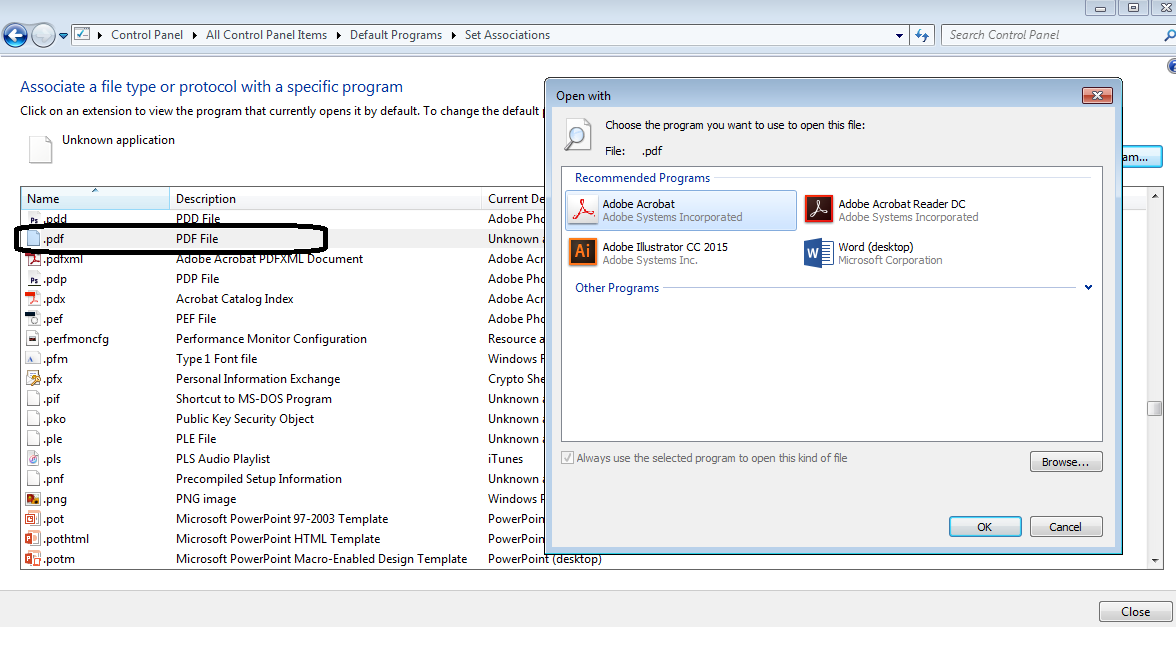
Hope that helps.
Regards,
Anubha
Copy link to clipboard
Copied
Hi Anubha,
I tried but nothing changed, still in Adobe acrobat reader DC. cant change it. I'm using Win 8.1
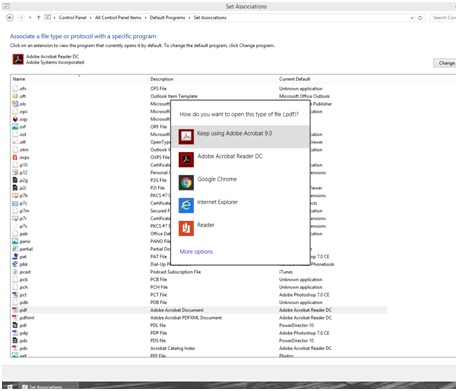
thanks,
Yigit
Copy link to clipboard
Copied
Try this: Edit > Preferences > General > Set as Default PDF Handler.
hth,
Ben
Copy link to clipboard
Copied
Adobe Acrobat 9 Pro doesn't have PDF Handler option in Edit > Preferences > General
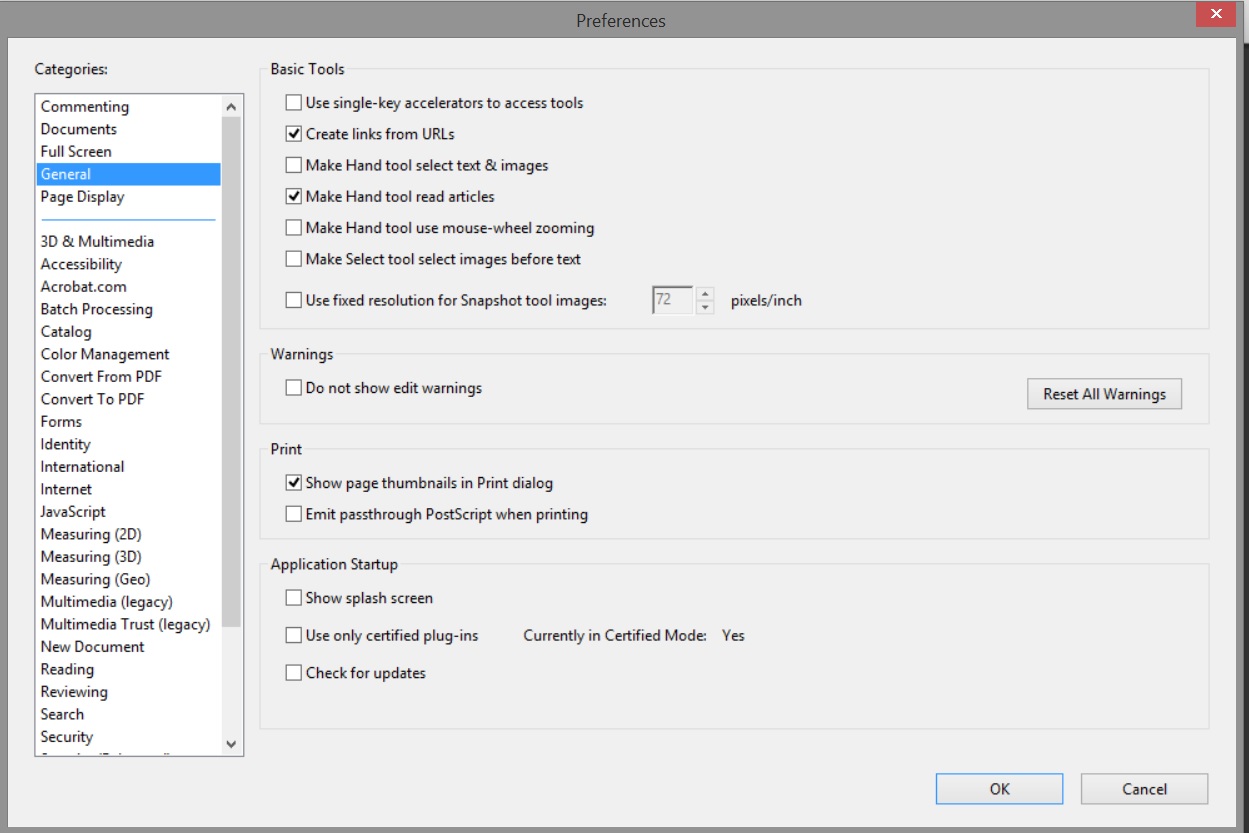
Copy link to clipboard
Copied
Sorry, it's been a long time since I've seen the 9.x UI--that version has been discontinued. I can make a suggestion but first offer this warning: 9.x has been end of lifed and is no longer supported. As such, it has not been tested in the same environment as Reader DC.
That said, changing the default handler often involves invoking the installer. You can try two things:
- Uninstall Reader and reinstall it but choose to not let it be the default PDF handler. You should be asked if you want to change it, but if not, there are command line parameters you can run to leave the existing viewer as the default.
- Uninstall Acrobat and reinstall it. The last installed product usually becomes the default handler.
Again, not tested. Use these suggestions at your own risk.
hth,
Ben
Find more inspiration, events, and resources on the new Adobe Community
Explore Now