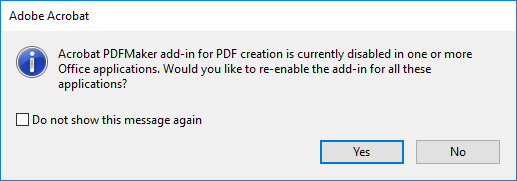- Home
- Enterprise & Teams
- Discussions
- PDFMaker Addin status check - disable prompt
- PDFMaker Addin status check - disable prompt
Copy link to clipboard
Copied
Hi,
This thread raised the same issue and by May 2016 there was no particular answer to it except for registry snapshot comparison during installation and prompt appearance that was involving re-installation:
Could you please tell me if you created a reg key or any other way to disable this addin check and therefore prompt?
Citrix RDS environment with golden image so Do not show this message again doesn't work.
Has to be some User Configuration GPO solution.
 1 Correct answer
1 Correct answer
This issue needs our expert's insights hence, to resolve this, could you please create a case or start a chat from the Admin Console's support tab: Enterprise Support.
Copy link to clipboard
Copied
Hi,
Could you please check and confirm, do you see the 'Acrobat' tab in any of the Microsoft Office apps (Excel, Word, Powerpoint)?
If yes, then this issue is not related to deployment.
If you do not see it, then please check in your golden image if the following registry exists:
HKEY_LOCAL_MACHINE\SOFTWARE\WOW6432Node\Microsoft\Office\Word\Addins\PDFMaker.OfficeAddin
DWORD name:- LoadBehavior
Change the value to 3
If the key is not present you will have to manage to add and during the load time of the office apps, it will load the add-in automatically for the MS office apps and shouldn't trigger the message again.
Hope this helps.
Copy link to clipboard
Copied
Hi Bani!
I'm not looking for a way to enable addins, I'm aware of how to do that.
I'm looking for a way to disable the aforementioned prompt in case I've disabled addins intentionally.
Copy link to clipboard
Copied
This issue needs our expert's insights hence, to resolve this, could you please create a case or start a chat from the Admin Console's support tab: Enterprise Support.
Copy link to clipboard
Copied
For anyone looking for the solution to this, there's a registry key that can be set:
"HKEY_CURRENT_USER\SOFTWARE\Adobe\Adobe Acrobat\DC\AVAlert\cCheckbox"
DWORD name: iAlwaysEnablePDFMAddin
Value: 2
Copy link to clipboard
Copied
Hi,
Really interesting. Where did you find this key?
Thanks,
Copy link to clipboard
Copied
At this point, it's been so long that I cannot remember. A quick search didn't reveal anything either. Best guess is that I found it on a web forum or in a help article.
Copy link to clipboard
Copied
I can't find this documentet anywhere else than on this forum, not even on Adobe DevNet Docs
Copy link to clipboard
Copied
Ok I found out where this key comes from. It's a undocumented key that is created after the user click on the "Do not show this message again".
Find more inspiration, events, and resources on the new Adobe Community
Explore Now