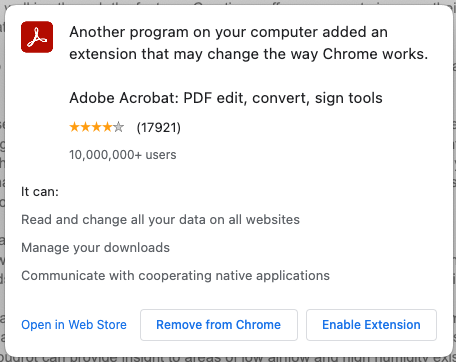- Home
- Enterprise & Teams
- Discussions
- Re: Prevent Acrobat update from installing the Chr...
- Re: Prevent Acrobat update from installing the Chr...
Copy link to clipboard
Copied
Hi all,
It appears the latest Acrobat update installs an extension for Google Chrome. Is there any way to prevent this?
I am aware that it would be possible to block the extension using the "Configured extension blacklist" Google Chrome group policy, but I don't want to block it entirely, just prevent it from installing automatically.
 1 Correct answer
1 Correct answer
I have worked out how to stop the extension from installing automatically for users without blacklisting it completely.
Per the Alternative Extension Distribution Options article in the Chrome Developer knowledge base, applications can initiate the installation of a Chrome extension by creating a key in the registry. To prevent the Acrobat extension from being installed automatically for users, simply remove this registry key:
- 32-bit Windows:
HKEY_LOCAL_MACHINE\Software\Google\Chrome\Extensions\ef
Copy link to clipboard
Copied
Try this: Lockable Settings
Copy link to clipboard
Copied
Hi brogers123, thanks for replying. However, I'm not seeing a setting there that will prevent the installer from automatically installing the Chrome add-in, but would still allow a user to install it on their own if they wanted to use it. The only setting I'm seeing related to Chrome at all is "bAcroSuppressOpenInReader", which seems like it will block the extension completely.
Copy link to clipboard
Copied
I just spoke with Adobe support.
Currently there is no way to prevent Adobe Acrobat Pro DC from installing the Chrome extension.
The most you can do is disable it after it is installed.
For privacy reasons, I sign out of Chrome and delete my user at the end of every day at work.
So every morning, when I sign in again, it re-installs the Chrome extension and I have to disable it once again.
This is harassment.
I have never come across such intrusive behavior by any legitimate software.
Unbelievable.
Copy link to clipboard
Copied
I did find errorfixer
There's a section there that explains how to blacklist the Adobe Acrobat extension.
I haven't tried it. I'll wait a bit to see if Adobe backtracks on their bullish move first.
If after a week or two they still haven't, I'll try this blacklist method.
EDIT [link removed by moderator]
Copy link to clipboard
Copied
I have worked out how to stop the extension from installing automatically for users without blacklisting it completely.
Per the Alternative Extension Distribution Options article in the Chrome Developer knowledge base, applications can initiate the installation of a Chrome extension by creating a key in the registry. To prevent the Acrobat extension from being installed automatically for users, simply remove this registry key:
- 32-bit Windows:
HKEY_LOCAL_MACHINE\Software\Google\Chrome\Extensions\efaidnbmnnnibpcajpcglclefindmkaj - 64-bit Windows:
HKEY_LOCAL_MACHINE\Software\Wow6432Node\Google\Chrome\Extensions\efaidnbmnnnibpcajpcglclefindmkaj
In an enterprise deployment, this could likely be done with the Acrobat Customization Wizard.
I would like to emphasize that some consideration should be given to keeping the extension, as it does provide useful functionality. For example, if you have users who often work with PDF forms, you are probably aware that they are not compatible with Chrome's built-in PDF viewer. The extension displays a button to open the PDF in Acrobat Reader which will simplify these users' workflows, as they would previously have had to save the PDF to their computer, then locate the saved file in Windows Explorer to open it in Acrobat Reader.
In the end, we opted to leave the registry key in place and allow our end users to decide whether or not to allow the extension to be installed.
Copy link to clipboard
Copied
Unfortunately I have already disabled the extension and it is not longer on there. However machines that have at some point had this extension enabled are all crashing - Chrome will no longer function. We repair it, but it is temporary, and eventually the issue returns. The only way to stop it completely is rebuilding the system.
The only common thing among the 3 machines is the presence of this extension in Chrome. They were freshly built and all other machines in the environment except those with Adobe DC are fine. I am in a horrible loop of Chrome Crashing.
Since the extension is already gone, and I have reinstalled both programs completely, and the issue continues I am stuck. ADOBE PLEASE HELP and address this issue. It is insanity!!!
Copy link to clipboard
Copied
Hi @nikkij32296372,
You can remove the Chrome Extension completely and stop Chrome from crashing using these steps:
For Completely Removing the Chrome Extension:
- Go to chrome://extensions/ ; Search for Adobe Acrobat Chrome Extension, if it is there, you can remove it using the trash bin symbol on the right of the Extension.
- In the registry editor, you can find the entries of Chrome Extension here (if present😞
- 32-bit Windows:
HKEY_LOCAL_MACHINE\Software\Google\Chrome\Extensions\efaidnbmnnnibpcajpcglclefindmkaj - 64-bit Windows:
HKEY_LOCAL_MACHINE\Software\Wow6432Node\Google\Chrome\Extensions\efaidnbmnnnibpcajpcglclefindmkaj - From HKCU
HKEY_CURRENT_USER\SOFTWARE\Google\Chrome\Extensions\efaidnbmnnnibpcajpcglclefindmkaj
- 32-bit Windows:
You can delete these registries to prevent installing Adobe Acrobat Chrome Extension completely.
For stopping the Chrome to Crash:
- To prevent Chrome from crashing, you can run the Google Chrome Cleanup tool or reset the preferences of Chrome. Here's a way you can do that:
- Go to https://www.google.com/chrome/cleanup-tool/ ; Download the Chrome cleanup tool and launch it, it will check for any malware or possible reason for crashes and will fix it.
- If this doesn't work, you can reset the Chrome preferences by deleting the default Chrome profile by deleting all files, subfolders from the Default folder at the location C:\Users\[User_Name]\AppData\Local\Google\Chrome\User Data\
Please let me know if that works or you have any queries. ![]()
Best Regards!
Naqushab
Copy link to clipboard
Copied
Since the extension is being installed without consent, I reported it to Google as malware and asked them to remove it from the store.
Copy link to clipboard
Copied
Hi @bryanb51873043
The extension is not automatically installed and requires explicit user content. Please visit the page here for more information: Open PDFs in Acrobat Reader from Chrome
Please let us know if you saw any unexpected behavior.
Thanks,
-ashu
Copy link to clipboard
Copied
We are seeing the Chrome plugin install during the update process. The update runs a command prompt which installs the plugin. I can post the command line if you need. This was actually flagged by our IDS as a possible IOC. The user then has to enable to plugin in Chrome. So, the plugin appears to be installed by the update process. The user is prompted to activate it the next time the run Chrome. There is not way to opt out during the update process.
As bad, on the installation process, if you download Reader from the web, you have pre-selected the plugin installation. You have assumed consent. This basically makes it an opt-out, not an opt-in. I am sure it is legal, but it is still a bad idea.
Copy link to clipboard
Copied
Hi bryanb51873043
The command line you are referring to, doesn't install the Chrome plugin. On the contrary, it will ask the user to install the Chrome Extension on the subsequent launch of Reader after the update through a first time experience card. It will then only install the Chrome Extension, otherwise not. And even then, the user have to enable the extension from Chrome too, to be able to use it.
Please visit the page here for more information: Open PDFs in Acrobat Reader from Chrome
Best Regards!
Naqushab
Copy link to clipboard
Copied
Adobe created a support nightmare with this. As a workaround, we uninstalled Reader from all PCs and set Chrome as the default PDF reader which works fine for us. We no longer allow Reader on the network. I am sure what Adobe is doing is legal but that doesn't make it ethical or a good idea. I will continue this conversation with our Adobe rep.
Copy link to clipboard
Copied
Work with PDF's from Chrome
Open PDFs in .....
PRECHECKED BOX: Install the Chrome Extension
I used the newest customization wizard and this junk is still popping up, what do I have to set so it does not ask my end users this obtuse questions??
#sofrustrated
Copy link to clipboard
Copied
Wait, may have found it!
Pre-Deployment Planning — Enterprise Administration Guide
...
Chrome configurationhttp://www.adobe.com/devnet-docs/acrobatetk/tools/AdminGuide/planning.html?highlight=chrome#chrome-c...
With the Feb. 2017 release, Adobe bundles the Acrobat Chrome extension with Adobe Acrobat Reader DC so that you can easily open PDFs in Reader while browsing the web. Chrome configuration options include:
- Jan. 2016: A registry preference (
bAcroSuppressOpenInReader) that controls installation of the Acrobat plugin. - Feb. 2017: A command line property that controls installation of the Chrome extension. See ENABLE_CHROMEEXT on the Adobe Properties page.
- Feb. 2017: A registry preference at
HKLM\SOFTWARE\Adobe\Acrobat Reader\DC\Installer: ENABLE_CHROMEEXTthat disables the first time startup screens that ask users if they want to install the Chrome extension.
...
Copy link to clipboard
Copied
The fact that Adobe 100% did this without my consent (I barely use Chrome in favour of Safari and got this popup when I launched Chrome today) is just another item on the lengthening list of reasons I am considering dumping all of Adobe's products in favour of competing offerings. I currently subscribe to the entire CC suite, and the number of silly changes that have been made to core functionality that has been in place for decades, forcing me to relearn basic workflows has pushed me near my limit. Take a look at what permissions this plugin is asking for!
Find more inspiration, events, and resources on the new Adobe Community
Explore Now