- Home
- Enterprise & Teams
- Discussions
- Re: SCCM 3rd Party Catalogs for SCCM 1810?
- Re: SCCM 3rd Party Catalogs for SCCM 1810?
Copy link to clipboard
Copied
Hi
We are looking at setting the 3rd Part Patching on SCCM and are looking for any Adobe Catalogs that are available.
I have found this page and have tried the Reader DC Continuous Track options but some of the URL's are not HTTPS and the Transition link has an expired cert ![]()
SCCM-SCUP — Enterprise Administration Guide
Is there an updated list of Catalog's anywhere?
Thanks
Simon
 1 Correct answer
1 Correct answer
Changing the links that Adobe has provided from "http" to "https" works for me. SCCM won't even accept a catalog URL unless it is in https form, even if it redirects. The "Download URL" field itself requires https.
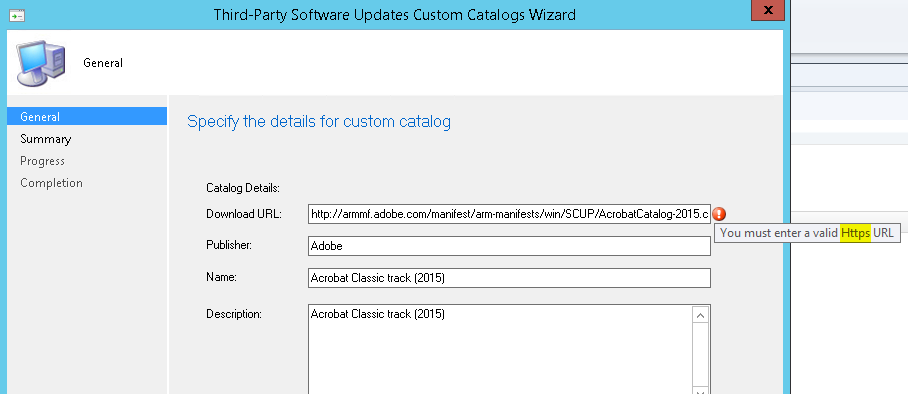
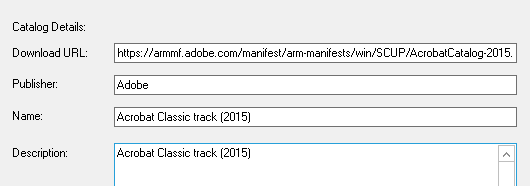
Copy link to clipboard
Copied
- That page contains the latest catalog links.
- The URLs I checked (not all) redirect to HTTPS.
- I've pinged the deployment team regarding the issues you raise. Thanks.
Copy link to clipboard
Copied
I checked the links
https://armmf.adobe.com/arm-manifests/win/SCUP/ReaderTransitionCatalog-DC.cab
This link has a out of Date Certificate link to it
http://armmf.adobe.com/arm-manifests/win/SCUP/ReaderCatalog-DC.cab
is a HTTP link and will not work with 3rd Party Patching in SCCM as it requires a HTTPS link
http://armmf.adobe.com/manifest/arm-manifests/win/SCUP/AcrobatCatalog-DC.cab
is a HTTP link and will not work with 3rd Party Patching in SCCM as it requires a HTTPS link
Thanks
Copy link to clipboard
Copied
Any update from the development team - it would male life so much easier to have SCUP (well, 1806) push these patches out as part of our regular patching instead of pushing it out any other way.
Thanks
Copy link to clipboard
Copied
- The links redirect to https (including armmf). Other admins have been using these catalogs with SCCM since their inception.
- Certificate changes take some time to implement. Investigations have started, but there is no publishable date which can be shared.
Copy link to clipboard
Copied
The two listed http links do not appear to redirect - assuming I am wrong for a moment can you provide the https versions of them as SCUP will only accept https.
I feel your pain on the certificate side, I know only too well what it's like to get such things sorted...
Copy link to clipboard
Copied
It looks like changing it to HTTPS works. But I have yet to get the updates to show up properly.
Copy link to clipboard
Copied
I don't think you need to physically change the links in the file. They redirect on the server end automatically.
Copy link to clipboard
Copied
The issue is that SCCM requires the link to be HTTPS. If you don't specify HTTPS, it doesn't let you proceed with adding the catalog. This is on newer versions of SCCM that have third party updates built in, as opposed to using SCUP.
Also, I was able to get the updates to show up using the same link, just with https instead of http.
Copy link to clipboard
Copied
Perhaps you're the first one to encounter the issue then. What SCUP version are you using?
The docs say "use SCUP 5.0 or later", but the latest tested version is 6.0.283.0.
If you can send the version and a screenshot of the error/problem, I'll file a bug.
Copy link to clipboard
Copied
I am not using SCUP. I am utilizing the built in third party updates manager on SCCM. It was introduced in 1806.
It utilizes the same catalog files, but integrates the functionality into SCCM, without having to install SCUP or other third party software. The following link takes you directly to the directions I am following from Microsoft. The page also has information about the feature.
Enable third party updates - Configuration Manager | Microsoft Docs
Also, I was able to get the updates to display after troubleshooting SCCM a bit. I utilized the catalog links on this page, but just modified 'http' to be 'https'.
Copy link to clipboard
Copied
Any update on the expired certificates? The certs are expired on all three of the Transition catalogs - https://armmf.adobe.com/arm-manifests/win/SCUP/ReaderTransitionCatalog-2017.cab, https://armmf.adobe..., and https://armmf.adobe.com/arm-manifests/win/SCUP/ReaderTransitionCatalog-DC.cab
Copy link to clipboard
Copied
The team has said all certs are current as of last release. In another forum post, clearing the scup cache resolved the issue.
Copy link to clipboard
Copied
Can you ask the team to double-check? Specifically the Transition catalogs. I just downloaded those cab's for the first time ever two days ago and imported them into a brand new installation of SCCM for the first time, so there is no possibility of them already being cached somewhere. The cert on both ReaderTransitionCatalog-2017.cab and ReaderTransitionCatalog-2015.cab expired in 2015, while the cert on ReaderTransitionCatalog-DC.cab just expired last month.
Copy link to clipboard
Copied
I'll ask now and file a bug. Probably won't hear back until tomorrow.
p.s. added: I checked 1 file and your right. Bug filed.
Copy link to clipboard
Copied
New details:
Due to the age of these files as well as the fact that the vast majority of users have already migrated to products which have been live for 2+ years, engineering has deprecated the transition catalogs. It is my understanding the files may see some string updates relatively soon, but new certs are likely a few months off (if ever).
Copy link to clipboard
Copied
Ok, just in Case someone is wondering:
the vendor has changed from "Adobe Systems Inc." to "Adobe". So if you are using the catalog in SCCM (Native) you have to add the Publisher "Adobe" to the "Products" tab in your Software Update Point Properties.

Copy link to clipboard
Copied
Changing the links that Adobe has provided from "http" to "https" works for me. SCCM won't even accept a catalog URL unless it is in https form, even if it redirects. The "Download URL" field itself requires https.
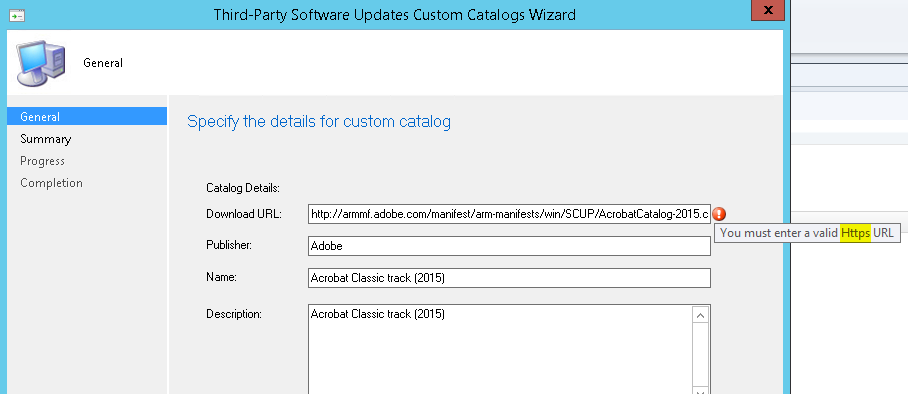
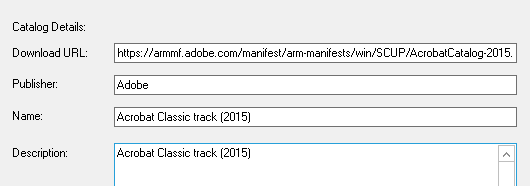
Copy link to clipboard
Copied
This certainly wasn't the case last week but appears to work now , thanks
Copy link to clipboard
Copied
Thanks the change from HTTP to HTTPS has worked
Copy link to clipboard
Copied
I must be blind, didn't see this one and posted my own question along the same lines - Is there a "Third Party Updates" catalog list for adobe products for SCCM usage?
I get errors saying none of the catalogs I have found are signed so don't work. if anyone who has posted for this, can you verify you have successfully deployed using these links?
Copy link to clipboard
Copied
Hi
The solution above in changing the HTTP to HTTPS works and you can complete the Wizard to connect to the Catalog then once it is synced the various updates will appear in 'All Software Updates' then you have to right click on the updates you want and select 'Publish 3rd Party.....' this will then download the metadata (can take 24 hours) then you can right click and 'Download' following the wizard for that, then you can right click and 'Deploy' it - I have seen the patches install on clients

Copy link to clipboard
Copied
thanks, what I found for me in case of use to others is that when SCCM had an issue with the certs, it blocked them. Under administration, Security, Certificates - right click unblock and then the next day the updates were available. One of them has an expiration date of 15/03/2019, so I may have other issues in a couple of weeks, have to wait and see.
Find more inspiration, events, and resources on the new Adobe Community
Explore Now