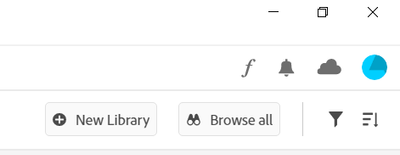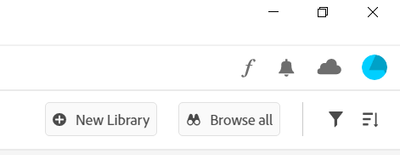- Home
- Enterprise & Teams
- Discussions
- Sharing Creative Cloud Libraries Across an Organiz...
- Sharing Creative Cloud Libraries Across an Organiz...
Copy link to clipboard
Copied
Is there a way to share Creative Cloud libraries across an entire organization (i.e., everyone with a company-affiliated Adobe ID)?
I have several libraries to share with our marketing staff throughout the organization and thought that selecting "Move to Team" after creating each library would ensure that everyone on the team had access. However, I'm finding that people can't access the libraries until I share them individually by email, and that's not feasible for a whole corporation.
(I thought about splitting people into custom groups to make sharing more manageable, but I don't see an option to save collaborator groups either, despite what Adobe Support says under the collaboration section here.)
My company admin got in contact with Adobe Enterprise Support, who suggested making the libraries public and then sharing links to them. But I'm hesitant about sharing copyrighted assets that way, especially since Adobe for Enterprise's documentation implies the ability to securely share assets company-wide. (And the Tech Support Consultant who gave us the advice shared a help page referring specifically to Creative Cloud Express, so I'm not sure he realized we were asking about the full/desktop version.)
I also want to keep the libraries team-owned rather than associated with my individual account so that their existence and maintenance won't be dependent on my status as an active employee.
I'm prepared to make copies of all my libraries and then share them via link as advised, but I want to get some more insight before I commit to that course of action.
I will appreciate any help. Thank you.
 1 Correct answer
1 Correct answer
Okay, so the solution turned out to be laughably simple. (Though it makes me feel better that three IT people also missed it at first.)
There's a "Browse all" button in the upper right corner of the "Your libraries" view.
People can just...go in there and add the organization's libraries. (They have to be specifically "moved to team" to become accesible this way, though.)
Copy link to clipboard
Copied
Okay, so the solution turned out to be laughably simple. (Though it makes me feel better that three IT people also missed it at first.)
There's a "Browse all" button in the upper right corner of the "Your libraries" view.
People can just...go in there and add the organization's libraries. (They have to be specifically "moved to team" to become accesible this way, though.)
Copy link to clipboard
Copied
Hey Chelsea! I'm having this same problem with our libraries RE: exterprise ownership vs. individual ownership. Did you ever find a solution? We just lost our most critical library when a team mate of mine left the organization, and when we tried to export the library and reupload, we're receiving the message that it was corrupt.
I'm hoping to figure out a way to make this owned at the enterprise level and then shared to team members so we don't run into this again.
Thanks for your wisdom and experience here!
Copy link to clipboard
Copied
posted the solution, including screenshot:
Okay, so the solution turned out to be laughably simple. (Though it makes me feel better that three IT people also missed it at first.)
There's a "Browse all" button in the upper right corner of the "Your libraries" view.
People can just...go in there and add the organization's libraries. (They have to be specifically "moved to team" to become accesible this way, though.)
Find more inspiration, events, and resources on the new Adobe Community
Explore Now