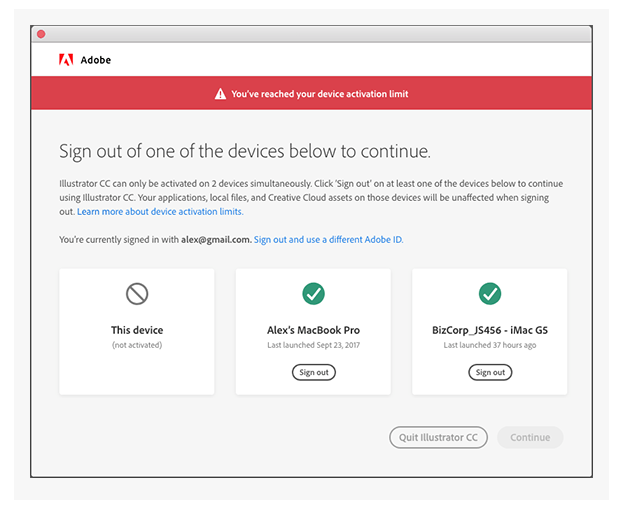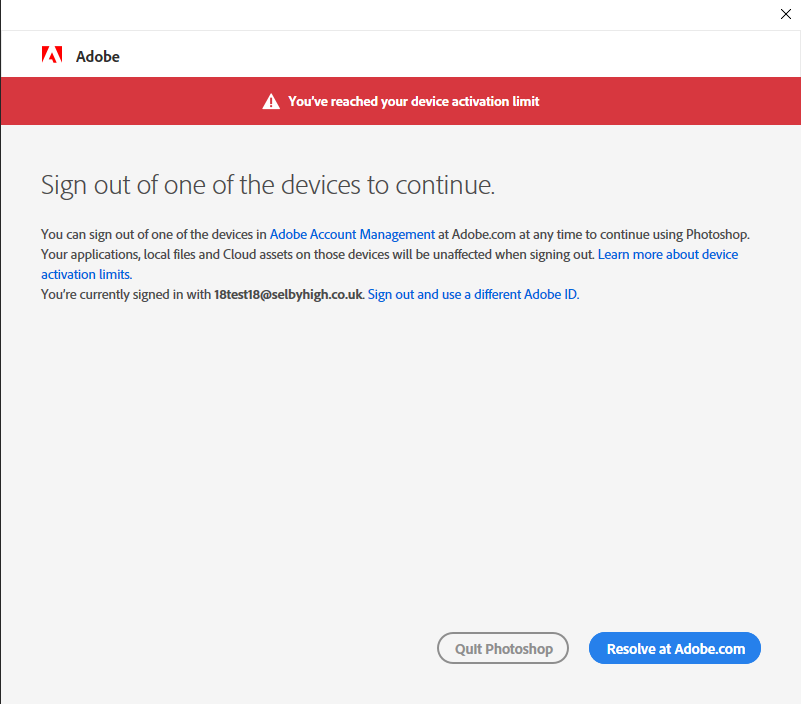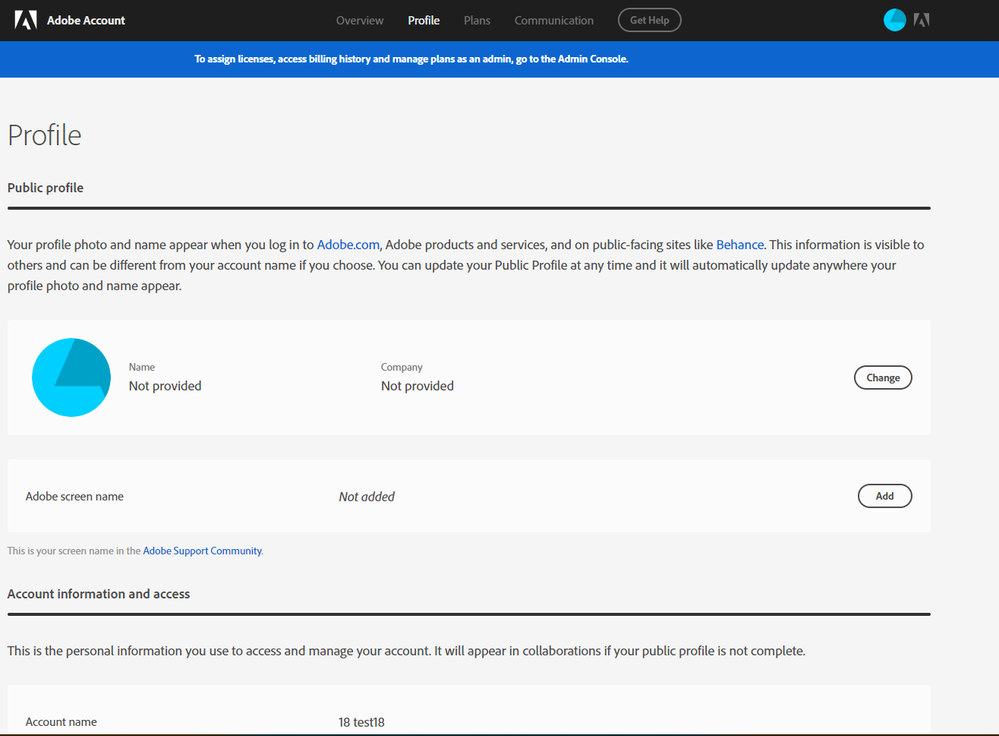Hi,
We currently have 500 named (user) licences for Creative Cloud and we are using Google SSO (Federated Login via SAML) as our account creation / management method.
Students can use creative cloud in all of the ICT Suites and various laptops around the school.
Since the new Creative Cloud 2020 has been released, we have rolled it out to only one of our ICT Suites, the other ICT areas have the older Creative Cloud 2018/19.
With the old 2019/18 CC if a student logs in to Creative Cloud on any of the various laptops/other ICT Suites, and have more than 3 active sessions, when they try to login to a different device (the fourth device) creative cloud asks them to sign out of one of the older sessions in order to sign in where they are currently logging in, which works fine.
The new 2020 CC seems to have changed, when the fourth device is logged into, CC tells the user to login to Adobe Account Management and clear one of the older sessions themselves. The issue with this is that the "Active Sessions" tab does not appear in the users Adobe Profile at all, and thus the student cannot use any Adobe CC apps.
2020 CC seems to use SAML now as opposed to before where this was not available, and this is what we are now using.
Has anyone experienced this before? How can I solve it?
Thanks