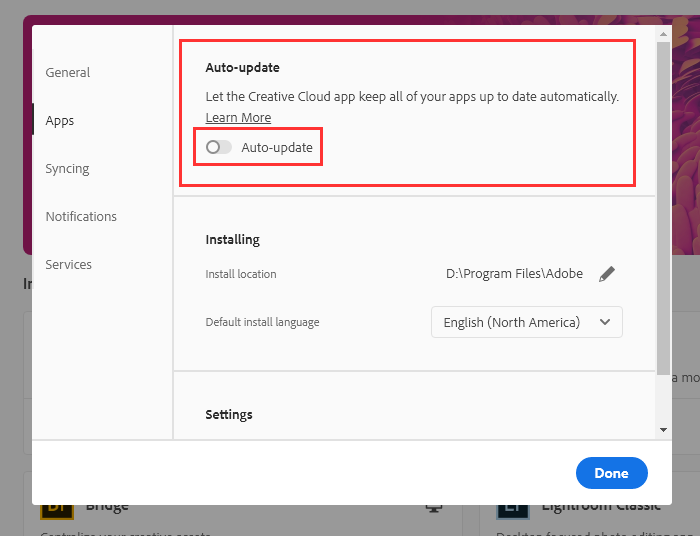- Home
- Enterprise & Teams
- Discussions
- Re: Why do I get shown updates, and when I quit my...
- Re: Why do I get shown updates, and when I quit my...
Why do I get shown updates, and when I quit my programs to start updating, they disappear?
Copy link to clipboard
Copied
Oftentimes (at least 7 times in the last 2 Weeks) I get shown several updates (e.g. for Indesign, which badly needs an update) for my cloud programs. When I quit them to start to process, they disappear and the interface pretends that the last update has been 15 days ago and nothing else is to be seen here.
Why does this happen so often now andhow do I disable that (or get the updates, I am wating desparately)?
MacOS, with all the newest software versions there are.
Copy link to clipboard
Copied
In all you Adobe apps go ingo the preferences for them and UnCheck (Turn Off) Auto Check for updates.
Then use the Creative Cloud Desktop App to check for updates and install any.
Never use the In Program Check for updates in the Help Menu.
Copy link to clipboard
Copied
That's what I did. I went in there because aupdates have been shown. When preparing in closing the apps, they disappeared.
Copy link to clipboard
Copied
And also in the CC DTA in the preferences for that program under the Apps tab Turn Off Auto Update.
Copy link to clipboard
Copied
Why should I do that? I want to get the latest updates and not have to look for them over and over again (and forgetting to look for them).
I don't see the point in that, when my aim is to GET the updates as soon as possible.