- Home
- Enterprise & Teams
- Discussions
- Creative Cloud Updates Acrobat XI to DC
- Creative Cloud Updates Acrobat XI to DC
Copy link to clipboard
Copied
Hello we are having an issue in our organization with Creative Cloud and Acrobat XI. This problem exists on ANY computer that has Acrobat XI installed alongside a CC application. The problem is the Adobe CC application sees Acrobat XI as Acrobat DC. This occurs regardless of which program is installed first. In the images below the computer has Acrobat XI, and Premiere Pro installed. You can see in the first image the CC app sees Acrobat DC installed and offers to update it. The second image shows the Programs and Features window, Acrobat DC is not installed.

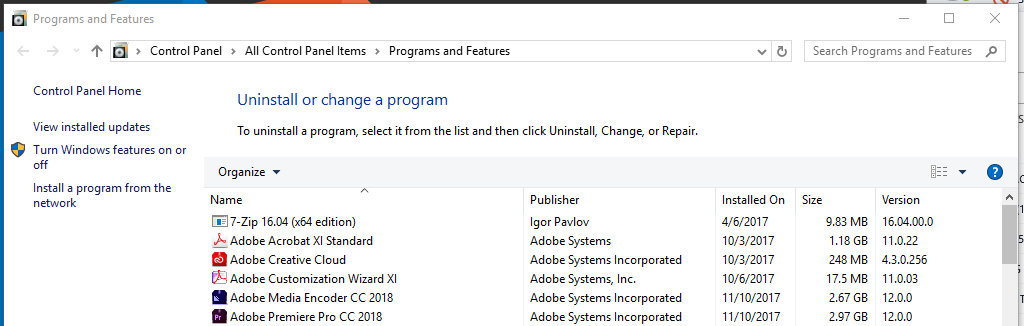
This is a problem because we configure our CC deployments to allow the user to update their application(s) without admin approval. When the user updates all their apps, the CC application takes the liberty of updating Acrobat XI to Acrobat DC. Since the user isn't licensed to use Acrobat DC it runs as a 7 day trial. When the trial expires, the user is unable to open files or print to PDF with out re-installing Acrobat XI. THIS IS REALLY FRUSTRATING. As you can see in the image below after clicking update, Acrobat XI has been replaced by Acrobat DC:
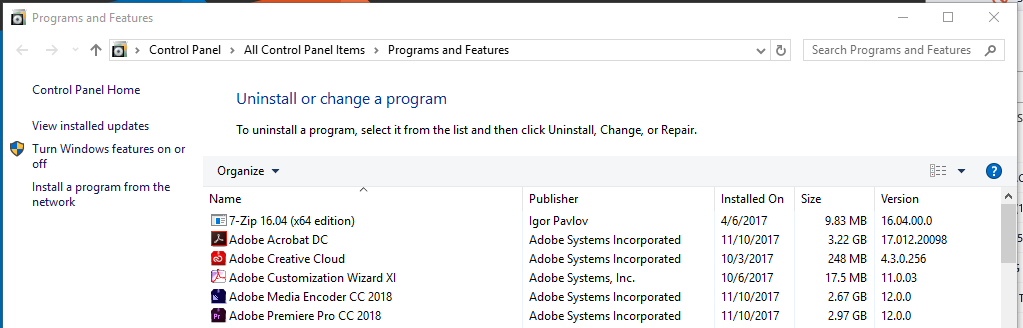
Even after uninstalling Acrobat DC, restarting the computer, re-installing Acrobat XI, and fully patching it. The CC application still sees Acrobat XI as DC and offers to update it. So the next time the user updates their CC apps, the Acrobat Xi will be uninstalled again restarting the process:

I have tested installing Acrobat XI before and after the Adobe CC applications but I still get the same result. This even occurs on fresh installs of Windows and after I've run the Adobe CC Cleaner Tool on older laptops. I'm beginning to think the software is designed to work this way: To force users off their perpetual license software into a trial that asks them to buy a license in 7 days. Has anyone else experienced this issue and know how to fix it?
Thanks,
 1 Correct answer
1 Correct answer
Here's more info. Again, CC app issues are likely better posted on a CC forum, but here's how the CC app should work WRT Acrobat:
- There is no scenario where the app can silently remove a licensed product (unless there's a bug).
- If a licensed product exists on the machine and the workflow is going to initiate an uninstall, the user is asked first for permission (the user must un-check a checkbox to allow removing the previous version)
- If the user has a licensed 11.x product and no entitlement for A
Copy link to clipboard
Copied
We've found you cannot have both Acrobat XI and DC on Windows.
Are you using an Enterprise deployment package or Admin console to manage these apps?
If not, perhaps you should look at that - it would allow you to mass update or control the apps instead of individual users doing it.
Much more efficient.
CC is the update for XI. So the simplest option is to just tell your employees not to update Acrobat.
Copy link to clipboard
Copied
Ok, just to reiterate: Acrobat XI and Acrobat DC are not installed at the same time on these computers. That is not what I'm trying to do.
In my scenario, Acrobat XI is installed alongside an Adobe CC program such as Photoshop CC, InDesign CC, or Premiere Pro CC, which install the Adobe CC app. It is the Adobe CC app that mistakenly identifies the Acrobat XI install as Acrobat DC and prompts the user to update the software. When they do, Acrobat XI is uninstalled and Acrobat DC is installed. Since the user isn't licensed to use Acrobat DC they are forced to use it as a 7 trial which eventually expires.
To answer your question about managing the apps, we created our deployment using the Creative Cloud packager. I'm not sure what admin console you are referring to. The only one I'm familiar with is: Admin Console for teams and that console does not allow me to send out updates. I can only assign and revoke licenses from there.
We configured our CC deployments so user's could install updates on their own without needing admin credentials. This is both convenient for our end users and our IT staff. I don't like the idea of telling users to ignore update notifications from Creative Cloud. It seems to me the Creative Cloud application should be identifying Acrobat Xi correctly and not uninstalling a piece of licensed software and replacing it with a trial.
Copy link to clipboard
Copied
Copy link to clipboard
Copied
I do understand. Your cc desktop app shows any available updates to software. If you had any CC 2017 app installed the desktop app will show updates available and remove and upgrade to 2018.
The same happens with acrobat. It’s not identifying your current load as DC, it’s telling your users an upgrade to DC is available. When they click it - it will upgrade to DC.
Teams is managed different from enterprise. Your only two options is to remove the user upgrade option or tell them to ignore it. Your IT dept should be able to easily manage and push out updates to users using the Teams packages you create.
Copy link to clipboard
Copied
Came back to reference this post and was surprised to see this marked as answered. The answers here are not satisfactory and the problem outlined in this post is not resolved. Under the guise of "updating" the Adobe CC app is designed to uninstall a licensed copy of Acrobat XI and install Acrobat DC even if the user isn't licensed to use that software. This eventually leads to the user being prompted to purchase Acrobat DC once the trial expires.
Maybe reply back with:
"Sorry we're greedy and we designed the program to force users off their old perpetual licenses."
I'd happily mark that answer as correct.
Copy link to clipboard
Copied
I don't see where this post is marked as answered, but I don't see it answered satisfactorily either. I'll ping the deployment team and see if I can get a better answer here.
Copy link to clipboard
Copied
Thank you for your reply. I unmarked the reply that was marked as the correct answer. I didn't mark it as correct but maybe this system marks the last reply as the correct answer after a thread goes dormant?
I'm not looking for a work around to my deployment process. We want our users to be able to update their CC apps on their own to minimise our IT overhead. We prefer not having to create a new deployment package every time Adobe updates a CC app.
I created this thread to make you all aware of the issue and on the off chance that there was something I had missed that could prevent the CC application from uninstalling Acrobat XI when a user updated all their CC applications. Based on the replies I've received, the CC app is designed to force people off their old perpetual Acrobat XI licenses and upgrade to Acrobat DC.
If there is no plan to remove this underhanded upgrade functionality then all I'm left with is educating users who run a mix of Acrobat XI and CC apps that they can not simply "Update All".
Copy link to clipboard
Copied
The behavior is neither "underhanded" nor "greedy". It's either a bug or environment issue and has been reported.
This issue has not been widely encountered because admins typically control end user updates though a variety of supported methods.
Anyway, thanks for reporting the issue (the screenshots help). I'll post back as soon as new info comes in.
Copy link to clipboard
Copied
Update: The CC component responsible for managing these installs should not uninstall a serialized version of Acrobat 11 when installing DC. Both can and will coexist. It will uninstall previous product versions if it detects that version was installed as a trial OR is a subscription. In this case, the component should notify the user that the previous product will be uninstalled and ask for confirmation prior to doing so.
Is their a dialog that asks the user to confirm before uninstalling the older product?
Copy link to clipboard
Copied
Thank you for your two previous replies. I've provided some screenshots to help me answer your question. On this machine, Acrobat XI Standard, Photoshop CC, Premiere Pro CC, Media Encoder CC, and the Creative Cloud app are installed. I also have InDesign CS 5.5 installed which is why you see Adobe Creative Suite 5.5 Design Standard in the list.
When I open the Creative Cloud app, it says I have two updates pending:
One for Photoshop and one for Acrobat DC (which is not installed). The button beside Acrobat DC says "Try" now. If you reference my screenshots from previous posts you can see it use to say "Update". This must have been changed since my original post. When I select "Update All" I get this window:
If I un-check "Remove old versions" the text changes to read, "Older CC versions of the app will not be removed."
With the box unchecked, I select "Update" and I get one last window asking me to close Outlook and Word. This is a indicator to me that Acrobat is about to be installed since Acrobat's PDFmaker plugin requires Office apps be closed before installing.
Surprisingly once the update finished, Acrobat XI was still installed alongside an install of Acrobat DC:
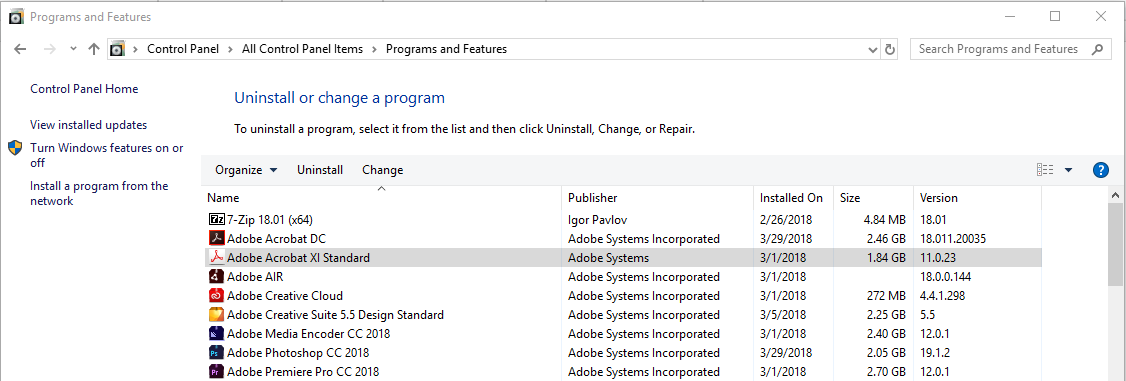

This was definitely not the case previously. In the past, un-checking "Remove old versions" would still result in Acrobat XI being uninstalled. I'm glad to see this new result after updating all the apps. I'd like to double check the behaviour when the "Remove old versions" check box remains checked but I don't have time today. I'll reply back tomorrow once I've tested that.
Copy link to clipboard
Copied
Nothing has changed in the product since you started posting. There's probably some esoteric and environment-specific bug haunting your system(s)--I suspect it will be very difficult to track down and reproduce. Still, I've started the bug process on this end.
Seems like all is working as it should, but certainly post back with any new result.
Copy link to clipboard
Copied
There's probably some esoteric and environment-specific bug haunting your system(s)--I suspect it will be very difficult to track down and reproduce.
Well, I don't think it's as esoteric as you think it is. I've been following this thread, because I have the same problem. I too once clicked on "Update" next to Acrobat DC and Acrobat XI was uninstalled. I thought that was pretty wrong. It's been a while since I fell for that, so I don't know what happens today if I click "Try" (which used to be "Update").
EnterpriseHelp wrote
Nothing has changed in the product since you started posting.
Well, something changed, because "Update" next to Acrobat DC is now "Try." It's also a little sneaky on Adobe's part that there's something that says "1 Update" at the top the CC app when there is nothing to update. I take "update" to mean that I have an app (e.g., Lightroom) that has a new incremental version. This isn't the case with Acrobat DC. Adobe is asking the user to upgrade or add a new service. It's a pretty important distinction.
I need the CC app to stop alerting me that I need to update one of my Adobe products. I get a daily beg to buy a new product. It's annoying.

Copy link to clipboard
Copied
Chris,
The issue being "esoteric" is just my opinion based on the initial 1 post out of 10's of thousands of admins who regularly deploy. But whether or not that's the right word is moot because the unintentional uninstall of a serialized product is a serious issue, and it's getting investigated.
Creative Cloud issues and bugs should be posted over on a CC forum, I'm not sure monitors here know about the CC app. The "Try" next to Acrobat DC seems to be right.
Copy link to clipboard
Copied
Apologies for the delay, more pressing items pushed this onto the back burner. I've tested updating all apps without un-checking "remove old versions" and the install behaved appropriately: Acrobat XI remained installed and a trial of Acrobat DC is installed alongside it.
Now, I'm curious if the trial of Acrobat DC wipes out the PDFMaker plugin installed by Acrobat XI. After a week will I begin receiving a message like this when I attempt to print to PDF?
That's a ticket for another day...
One last thing to clear up...
EnterpriseHelp wrote
Nothing has changed in the product since you started posting. There's probably some esoteric and environment-specific bug haunting your system(s)--I suspect it will be very difficult to track down and reproduce. Still, I've started the bug process on this end.
Seems like all is working as it should, but certainly post back with any new result.
I agree nothing has changed with the product since I resumed posting on this thread however, there have been updates since my original post. Referencing that post, I stated the problem was observed on a test machine that had a fresh install of windows. For that machine, I downloaded fresh installers of Acrobat XI, and the CC apps. Given that information, the problem was NOT isolated to our Windows image or our software deployments. This would happen on ANY computer and was very easy to reproduce (back in November 2017). I'm glad the Creative Cloud app has been updated and is no longer uninstalling Acrobat XI.
Big thanks to the Adobe employee who stepped up to take another look at this. I consider this problem resolved.
Copy link to clipboard
Copied
Here's more info. Again, CC app issues are likely better posted on a CC forum, but here's how the CC app should work WRT Acrobat:
- There is no scenario where the app can silently remove a licensed product (unless there's a bug).
- If a licensed product exists on the machine and the workflow is going to initiate an uninstall, the user is asked first for permission (the user must un-check a checkbox to allow removing the previous version)
- If the user has a licensed 11.x product and no entitlement for Acrobat DC (serial or named user license), then Acrobat DC can be installed in trial mode and both products can coexist on a machine.
- If the user has a subscription to an earlier version or has installed a trial, then it makes sense that the user can upgrade to DC and uninstall the existing product. Again, the user is asked for permission to allow that uninstall.
It comes down to admin control: Either prevent the user from updating altogether, allow them to update, or educate them about how to upgrade in the requisite context.

