Question
Caution and Warning
how do i create the caution and warning in the paragraph formats to reflect as below:
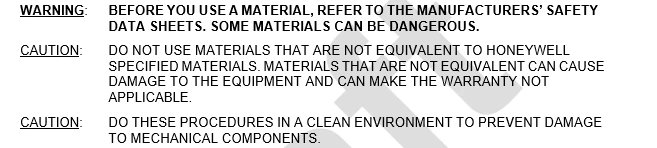
how do i create the caution and warning in the paragraph formats to reflect as below:
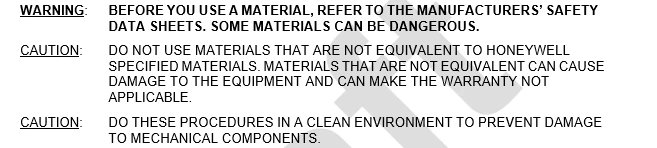
Already have an account? Login
Enter your E-mail address. We'll send you an e-mail with instructions to reset your password.