Answered
chapter numbering
Hello,
In a single FM document, I have tried to make a chapter numbering, but the chapter number is always at "1" for all chapters. Why ?
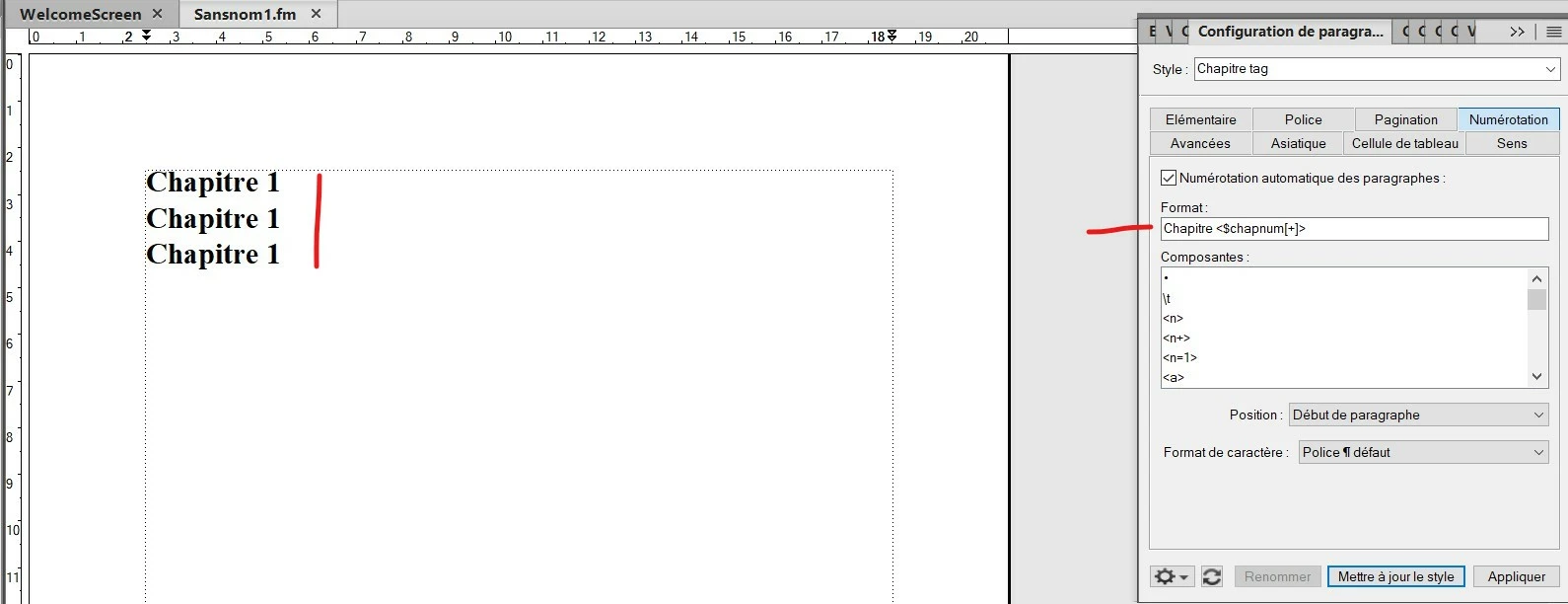
Hello,
In a single FM document, I have tried to make a chapter numbering, but the chapter number is always at "1" for all chapters. Why ?
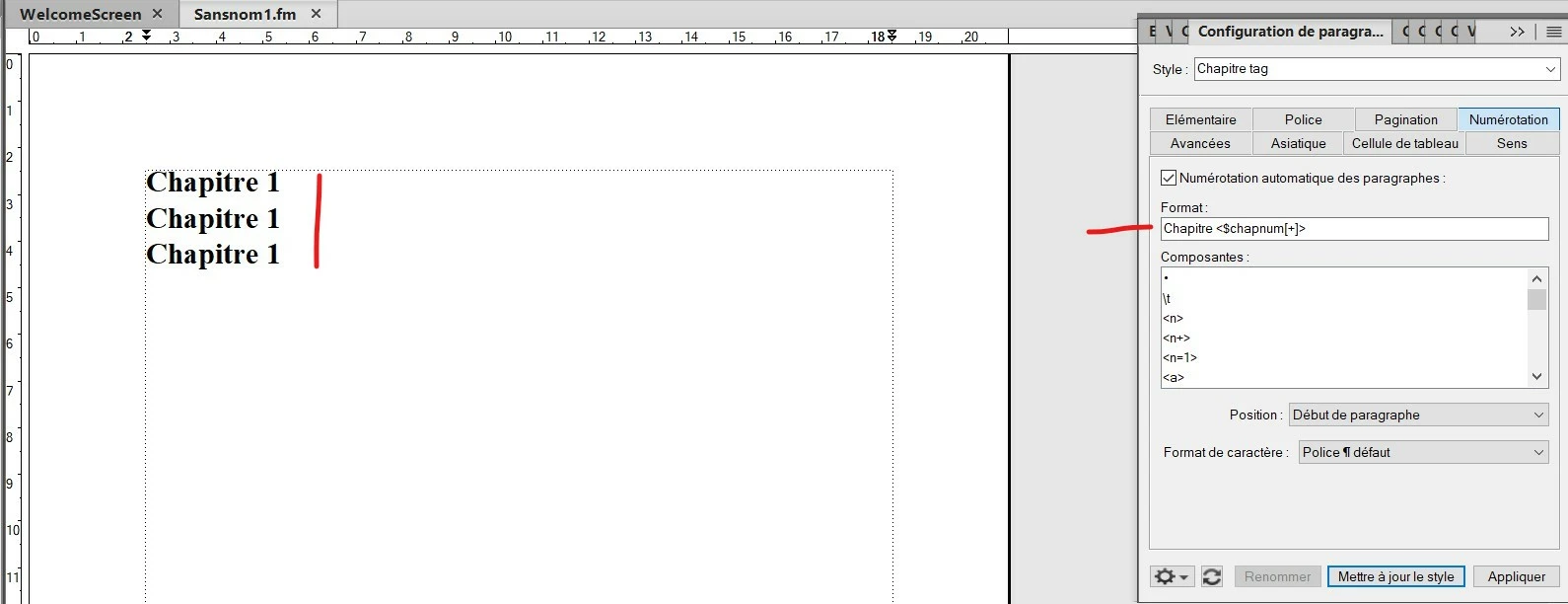
Hi Pierre!
Try changing the MTOC buiilding blocks to:
<$paranum> <$paratext">tab<$pagenum>
Then right click the Mini TOC on page 1 to update.
~Barb
Already have an account? Login
Enter your E-mail address. We'll send you an e-mail with instructions to reset your password.