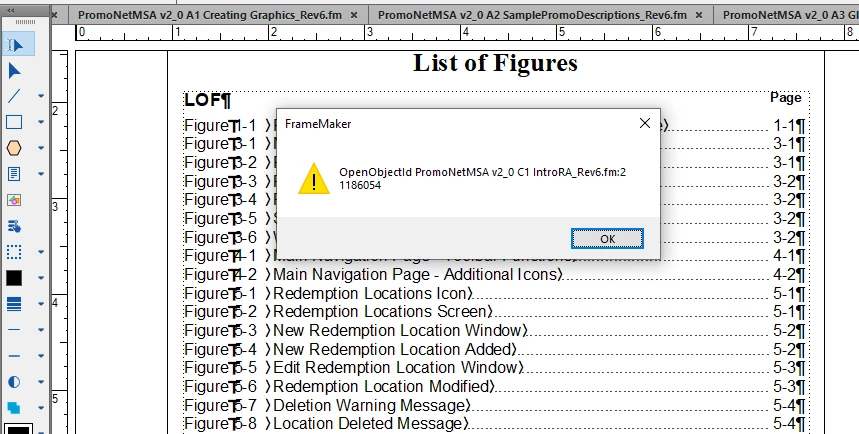Answered
FM2020: OpenObjectID errors occur in generated LOF (functioning links aren't being created)
In FM 2020, my Book file's Generated TOC and IX files work fine, but clicking on links in the LOF displays OpenObjectID errors, and don't link to the figures in the Chapter files. Any suggestions would be greatly appreciated!