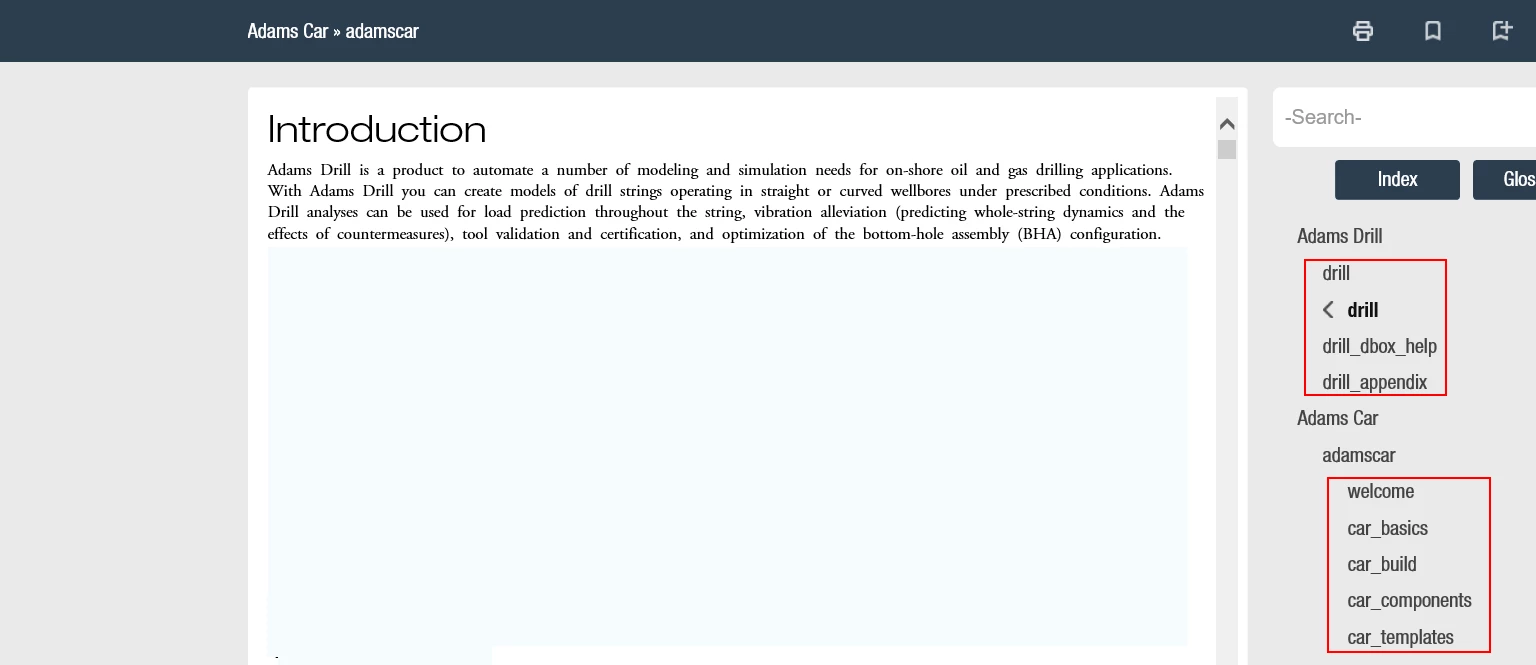How to get the Chapter Title instead of File Name in Responsive HTML 5 generated using FM 2019?
Hi,
We are trying to publish our existing set of FM documentation into the Responsive HTML 5 format using FM 2019 but instead of the chapter title, we are getting the FM file name in the help TOC. Is there a way to get the chapter title listed in the help output without changing the file names?
Thanks in advance,
Rehan