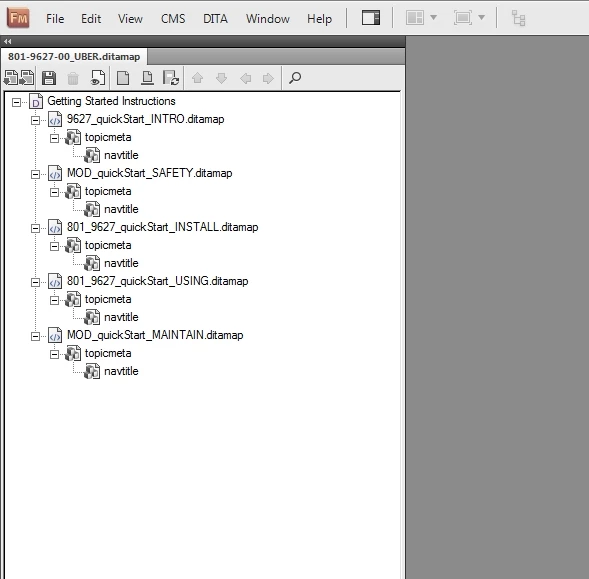How to restore the DITAMAP window?
Hi All,
Using FrameMaker 10
It looks like everything I open has this topicmeta with a navtitle for every map and xml. I don't know which button I clicked. If anyone knows how to get back from here please let me know.
Any help appreciated,
Myko