Import > File (by Copy) > Change back to Import by Reference
While importing several .png images into a chapter with anchors and Figure placeholders [+ Figure captions] already in place for each Figure, using the menu as follows File> Import > File > and then checking the radio button to Import by Reference (as opposed to Import by Copy), I inadvertently checked the Import by Copy option. The image was Saved there in the frame-inside-a-frame placeholder. I attempted to re-do the action by File > Import > File and planned to check the radio button for Reference. But FM won't allow me to go to that window. Instead, the following error message appears. How to get the Import by Reference function back to that placeholder so I can update the image properly and consistently with the rest of the import-by-Reference images in the book?
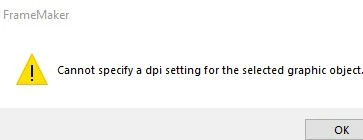
I tried looking around for a similar post - only found this but it does not address 'my book's issue: Thank you~

