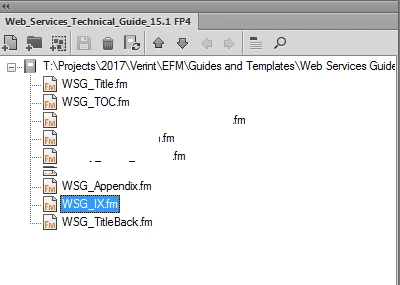Index entries are not added to Index
Hi,
I have a FM 11 book with the existing Index, which I keep updating from release to release. This time, when creating Index markers, they do not appear in the generated Index. Typically, after creating Index markers in chapters, I update book, and then new Index entries appear in the Index. But not this time. Could you please advise how this can be fixed?
Thanks you!