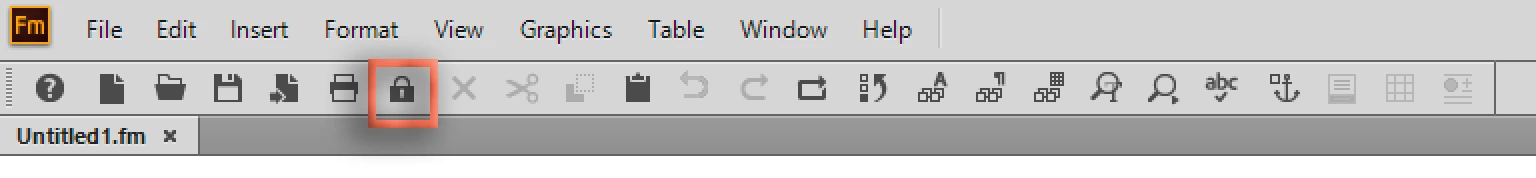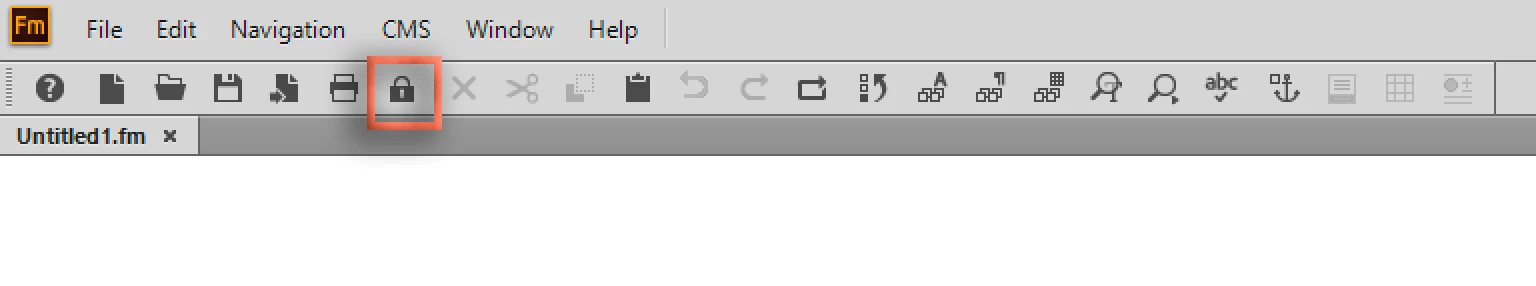New File Changed to View-Only, Can't Reset
I opened a New document and began writing. I completed two pages. Then, for some reason, I could no longer enter text or perform any type of editing. When I tried a Save or anything else, I saw that this was now considered a View Only file. There was no way to change it back because the file doesn't exist on the computer so there is no lock file to reset. A search of the entire computer for "Untitled1.fm" was negative. I can't even select text to copy into another file. I am using FM version 10.0.2.419.