- Home
- FrameMaker
- Discussions
- Re: PNG images not displaying properly when genera...
- Re: PNG images not displaying properly when genera...
PNG images not displaying properly when generating a PDF in FrameMaker 2019
Copy link to clipboard
Copied
I recently upgraded from FrameMaker 2017 to the TCS suite (FrameMaker 2019). I have a couple of documents that were created using older versions of FrameMaker and that contain png images. These images have always displayed just fine when generating the PDF output. Now that I am using FrameMaker 2019, some of the png images appear completely black (they have a transparent background) in the generated PDF. The images look fine when I'm in FrameMaker itself. This does not occur with all of my png images. I can't figure out what is different between the affected files and the files that are generated correctly.
Has anybody else seen this issue or have any ideas how to fix it?
Copy link to clipboard
Copied
Where have you tried opening pdf, Acrobat Reader or Browser?
Browser doesn't render some kind of image properly, try opening it on Acrobat Reader.
Copy link to clipboard
Copied
If you have any such images, please email at sauagraw@adobe.com.
Copy link to clipboard
Copied
I have this problem too. All the graphics in our manuals use a drop-shadow which is created in Photoshop. The shadow fades into a transparent background however in FM 2019 the background is just black so there is an ugly black background around the graphics.
It is easy to reproduce so I'm quite surprised that few people have complained - maybe not many people use transparent PNGs.
Below is a simple test I made with a red circle on a transparent background.
This is what it looks like in the FM 2019 UI:
This is the resultant PDF (in any viewer on any platform).
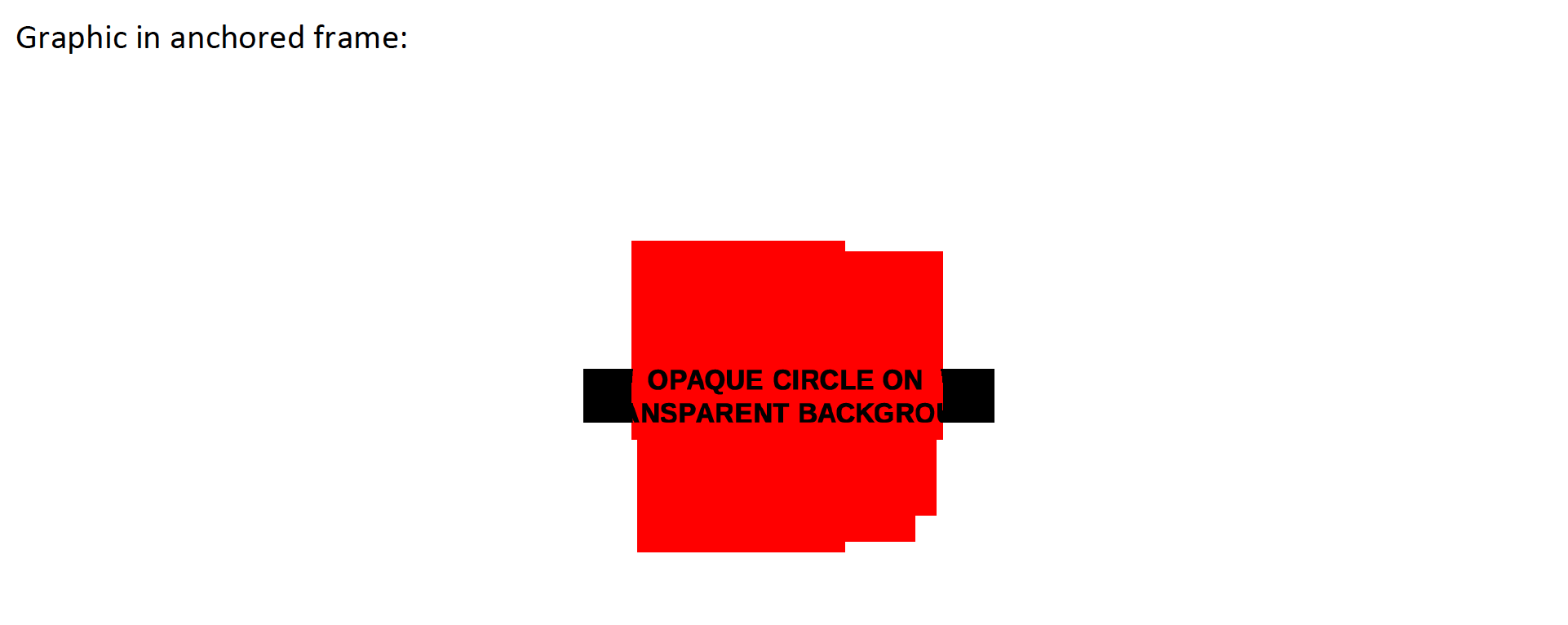
This was created using the "use distiller" option as I can't use the new built-in PDF engine as it converts all colours to CMYK (another bug I've logged).
It appears that FM is simply ignoring or incorrectly multiplying the alpha channel from the PNG file.
Please can this be fixed ASAP.
Copy link to clipboard
Copied
I repeated the test using the new built-in PDF engine and it renders the transparency correctly, so this appears to be a bug when using the Acrobat Distiller option. Unfortunately I cannot use the built-in PDF engine as it converts all internally generated colours to CMYK, regardless of their originally defined colour space (see https://forums.adobe.com/thread/2527748)
Copy link to clipboard
Copied
Hi,
We will address the color conversion problem very soon in an update.
Copy link to clipboard
Copied
That's great news!
Copy link to clipboard
Copied
Has this been updated? I just installed the update #2 and while my images worked correctly before the update (which fixed other .pdf issues) they now are either just black squares or the colors render completely wrong.
My current version is 15.02.503
Copy link to clipboard
Copied
Can you share a few sample png with this issue and are they rendering wrong in FrameMaker UI or in the PDF?
Thanks
Amitoj Singh
email: amitosin@adobe.com
Copy link to clipboard
Copied
We switched to the 64-bit version and while it is significantly slower in rendering .pdfs, the images now show up OK.
Copy link to clipboard
Copied
anneq090909 - are you using the new Publish to PDF method or the older Print/Save As PDF methods? I ask because the new Publish route uses a new engine that's considerably faster in PDF creation.
Copy link to clipboard
Copied
i was using Save As PDF. I'll try the Publish feature and see how that works!! Thanks for your help.
Copy link to clipboard
Copied
Make sure you've applied any updates as there were colour management issues (as mentioned in the top of this thread).
Copy link to clipboard
Copied
Hi Jeff,
Yes, we have applied all applicable updates.
Also, when I try to use the Publish feature to create a pdf file, I don't see PDF as an option:
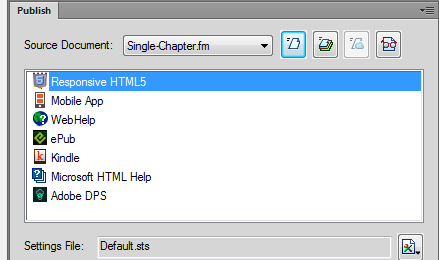
Is there a setting I'm missing somewhere?
Anne
Copy link to clipboard
Copied
This FM2019? I don't think WebHelp exists as an output anymore...
Copy link to clipboard
Copied
Jeff, you are right. I inadvertently opened this instance in 2015. When I correctly open it in 2019 I see the .pdf option. Thanks for your help!
Copy link to clipboard
Copied
Jeff_Coatsworth schrieb
anneq090909 - are you using the new Publish to PDF method or the older Print/Save As PDF methods? I ask because the new Publish route uses a new engine that's considerably faster in PDF creation.
Jeff,
the "Save as PDF" method uses the complete parameter set from the publish pod, except the file name and location (this feature has been added later). So the difference you're looking for is probably distiller usage or not, which is also selected in the publish pod.
Bernd
Copy link to clipboard
Copied
I have a problem with png, too. PNG images were cut off on the top in the pdf output.



In the output for pdf review, I have an black background

Copy link to clipboard
Copied
This is happening with tiff files as well. Just wanted to give a heads up, the publish feature does take care of the issues though.
Copy link to clipboard
Copied
Just to update, we have fixed the bug around this in Update 3 (beta build). In case you would like to try it out , please drop me an email at amisingh@adobe.com
Thanks
Amitoj Singh
Copy link to clipboard
Copied
I am having this same issue with PNG images with transparent backgrounds. Please provide a fix.
Copy link to clipboard
Copied
@ManualMan - You know that this is a user-to-user forum, right? What version of FM are you using? Is it completely up to date?
Copy link to clipboard
Copied
Are you using FM2019? If so, are you fully up-to-date on it? When you open Help > About FrameMaker, you should see version 15.0.4.751.
Copy link to clipboard
Copied
I am updating now (I had thought FM was already at the latest version). Hopefully that will resolve the issue. Thanks!
Copy link to clipboard
Copied
Issue resolved! Lesson learned - always check for an update first before seeking out a solution!
-
- 1
- 2
Get ready! An upgraded Adobe Community experience is coming in January.
Learn more


